What is covered in this article?
- How to Use HTML Code to Add Formatting:
- Bold text
- Italicize text
- Underline text
- Jump to a new line (line break)
- Change font colors
- Change font size
- Add a clickable hyperlink
- Add an image
- Additional Formatting Options
How to Use HTML Code to Add Formatting:
You can use simple HTML code to add additional formatting, links and images to your custom forms:
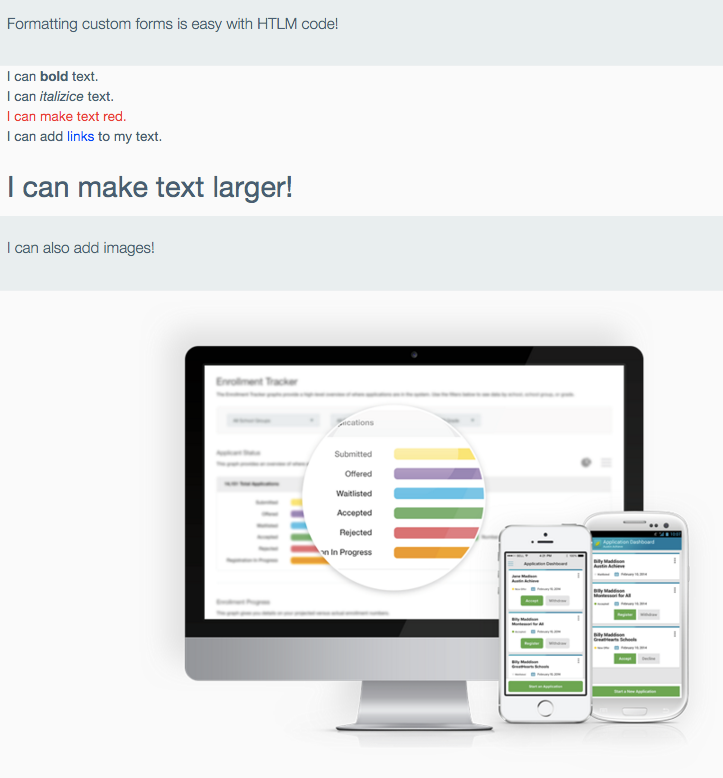
Here are some helpful HTML codes to use in custom forms:
1) Bold text
<b>This is the text I want to bold</b>
2) Italicize text
<i>This is the text I want to italicize</i>
3) Underline text
<u>This is the text I want to underline</u>
4) Jump to a new line (line break)
<br>
When you add the line break operator at the end of a sentence<br>
the text afterwards will be displayed on the next line down.<br>
5) Change font colors
<font color="red">This is the text I want in red</font>
6) Change font size
<font size="6">This is the text I want to be larger</font>
7) Add a clickable hyperlink
Use the following string example:
<a href="http://www.w3schools.com/" target="_blank">Visit W3Schools!</a>
- Just replace the URL "http://www.w3schools.
com/" with your own URL and the text "Visit W3Schools!" with your own text. - Pro tip: add the <u> </u> operators outside of this string to make the hyperlink underlined.
8) Add an image
To add an image you will need to use a text paragraph type field and the following code, where the 'img src' is the URL of the image:
<!DOCTYPE html>
<html>
<body>
<center>
<img src="http://www.schoolmint.com/wp-content/themes/sm/images/retina/pc-phone.png">
</body>
</html>
If you added the code above to a text paragraph field, the image below will be displayed upon saving.
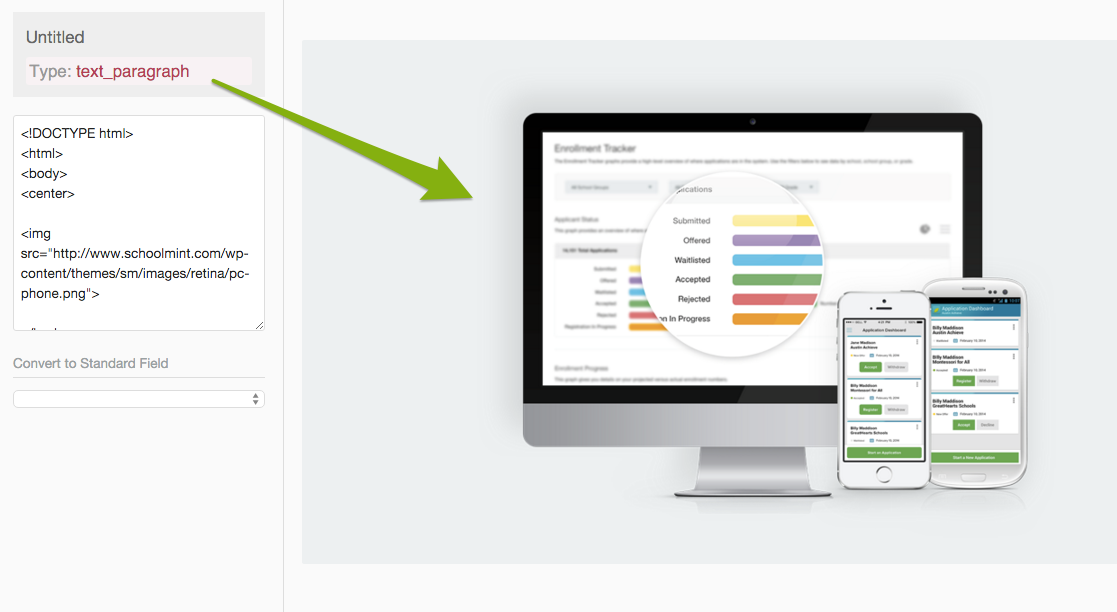
Additional Formatting Options
- For more formatting options, you can reference any HTML help site!
- Try out different combinations in Sandbox (your test site) to reach your desired formatting before saving it in Production (your live site).
------------------------------------------------------------------------------------------------------
Still have questions? Email us at support@schoolmint.com.


Comments
1 comment
Great stuff. Thanks. I think it would be helpful to include sample code to set font size.
Article is closed for comments.