Users can customize their viewable columns within the Application Index!
Simply click on the “+Create Custom View” button to define the 8 columns you would like to see, drag and drop the order, and save it.
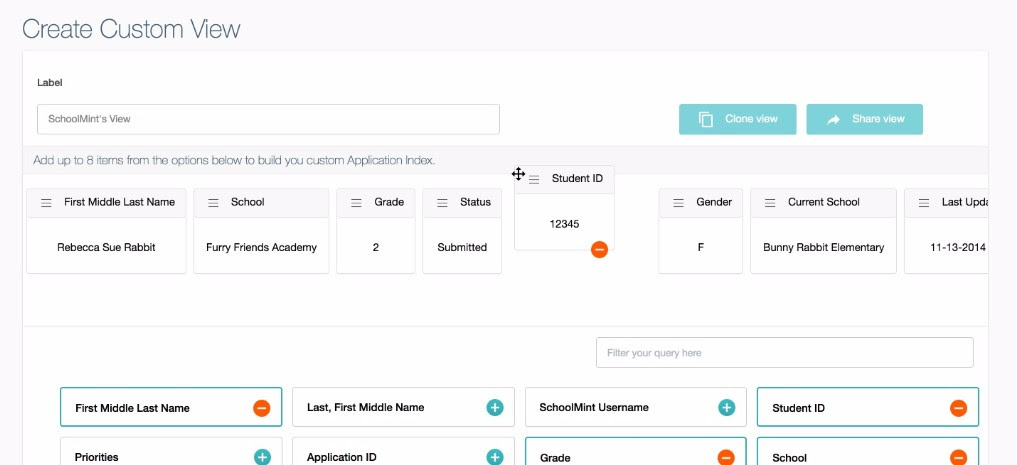
Admins are also able to toggle between custom views and share the URL of their customized view with others.
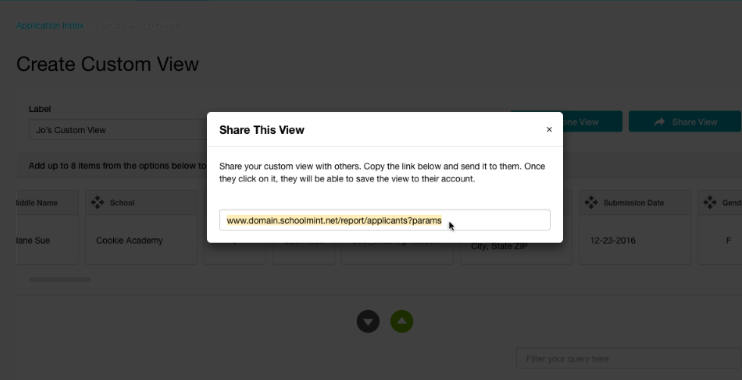
By giving you the ability to define multiple custom views, you can create a set of resources allowing you to see the bigger picture encompassing your enrollment data.
Here is a list of some of the columns and what they represent:
- Status change on - looks at the timestamp the application status was most recently updated (eg. AC --> RP)
- Last update - looks at the timestamp the application was mot recently updated (eg. priority recalculation was run)
------------------------------------------------------------------------------------------------------
Still have questions? Email us at support@schoolmint.com.

Comments
0 comments
Article is closed for comments.