What is covered in this article?
SchoolMint currently supports four types of custom transformations that can be created as part of the Custom Report Tool or the SIS ReportBuilder: Mapped Answer, Find and Replace, Signature/File Upload Validation, and Character Limit:
Mapped Answer
This custom transformation is ideal for those questions from your forms that are checkboxes or dropdown options. Questions in your forms that require a "mapping" from one value in SchoolMint to another value in your report are ideal for this type of custom transformation. The following question types may be good candidates for a Mapped Answer transformation:
- Relationship codes (see image)
- Race/Ethnicity codes
- School IDs
- Language codes
- Grades
- Military Status
- Medical codes
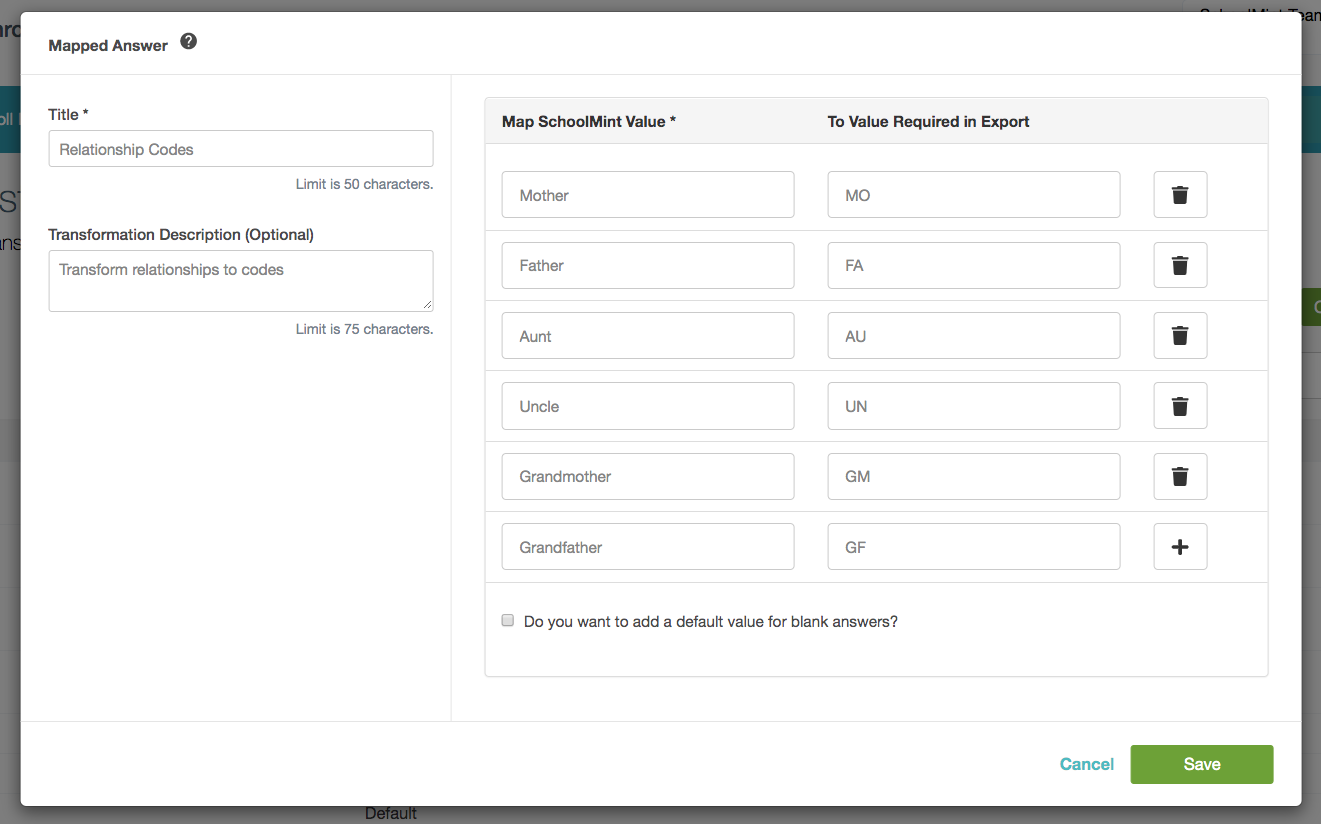
Input the values that are found in SchoolMint into the Map SchoolMint Value column. Input the corresponding transformation value in the To Value Required in Export column. If you wish to send map a SchoolMint value to send a blank value, simply leave the To Value Required in Export column as blank.
If it is possible the SchoolMint value is blank (ie: the question was optional in the forms and no value was selected by the guardian); click on the checkbox to specify a default value for blank answers.
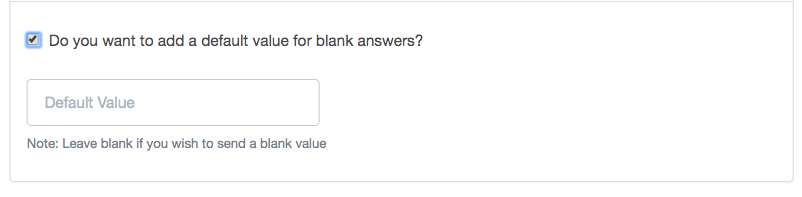
Find and Replace
Find and Replace comes in two flavors: a basic Find and Replace function and a more advanced, Regex Replacement.
This custom transformation is ideal for any substitution you may need to do within free text questions in your forms (note: this transformation is not limited to free text only; it can be applied to other question types and core data fields). For example, if jellybean is present, then replace it with gummy bears.
More complex Find and Replace transformations may warrant a regular expression (aka regex) replacement. You may replace all or part of a text string with a different text string. For example, you may want to search for Avenue within a text string and replace it with Ave. The Find and Replace columns will accept regular expressions as part of the transformation.
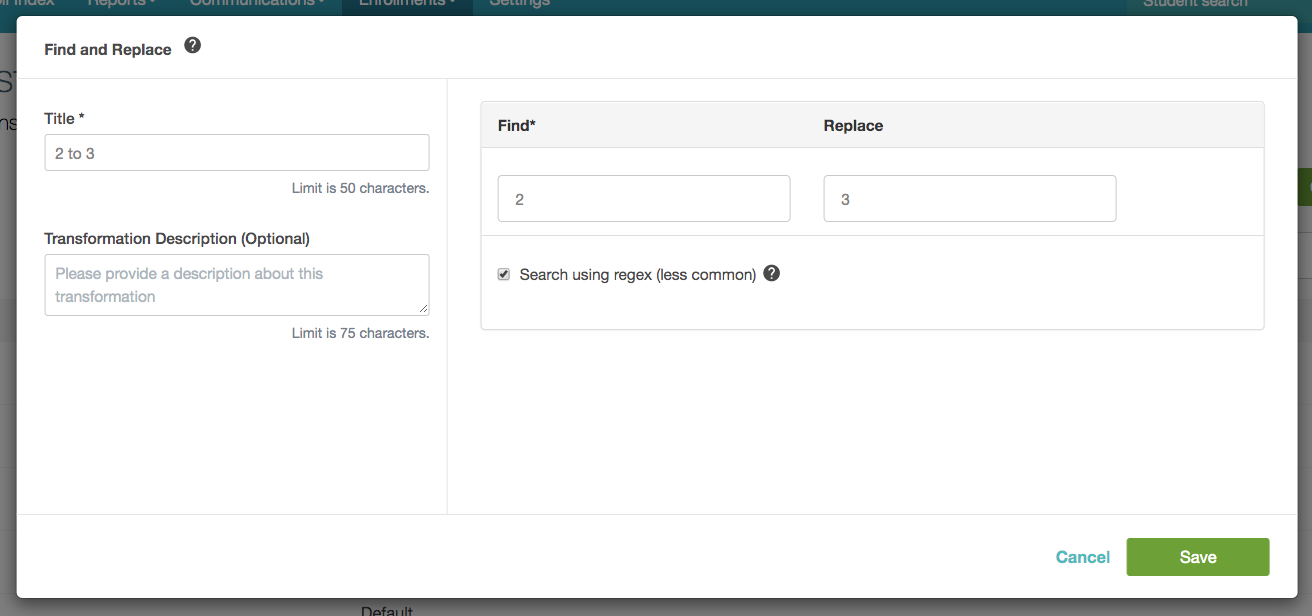
Common uses:
- "Hardcoding" a phrase by using the regular expression "(.)+" to replace the given cell.
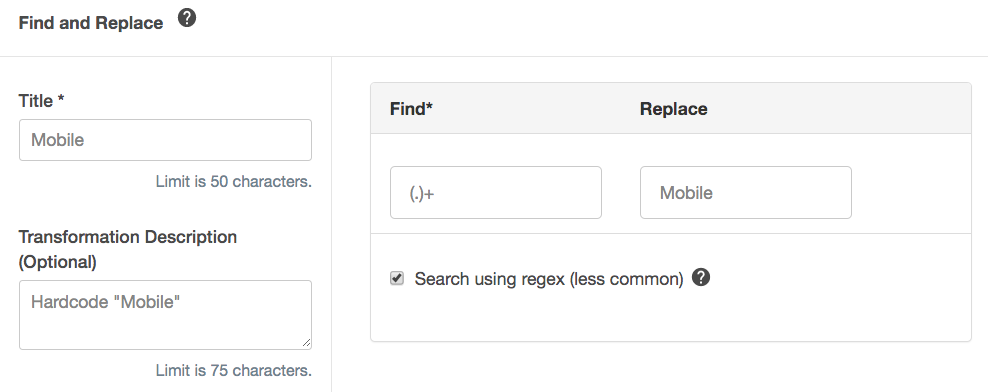
More information about Regex Replacement can be found in this Help Article.
Signature/File Upload Validation
Although SchoolMint does support exporting signature or file uploads as part of the Custom Report Tool and SIS ReportBuilder, it does support validation of a signature or file being present.
If a signature or file was submitted, you may specify what value you would like to appear in your report (ie: A file was uploaded, so send as Yes in the report; a file was not uploaded, so send as N/A in the report).
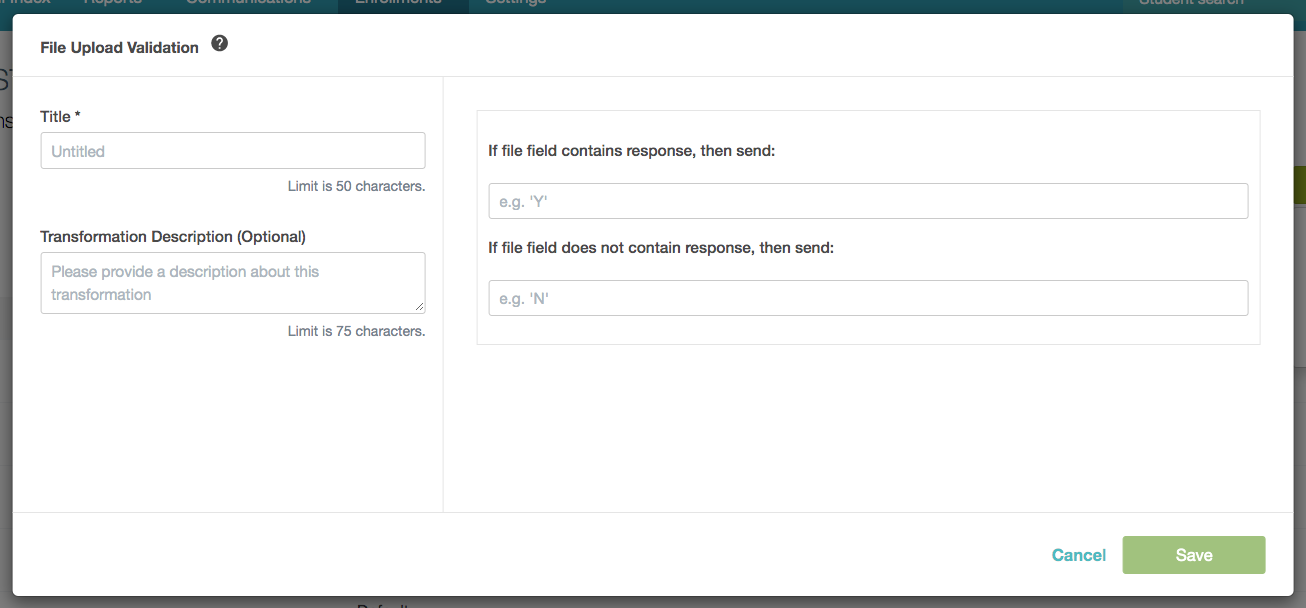
Character Limit
For free form questions, you may wish to impose a character limit so that your report does not contain 100s of characters per cell. Please create a unique character limit custom transformation for each character limit value (ie: 50, 100, 150 character limits should be created as unique custom transformations).
The character limit takes into affect from the beginning of the inputted value and includes white spaces.
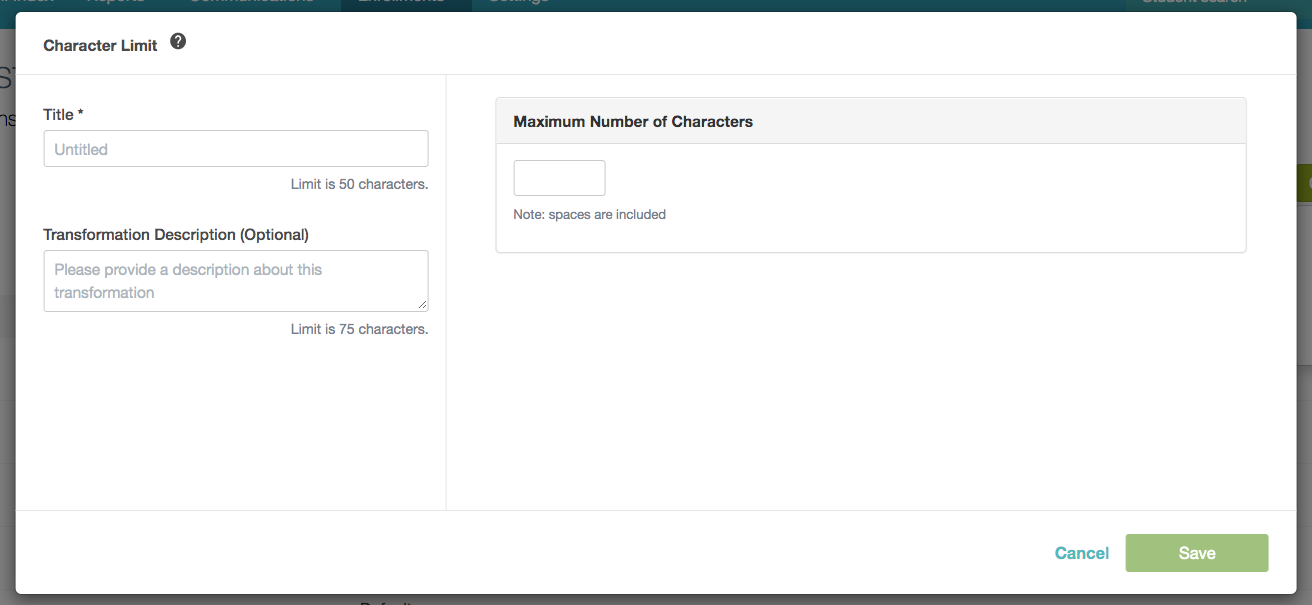
------------------------------------------------------------------------------------------------------
Still have questions? Email us at support@schoolmint.com.
Comments
0 comments
Article is closed for comments.