What is covered in this article?
The Conversion Funnel provides school admins with enrollment insights, helps with planning and forecasting enrollment, and shows where families are dropping off in the application flow.
Given these insights, you can take a number of actionable steps, including:
- Bulk messaging students/applications that are in statuses that require an action.
- Finding out which interest events are most effective at converting leads to registrations.
- Understanding how many applications you need to reach your enrollment goals.
Application Conversion Funnel
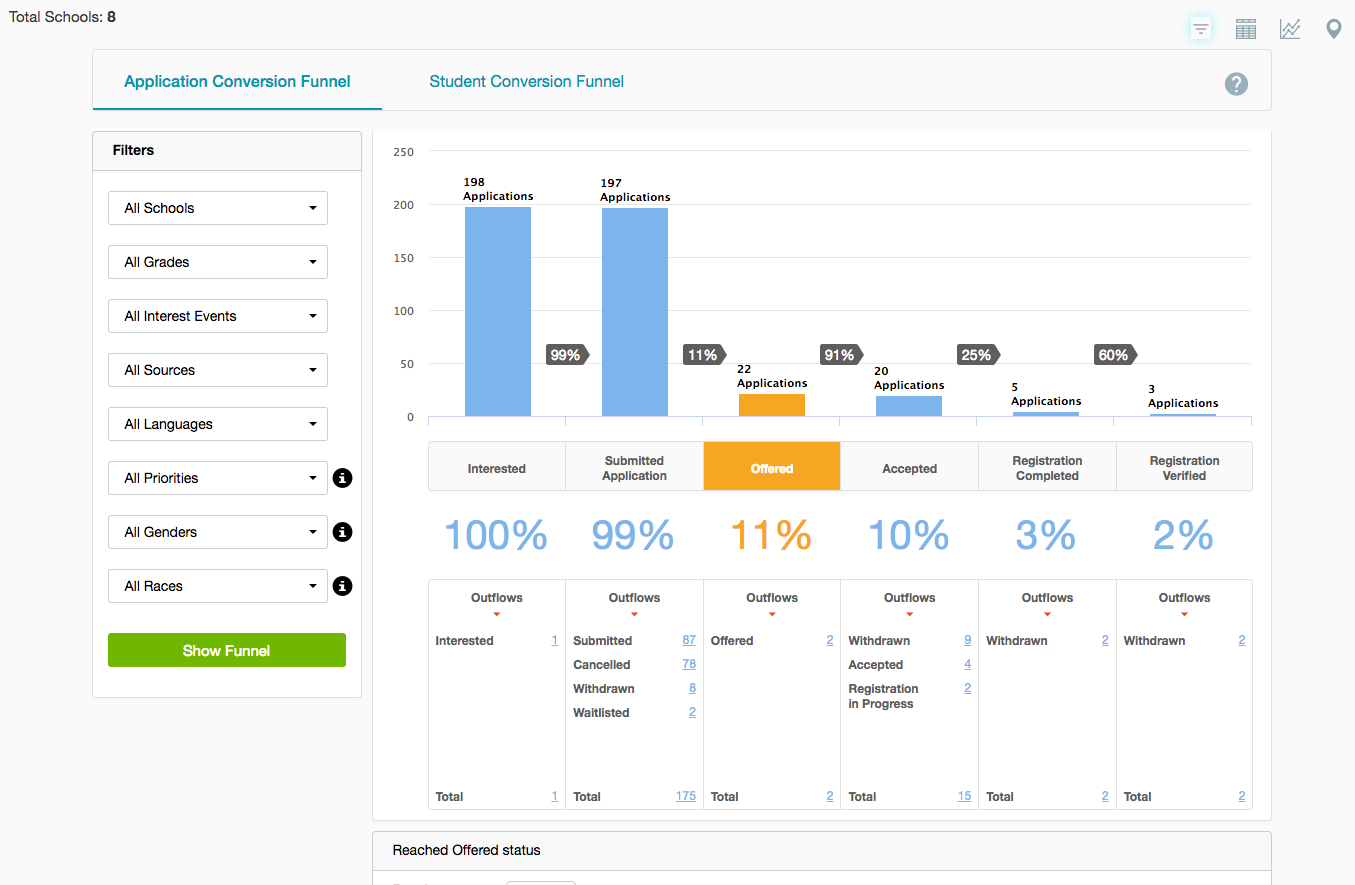
The Application Conversion Funnel takes a real-time snapshot of the number of applications that reached each step in the application flow for the selected school year.
The percentages between each step represent the percentage of applications that made it from the previous step to the next step in the application flow.
The percentages below each step represent the percentage of applications that reached that step.
Outflows for each step are displayed below the percentages.
Specific outflows represent the applications that are currently in that application status.
Total outflows for any given application flow step represent the sum of the specific outflows above it.
Clicking on any step in the funnel will display a table of the applications that reached that step. You can then select students from this table and bulk send them a message.
You may also click on any specific or total outflow to view those particular applications.
To generate the conversion funnel, we first filter out applications based on the selected filters.
Student Conversion Funnel
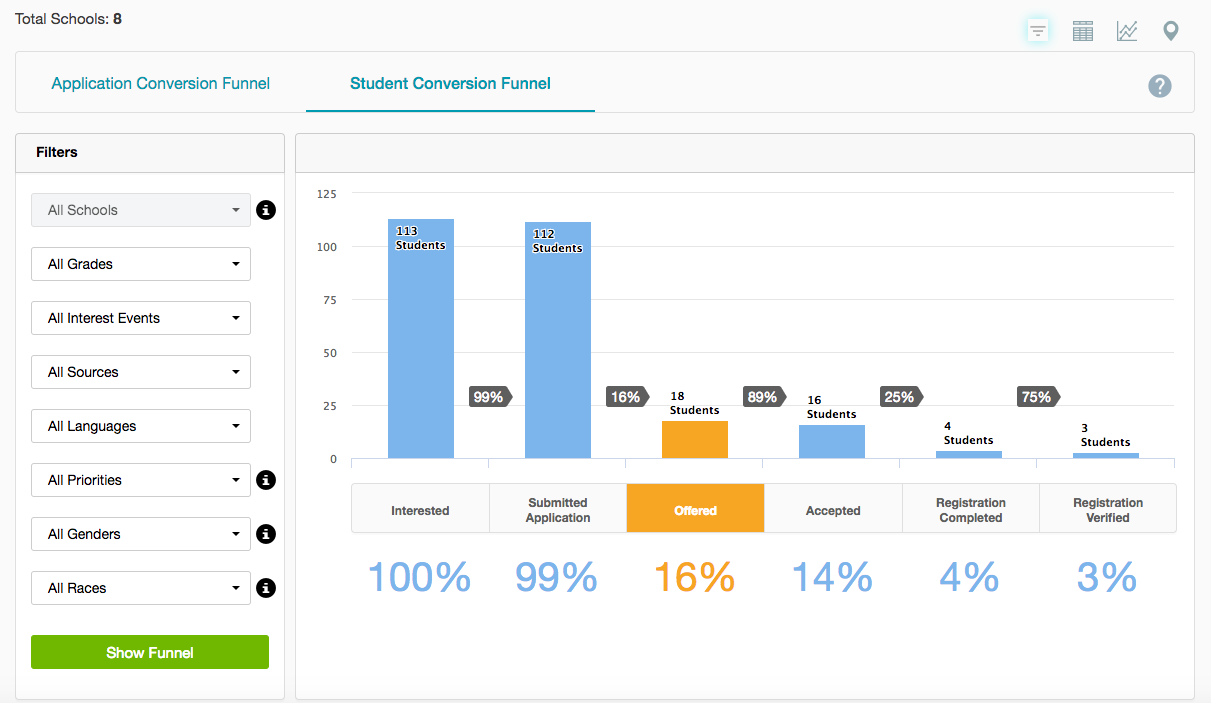
The Student Conversion Funnel reflects the number of students who reached each step in the application flow for the selected school year, regardless of school.
While the Application Conversion Funnel is by application, the Student Conversion Funnel is by student, and represents a high-level summary of the information seen on the Application Conversion Funnel page since each student could submit multiple applications.
To generate the conversion funnel, we first filter out applications based on the selected filters.
With the remaining applications, we represent each student in the funnel with his/her application that's highest on the hierarchy.
| Hierarchy Rank | Current Application Status | Funnel Shows Student Reached |
| 1 | Registration Verified | Registration Verified |
| 2 | Registration Complete | Registration Complete |
| 3 | Registration in Progress | Accepted |
| 4 | Accepted | Accepted |
| 5 | Offered | Offered |
| 6 | Pre Offer | Submitted |
| 7 | Submitted | Submitted |
| 8 | Waitlisted | Submitted |
| 9 | Withdrawn after Registration Verified | Registration Verified |
| 10 | Withdrawn after Registration Complete | Registration Complete |
| 11 | Withdrawn after Accepted | Accepted |
| 12 | Rescinded | Offered |
| 13 | Declined | Offered |
| 14 | Withdrawn after Waitlisted | Submitted |
| 15 | Cancelled | Submitted |
| 16 | Interested | Interested |
Still have questions? Email us at support@schoolmint.com.

Comments
0 comments
Article is closed for comments.