By default, lottery results are not public to families. As an admin, you can check if results have been publicized via the lottery dashboard page:
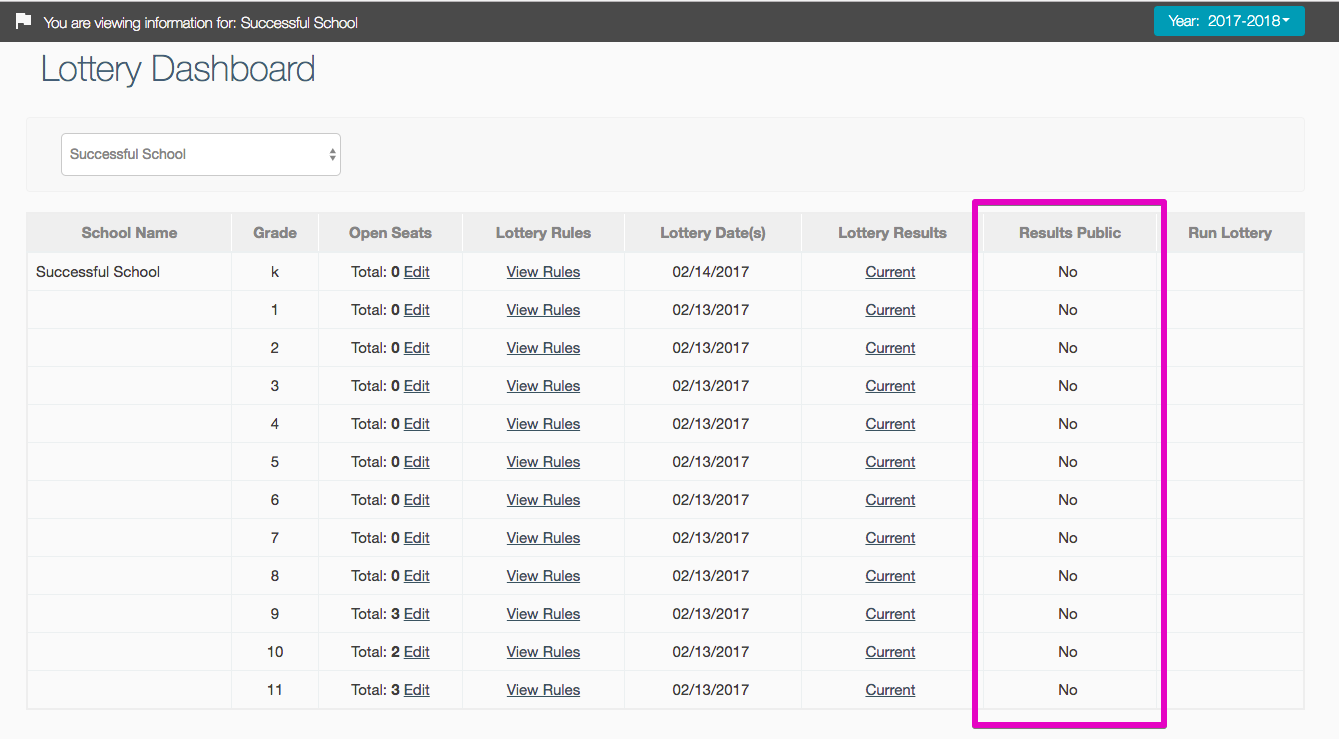
If lottery results are not public, families will log in and view their status as Submitted. Once lottery results are public, families will log in and view their respective lottery result status (ie either Offered or Waitlisted).
To make lottery results public, please take the following steps for each school and grade:
1. Go to Admissions --> Make Offers
2. For each school and grade, click the "Make lottery results public" button:
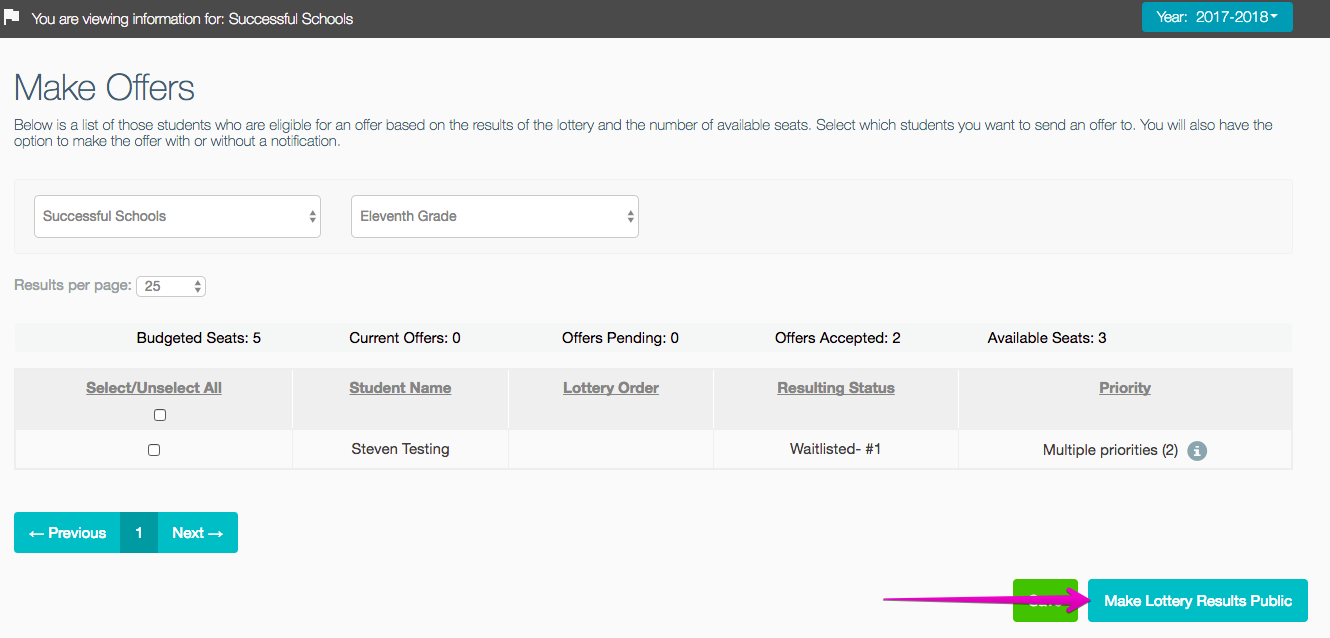
To verify that results are public for all schools and grades, you can return to the Lottery Dashboard page. If results are public, the "Results Public" column will now list "Yes":
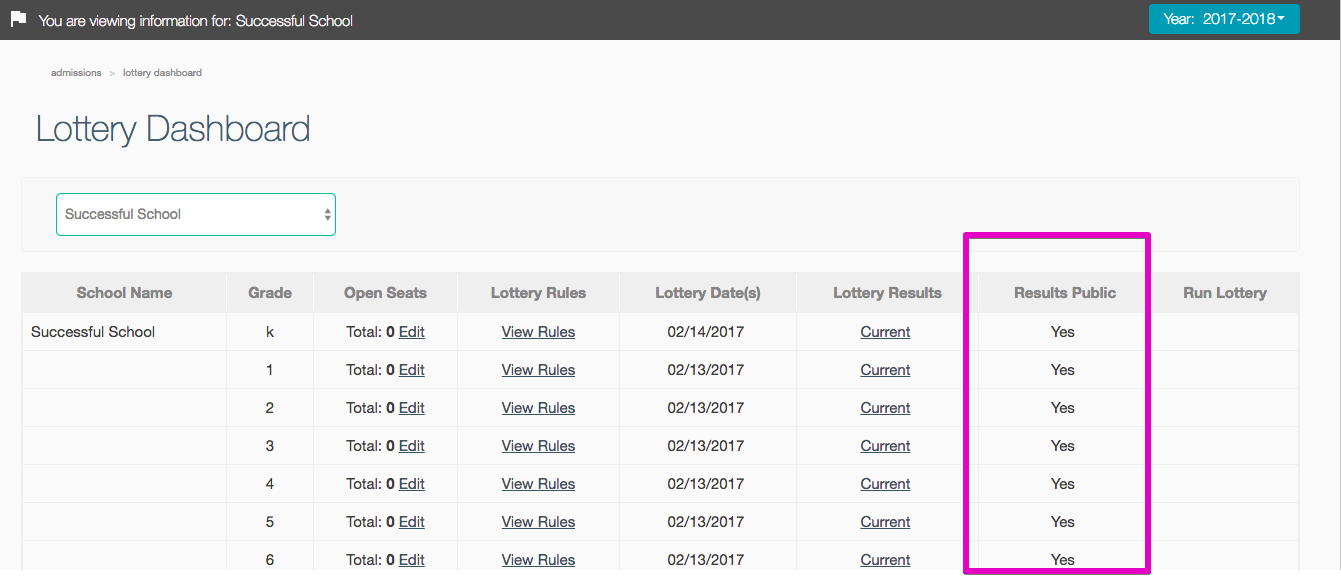
-------------------------------------------------------------------------------------------------------
Still have questions? Email us at support@schoolmint.com.

Comments
0 comments
Article is closed for comments.