SchoolMint provides a variety of ways to view application information to be informed to validate the lottery priorities. With this information, one can use Validate Priorities or the Apply Priority bulk action to approve/deny priorities.
Navigate to Admissions > Validate Priority to view the total list of priorities that are being tracked for the mentioned school year. All applications to validate will be in one of the following statuses: Submitted, Waitlisted, or Pre Offer.
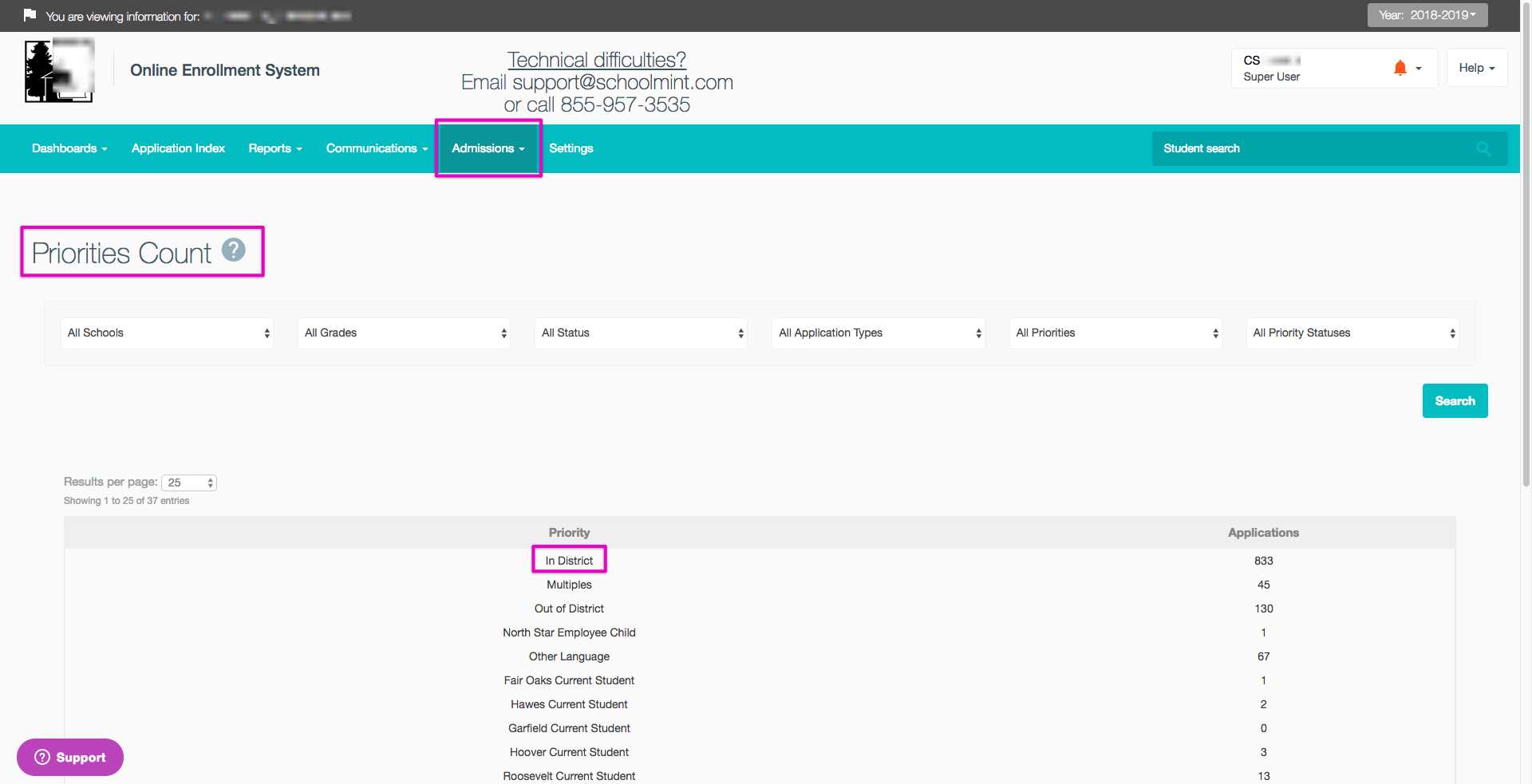
Filter the table to narrow the focus of the table: use either the "All Priorities" dropdown or click on the horizontal row with the priority name.
If using SchoolMint's standard In District lottery priority, this table will display relevant information to approve/deny this priority:
- Student Name
- Student School (school applying to)
- Student Grade (grade applying to)
- Application Status
- Application Type (Open Enrollment applications are processed in the lottery)
- Address (street 1 and street 2)
- City
- Associated Districts (based on the address)
- Priority status (options: Pending, Approved, Denied)
- Actions (options: Approve, Deny, Docs, View)
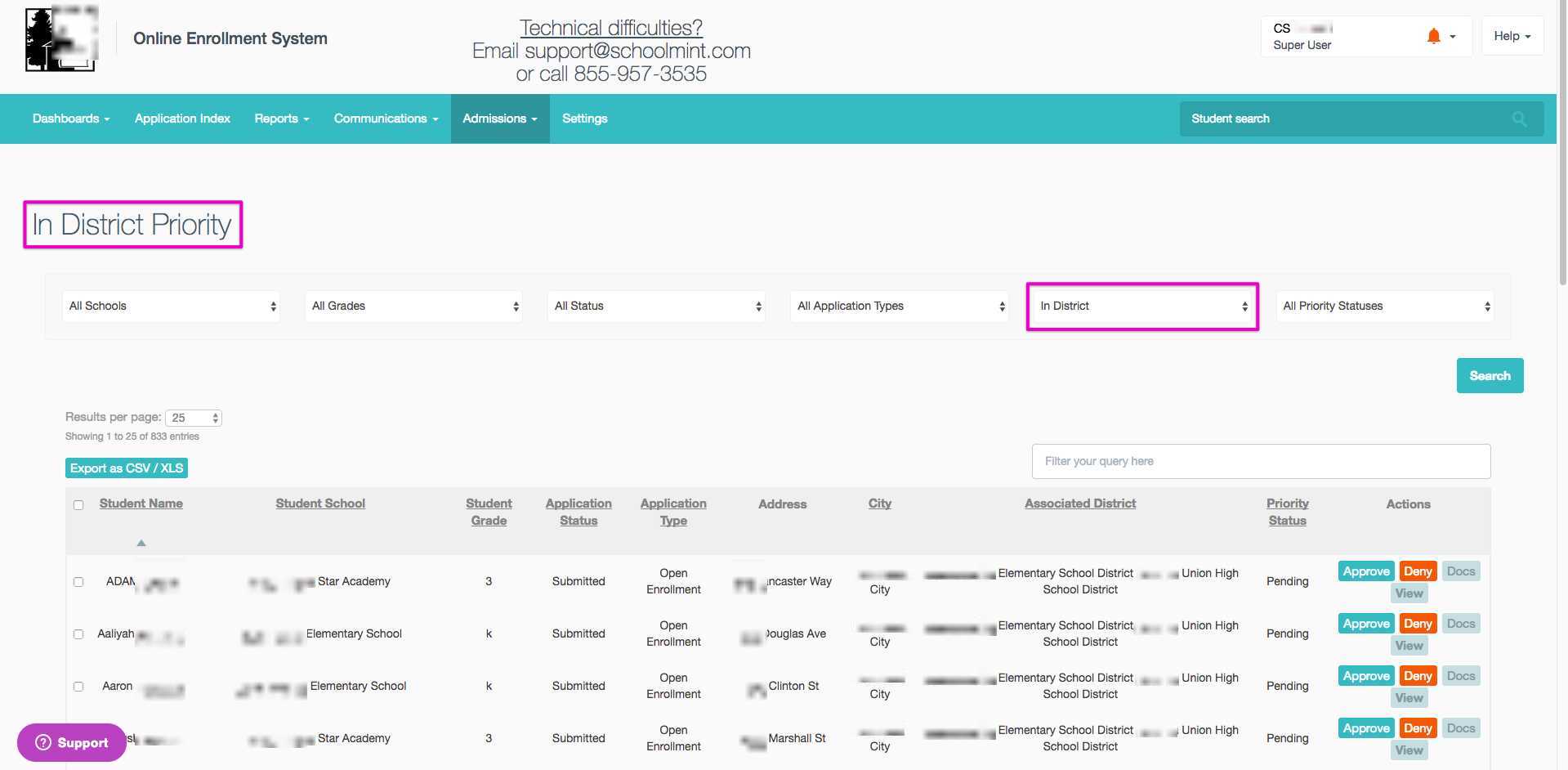
Use the address information to confirm if the student is within the district boundaries. Approve or deny the priority for individual records on the right side of the screen, or in bulk by selecting more than one student.
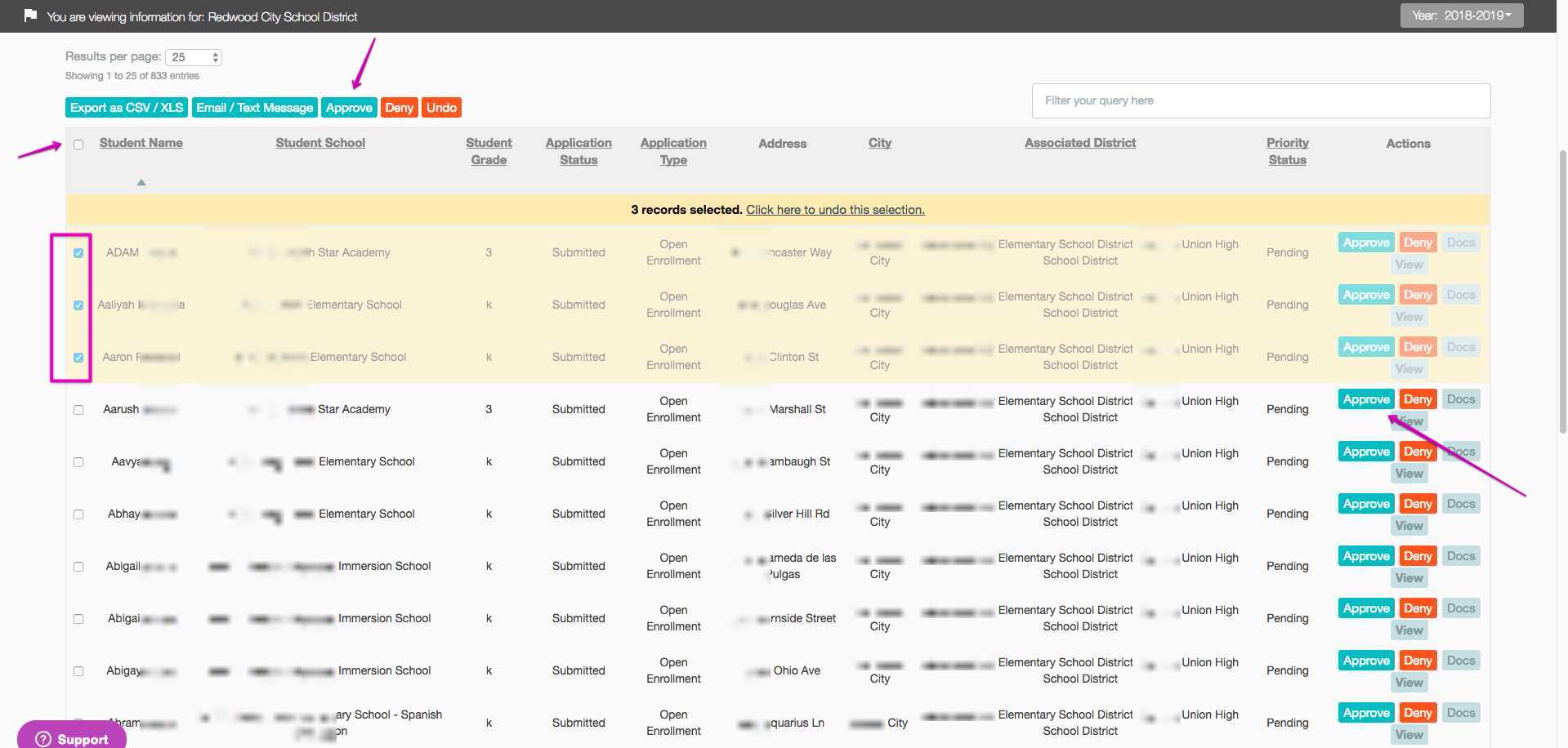
Another way to officially approve or deny lottery priority from the Application Index > Bulk Action.
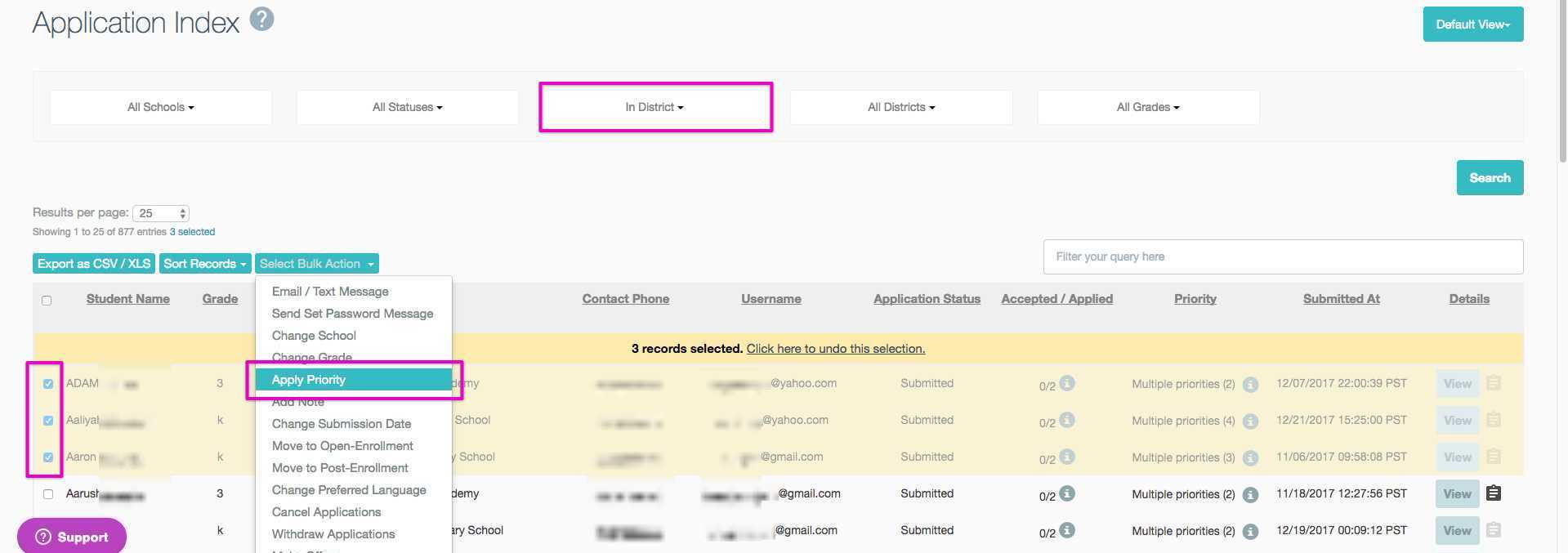
Adding or removing priority from this modal will automatically approve or deny the priority on the application.
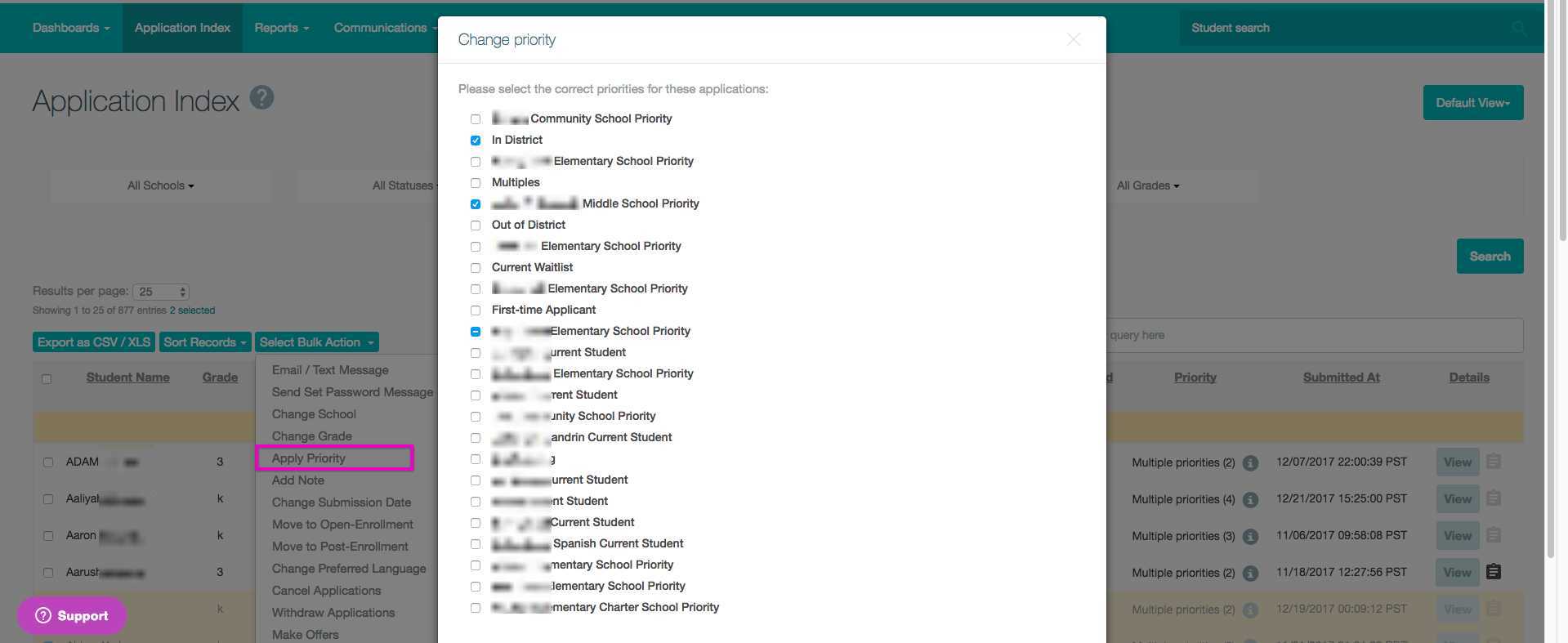
-------------------------------------------------------------------------------------------------------
Still have questions? Email us at support@schoolmint.com.

Comments
0 comments
Article is closed for comments.