Every now and then, a student whose application has been canceled declined or rescinded needs to be put back on the waitlist. There are three different ways to do this, depending on where on the waitlist the student's application should wind up.
If the application should be at or near the bottom of the waitlist, you or the family can submit a new application. Since this will be a Post-Enrollment application, it will be placed at the bottom of the waitlist.
If you would like to submit an application on the family's behalf, you can do so under Admissions > Create Applications.
If the application should be at or near the top of the waitlist, you can use the Last Status button to move the application back to Waitlisted status. This only changes the status of the application, and keeps the priorities and submission time of the original application, which is why it tends to wind up high on the waitlist.
Go to the Student Profile and click the Last Status button next to the application that needs to be updated:
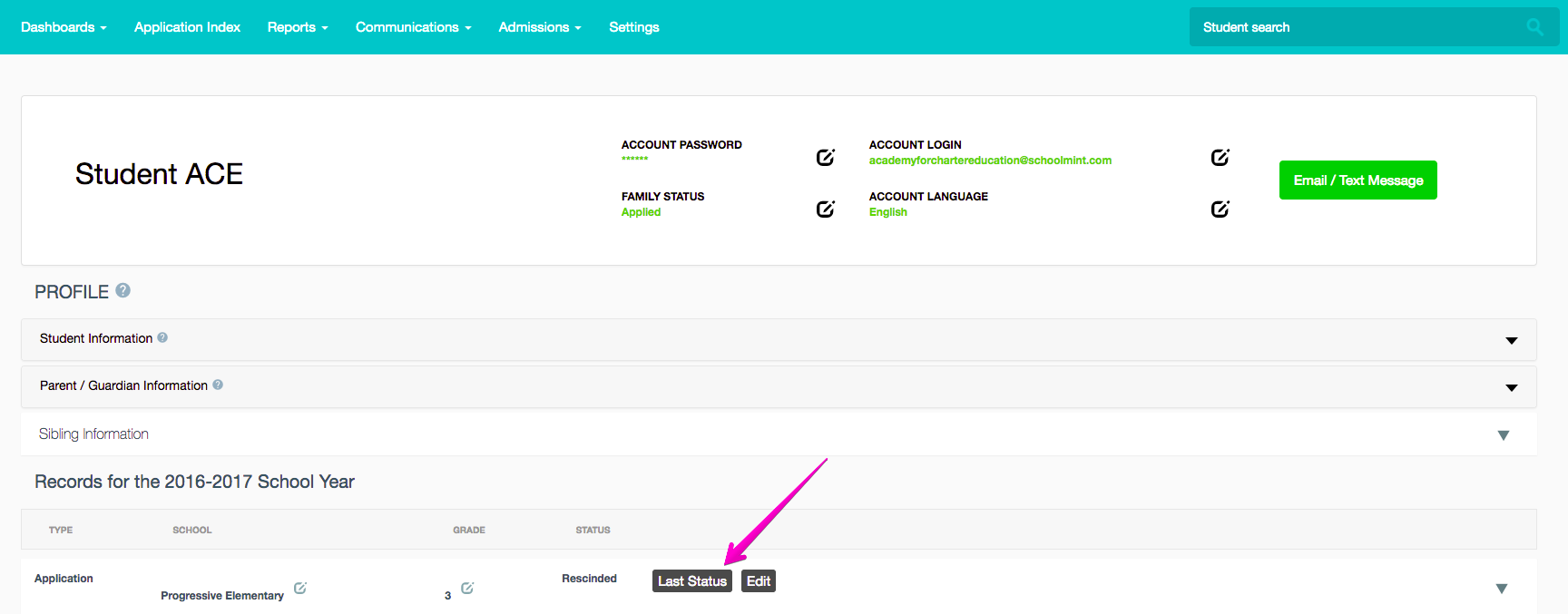
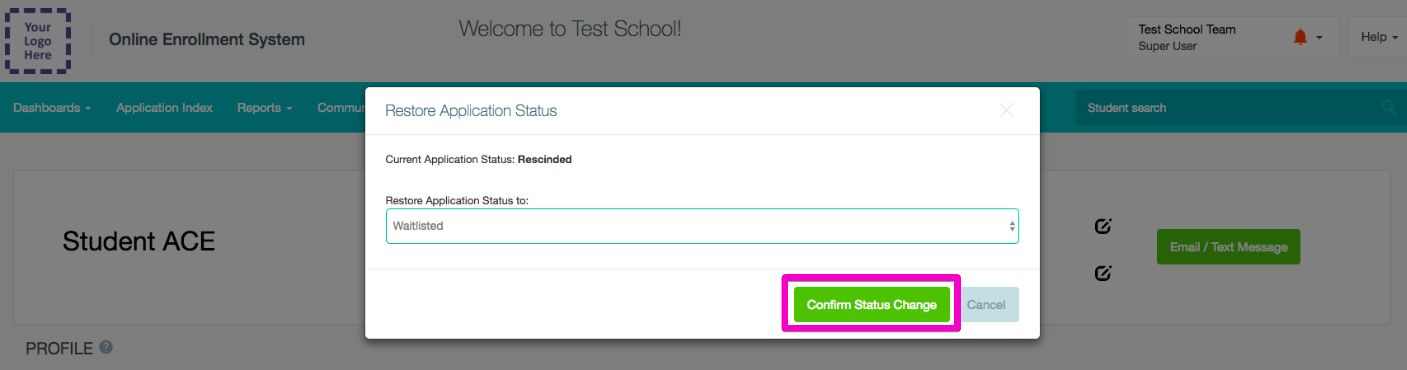
Note: The options under the Last Status will only be statuses that the application has had in the past. If the application was never waitlisted before, it cannot be returned to Waitlisted status.
Bulk Updates
If you have a lot of applications that need to be returned to the waitlist, SchoolMint support can perform a bulk status update on the back end. If you would like us to do this, please send us an Excel file that contains:
- Student Name
- Application ID
- Current Application Status
SchoolMint support uses all three data points to ensure that we are updating the correct applications. The easiest way to get this information is by exporting it from the Application Index: select the school, grade, and status you want, and click the Export as CSV/XLS button.
-------------------------------------------------------------------------------------------------------
Still have questions? Email us at support@schoolmint.com.

Comments
0 comments
Article is closed for comments.