All applications are tagged as "OE - Open Enrollment" or "PE - Post Enrollment". OE Applications go into the lottery, and PE Applications are tagged on to the bottom of the waitlist.
You can look at the applications section in the student profile to check if an application is OE or PE. If the lottery has not been run yet, you can also change the type of an application from PE to OE or visa-versa.
To make this change, please do the following:
1) Navigate to the Student Profile
2) Click on Edit on the application
3) Click on the Pencil Icon by Application Type to change the application from OE to PE or vice versa
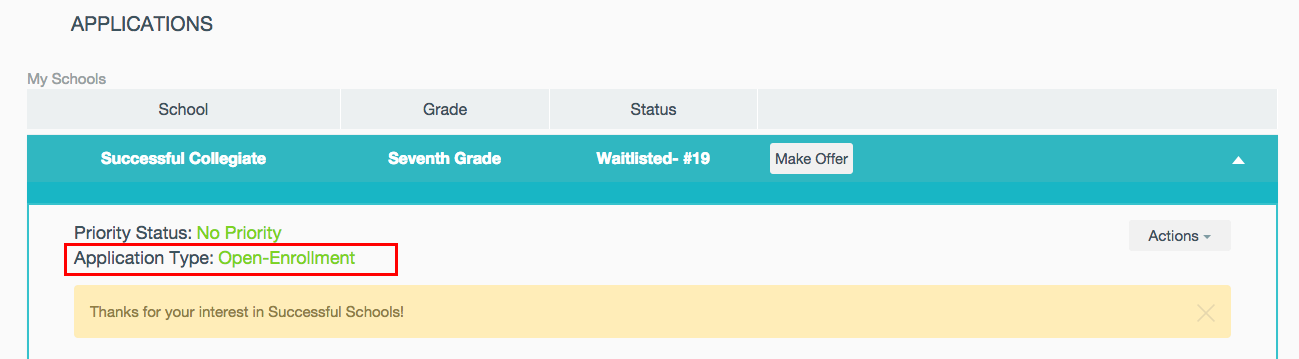
-------------------------------------------------------------------------------------------------------
Still have questions? Email us at support@schoolmint.com.

Comments
2 comments
Is there a report to run or a way to sort OE and PE applications in the student index?
Hi Miranda, Its not possible to sort it from the student index, but you can click on the "export csv/xls" button on the student index, and the resulting CSV has the application type - which will be OE and PE.
Article is closed for comments.