You can setup your SchoolMint system so that you are cc'd on the email that goes out to families when they withdraw their accepted application. To do this,
1. Go to Settings > Manage SMS and Email Templates
2. Select notification Type= "Withdraw Application"
3. Click on "Edit" for each one of the language templates
4. Scroll to the bottom on the template, and add your email address to the txt box below -
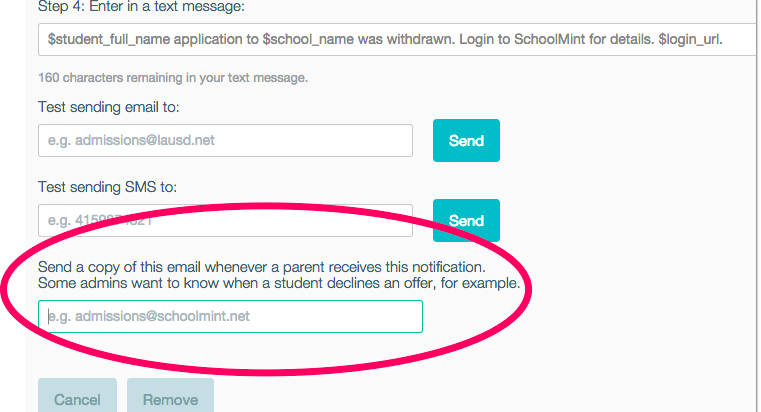
You can choose to be cc'd on any other email templates you choose as well. For example, some schools like to be notified when a new application is submitted.
-------------------------------------------------------------------------------------------------------
Still have questions? Email us at support@schoolmint.com.

Comments
0 comments
Article is closed for comments.