If a student is either missing a priority or has the wrong priority, you can change it in the Student Profile.
Then click on the application you need to change the priority for, and it will expand:
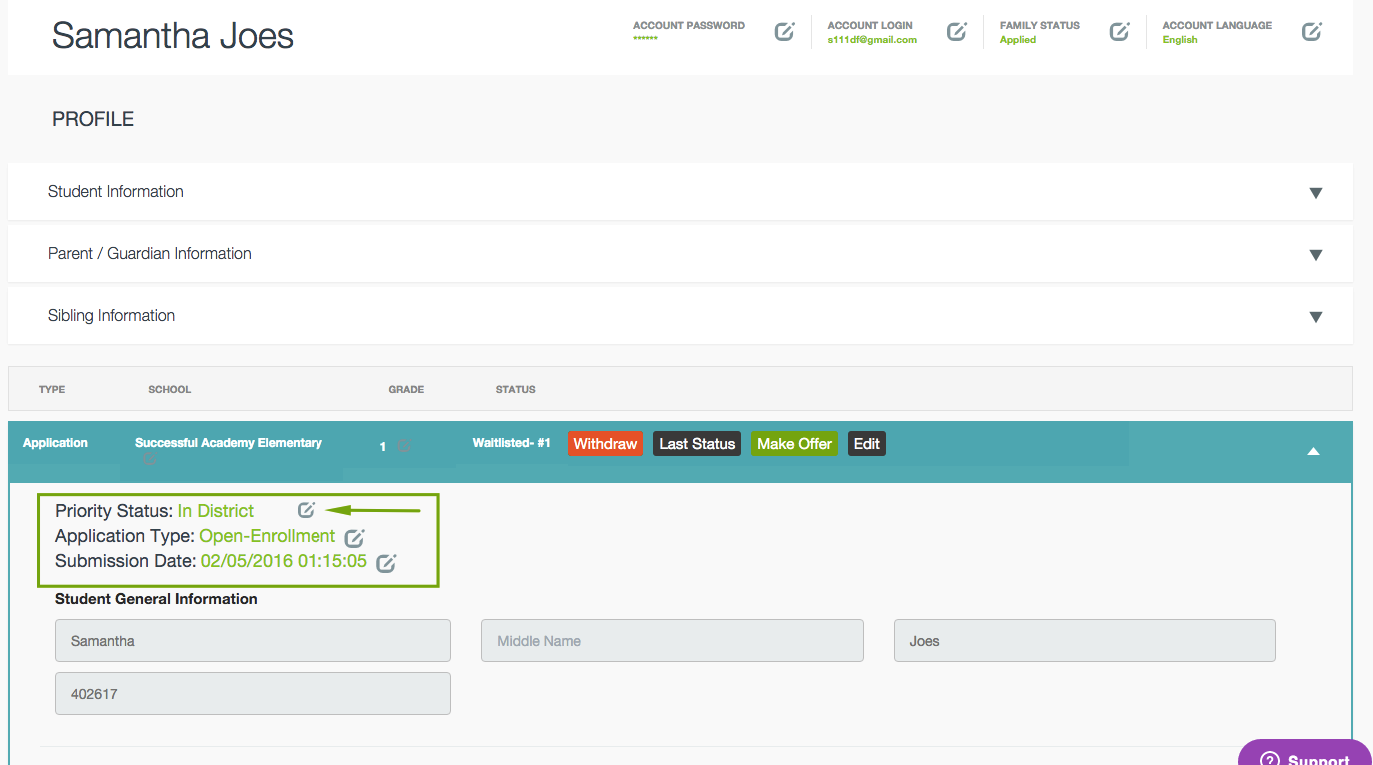
Click the pencil next to Priority Status to edit the application's priorities. A pop up box will appear with the available selections:
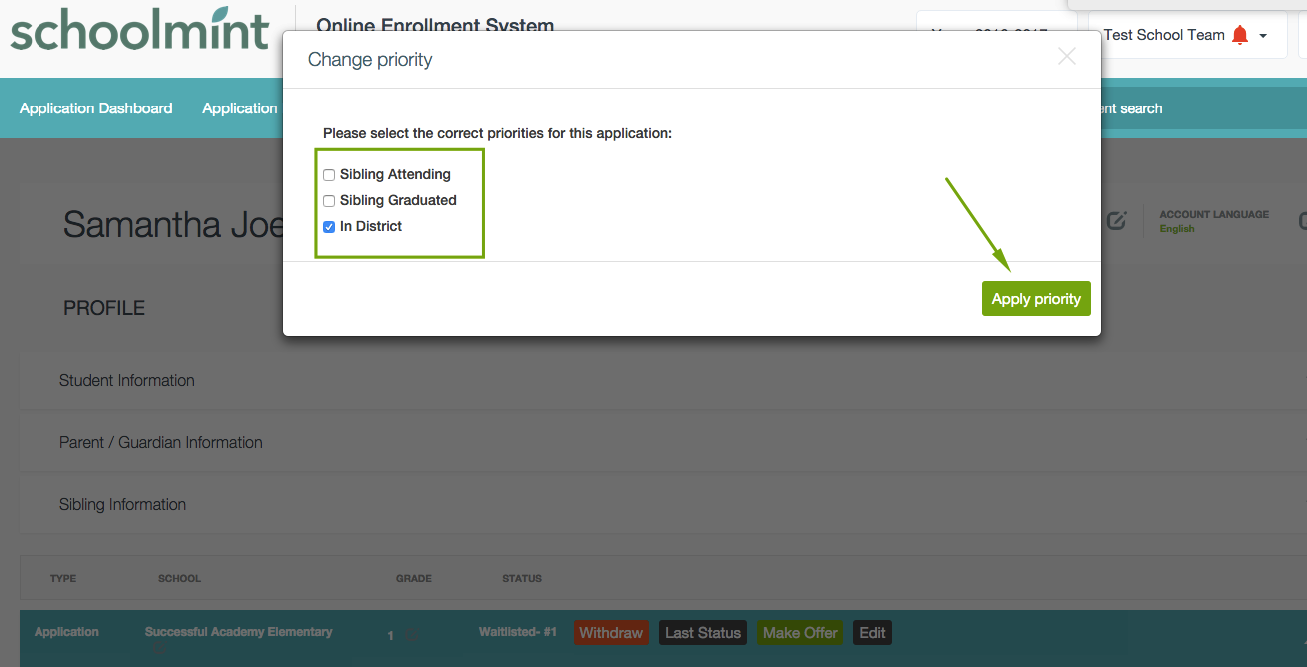
Update the priorities, and click save!
How Automatic Priorities Impact the Waitlist
Zooming out, in many ways, the waitlist is always recalculating. Anytime an application gains or loses a priority, the waitlist recalculates to make room for it and put it in the right place (offers, on the other hand, have no automatic functionality - they're never made automatically, only by admins making offers to students). Automatic priorities are priorities that are applied by our system based on your configuration. These are usually pulling data from the application forms, or in the case of dynamic siblings, from account-level student data. This is how priorities like FRL or ELL status can be applied to applications automatically - by looking for certain responses on forms, they can add priorities automatically so that admins do not have to apply them manually.
-------------------------------------------------------------------------------------------------------
Still have questions? Email us at support@schoolmint.com.
Comments
0 comments
Article is closed for comments.