To validate an applicant's priorities for a lottery, you first must go to the "Admissions" tab on the menu bar and then select the "Validate Priorities" section.
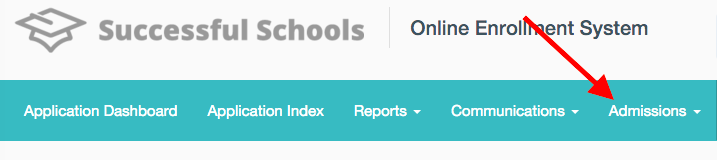
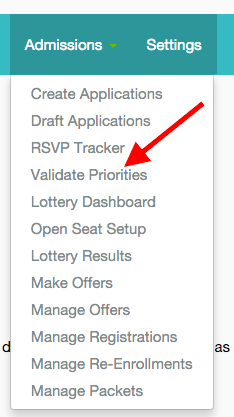
Next, you will be taken to a filter section titled "Priority Count". Here you can sort by school, group, grade, priority, and priority status. Choose your desired criteria and press the blue "Search" button on the right of the screen.
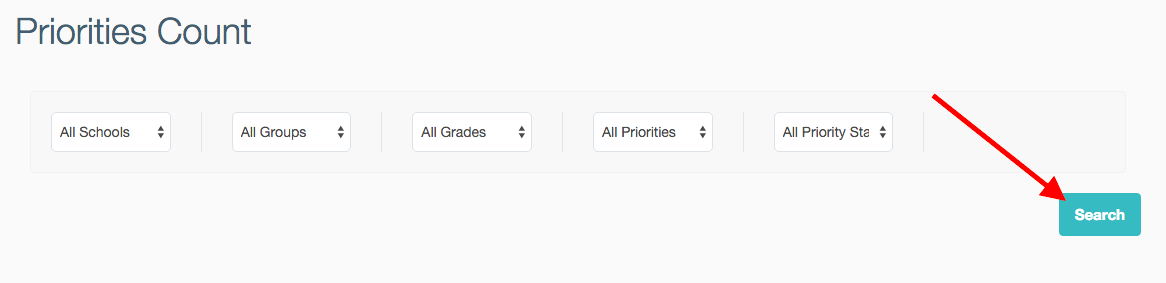
Another way to sort by priority is to simply scroll down and click on the desired priority. In the example below, we have chosen the "Sibling Attending" priority.
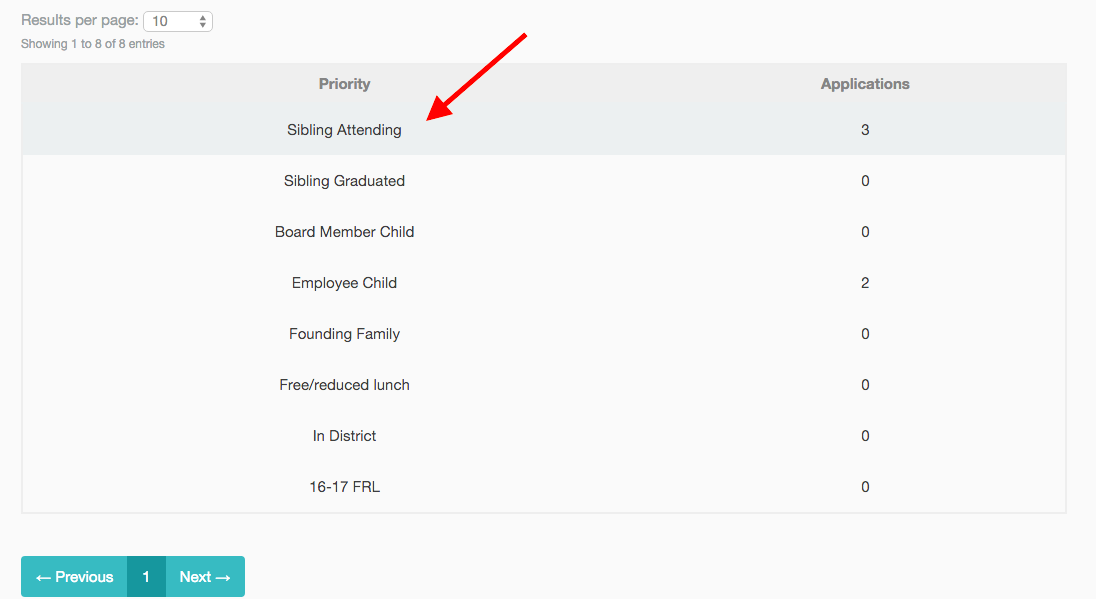
You will then be shown a table with all the applicants that list the priority. These applicants have applications in one of the following status: Submitted, Waitlisted, or Pre Offer. Using the given information, you can then decide whether to approve or deny the priority by clicking on the respective buttons under the "Action" column of the table.
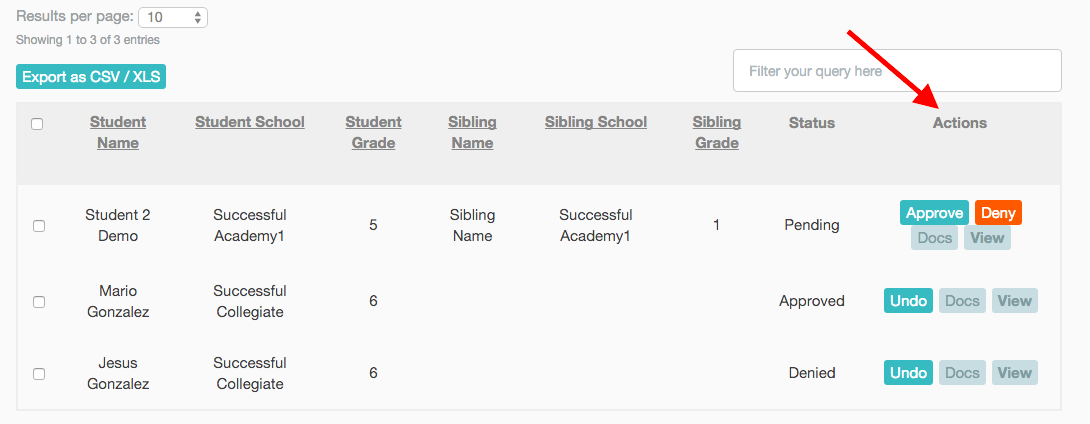
To confirm the status of a given priority, simply consult the "Status" column of the data table.
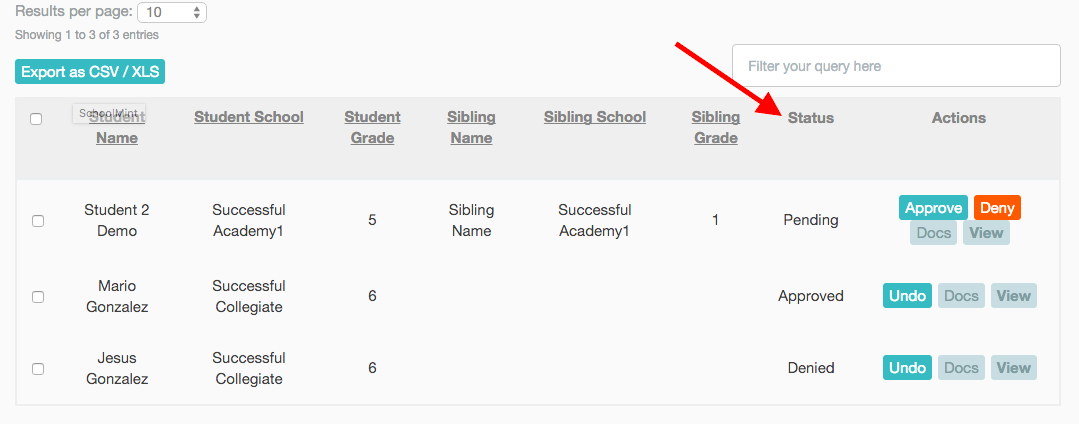
-------------------------------------------------------------------------------------------------------
Still have questions? Email us at support@schoolmint.com.

Comments
0 comments
Article is closed for comments.