What is covered in this article?
Where can I find the Applicant Notes report?
To filter for applicant notes, first, go to the "Reports" tab on the menu bar and select the "Applicant Notes" section.
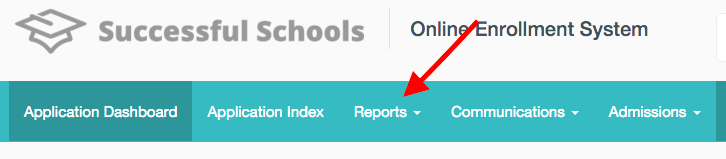
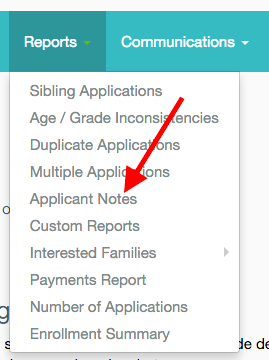
How can I filter the Applicant Notes report?
A filtering section will appear on your screen, where you can sort the applicants by group, school, note authors, and note types. Select your desired filters and click on the blue "Search" button on the right. An example is given below.
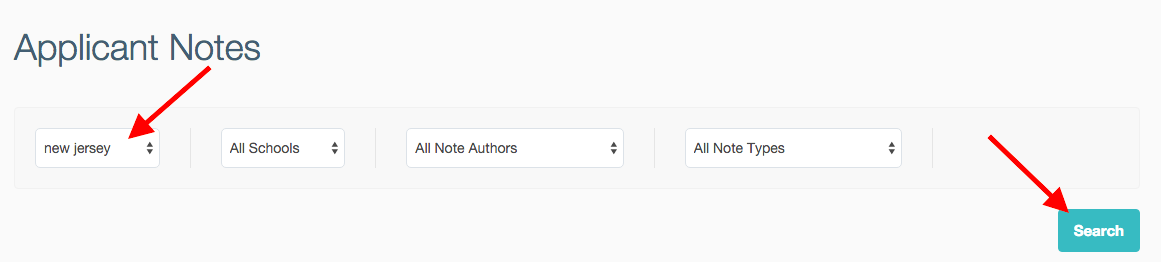
What columns are especially helpful to review in this report?
A table with applicants who meet your desired criteria will auto-populate on your screen. Notice the two columns titled "Note Type" and "Message". This is where you can find and analyze each applicant's notes.
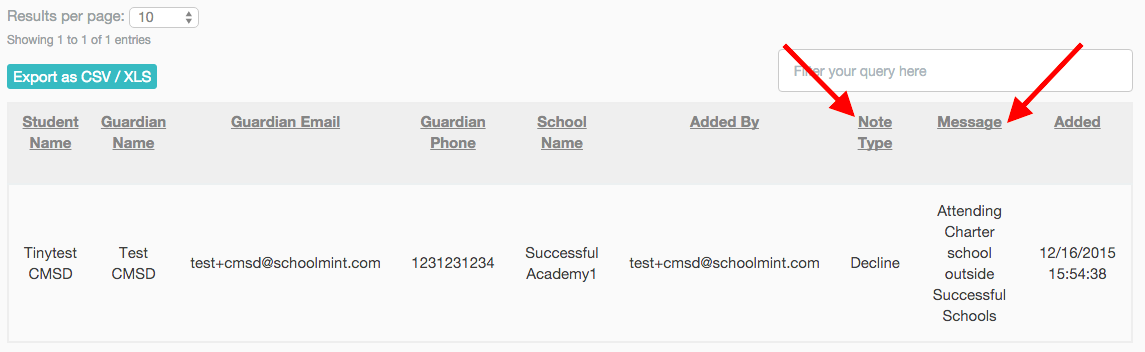
------------------------------------------------------------------------------------------------------
Still have questions? Email us at support@schoolmint.com.

Comments
0 comments
Article is closed for comments.