To export a report, whether it be a Sibling Application, Duplicate Application, or any other kind of report, you must first go to the "Reports" tab on the menu bar.
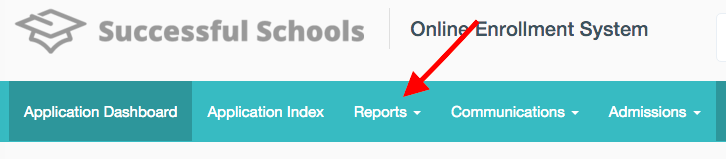
Once you have chosen your desired filtering information and have the data table on your screen, you are able to export the report. To do so, click on the blue "Export as CSV/XLS" button above the table. 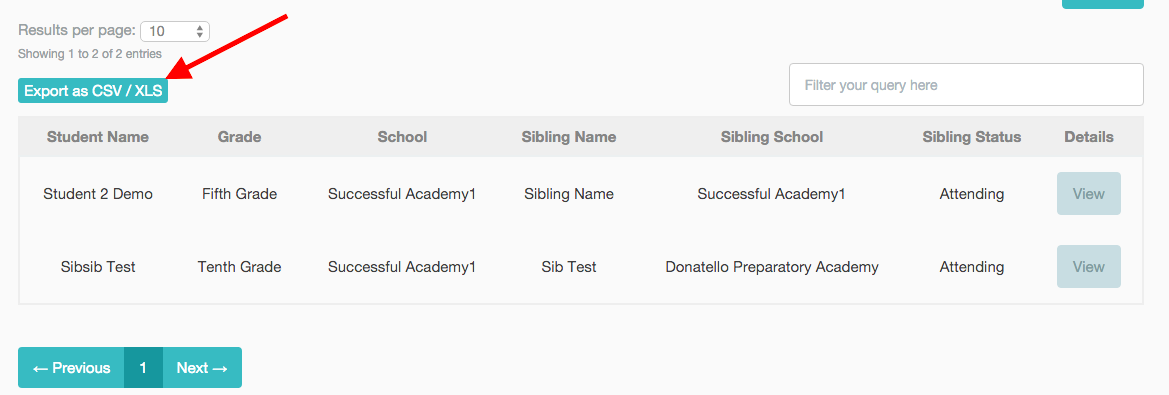
The generated report will be downloaded and will appear on the bottom of your browser. To open the report, click on the file.
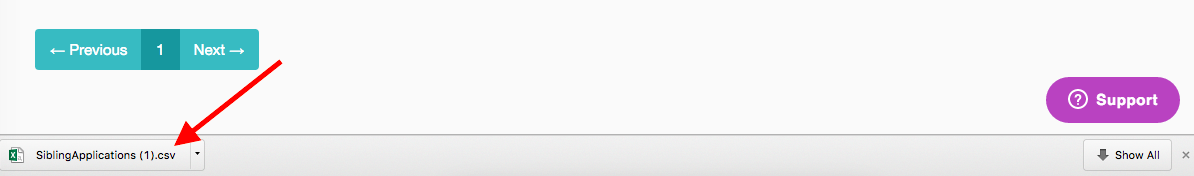
After clicking on the downloaded report, you will be taken to an Excel spreadsheet like the one shown below.
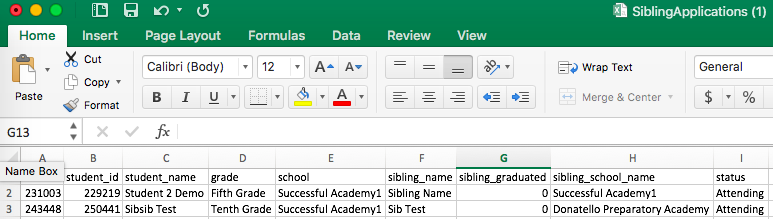
From there, you can analyze and manipulate the report in a whatever manner you'd like.
------------------------------------------------------------------------------------------------------
Still have questions? Email us at support@schoolmint.com.

Comments
0 comments
Article is closed for comments.