To run a Lottery, open the Lottery Dashboard. You do this clicking on Admissions in the Main Menu, and then selecting Lottery Dashboard :
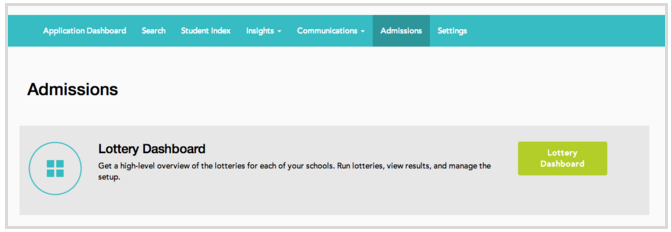
To run a Lottery for a school, click the Run Lottery button. This opens the page to officially run your lottery. You will need to press “Run Lottery” separately for each school and grade for which you are running the lottery. Since the lotteries run on a grade level, you can run separate lotteries for different grades on different occasions.

Clicking the Run Lottery button for the grade whose lottery you wish to run.
-------------------------------------------------------------------------------------------------------
Still have questions? Email us at support@schoolmint.com.
Comments
0 comments
Article is closed for comments.