You can view your existing waitlist via the Application Index. The Application Index will allow you to sort by School, Status, Priority and/or Grade.
For example, you can view a specific school's waitlist by filtering for the following:
- School
- Status = Waitlisted
- Priority = All Priorities
- District = All Districts
- Grade
Then, click Search:
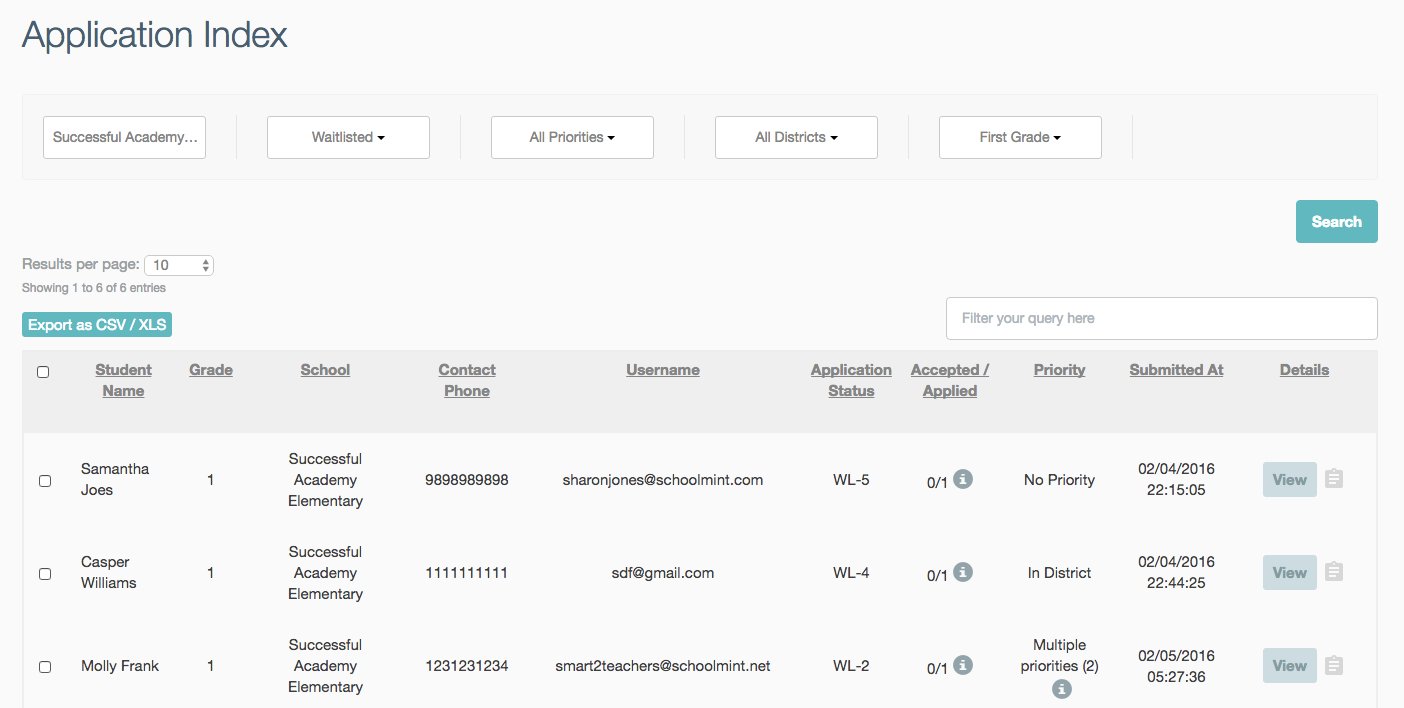
You can then sort by the Waitlist number by clicking on the Application Status header:
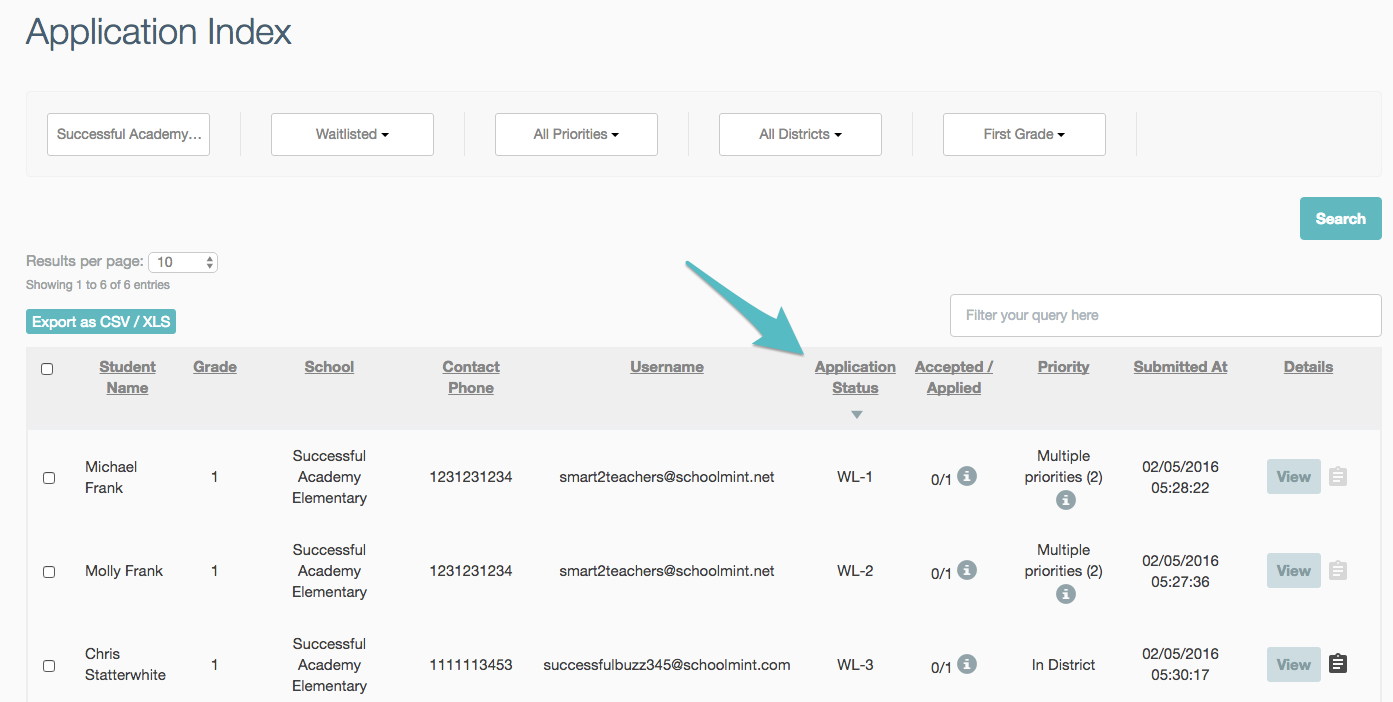
-------------------------------------------------------------------------------------------------------
Still have questions? Email us at support@schoolmint.com.

Comments
0 comments
Article is closed for comments.