The Go Live Dashboard is a tool for a SchoolMint Admin to run readiness tests and flag which schools and grades have modules which need to be configured and which grades are ready to launch applications and Go Live! Whether you are a brand new SchoolMint user or returning and setting up for a new school year, these dashboards will provide give a visual guide to areas to configure as you work to get ready to launch!
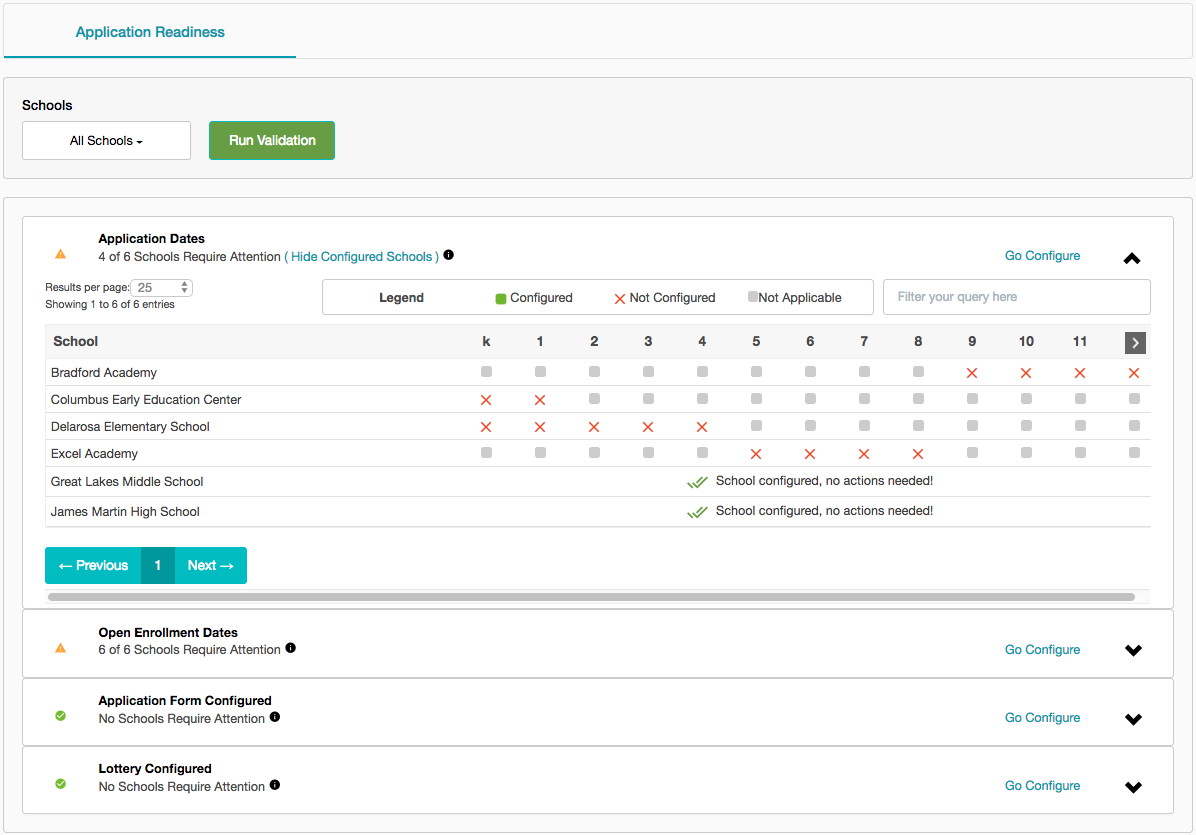
Readiness Tests
The Application Readiness validations will check which schools are configured correctly in order to accept applications and checks four critical settings
- Application Dates: This test will check to ensure a valid range is set for your Application Start and End Dates. This range of dates determines when a parent can begin the application flow for that school and grade.
- Application Form Configured: This test will check that an application template has been attached to a school and grade. The application template determines which questions parents will fill out during the application.
- Open Enrollment Dates: This test will check to ensure a valid range is set for your Open Enrollment Start and End Dates. Only applications submitted within this period will be taken in the lottery.
- Lottery Configured: This test will check that a lottery design is configured for each school and grade. A lottery design is required to accept applications. If you do not plan to run a lottery, a No Priority lottery design can be configured.
More Readiness Tests will be added for additional modules soon!
FAQs
Q: Can I run validations for specific schools only?
A: By default, all schools in your organization will be selected to validate. However, if you wish to only validate a selection of schools, select the desired schools from the filter before clicking Run Validation.
Q: I ran the validation and only a few schools are showing. Where are my missing schools?
A: Schools which are fully configured are hidden when the results of the test are first displayed, but you can click on "Show All" to display the full list of schools, including those which are fully configured.
Q: Is the Go Live Dashboard available to all users or only Super Admins?
A: The Go Live Dashboard is available to only Super Admins by default. With each module is a "Go Configure" link, which will allow you to jump directly to the relevant settings page. Because only Super Admins have access to some of these settings pages, the Dashboard is not active for School Specific Admins.
Q: Is it possible to give my Admin users view only access?
A: If your organization uses custom Admin Configured Roles, you can turn this on for your Admin users and roles below that of a Super Admin. If an Admin user clicks on "Go Configure" for a module they do not have access to, a modal will alert them to contact their SchoolMint Super Administrator.
------------------------------------------------------------------------------------------------------
Still have questions? Email us at support@schoolmint.com.

Comments
0 comments
Article is closed for comments.