Many schools require students to carry identification cards. If correctly formatted, Hero allows users to scan the bar code on a student ID card to quickly select a student in the Hero application.
Below are the guidelines for producing a Hero-compatible bar code on your student ID cards.
Bar Code Requirements:
- Type 39 bar code font
- Student ID should reflect the student ID number used in Hero.
- If the student ID numbers in your SIS include leading zeros, please include the leading zeros on student ID number you use to create your bar code.
- The Student ID number should have what is called a Start/Stop sentinel. This is an asterisk before and after the student id number (i.e. *12345*)
- For Student ID numbers that are from 6-8 digits, the recommended width is 1.25 inches. A student id with 9+ digits should have a width of 1.5 inches.
- For optimal scanning, print bar codes using the k-resin black ribbon panel (a common ribbon configuration for most dye-sublimation card printers)
- The bar code must be surrounded by a quiet zone. In bar code technology, a quiet zone is the blank margin on either side of a bar code that is used to tell the bar code reader where a bar code symbology starts and stops. The purpose of a quiet zone is to prevent the reader from picking up information that does not pertain to the bar code that is being scanned.
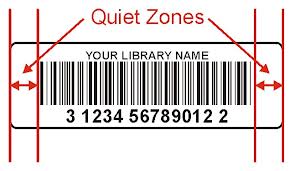
Here is an example of an optimized student ID card on normal student ID card stock
Type 39 bar code font
Quiet Zone
Width =/> 1.25 Inches
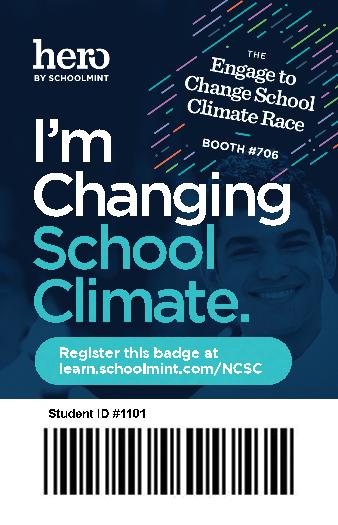
For additional assistance, please contact our Hero Support Team
Email: support@herok12.com
Chat: Live Chat
Phone: (800)396-1615
Select Option 1 for Support, followed by Option 2 for Hero Support
Comments
0 comments
Article is closed for comments.