Creating or Managing Actions in the Hero Setup Portal
When creating a behavior trac code, you must also ADD ACTIONS which ultimately instruct the code What To Do when that code is used.
There are several settings one must consider when creating or managing their actions as part of a behavior trac code.
Do NOT Enable Reactions |
|
Enable Reactions |
|
If you do NOT want the action to appear on the Compliance Report. If there is not real follow up that needs to take place. Examples: Hero Points, Redeem Points, Warning... |
|
If you DO want the action to appear on the Compliance Report. If there is a follow up that needs to take place and you need an added layer of accountability. Examples: Detention, Tutorials, Parent Conference... |
Do NOT Enable Reactions for things like Hero Points, Redeem Points, and Warnings.
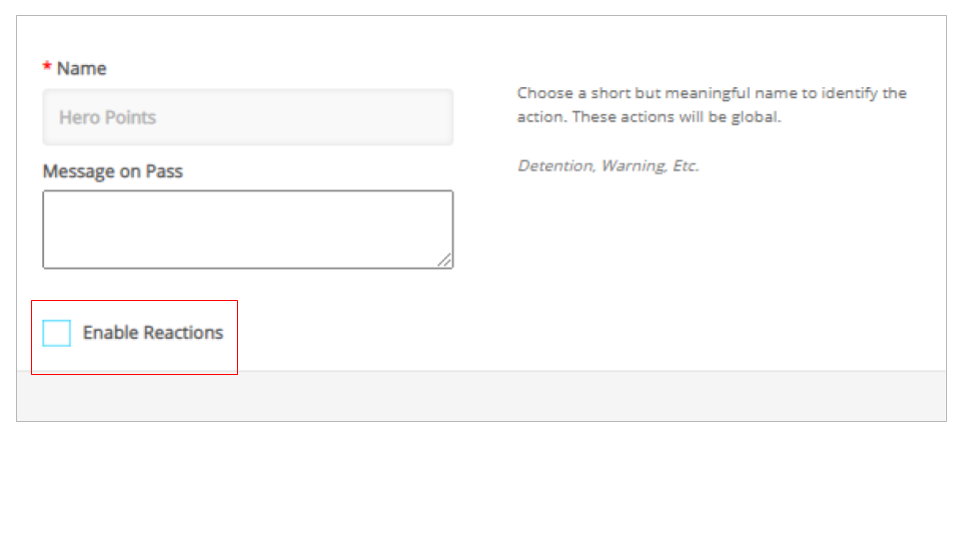
DO Enable Reactions for things like Detentions, Tutorials, and Parent Conferences.
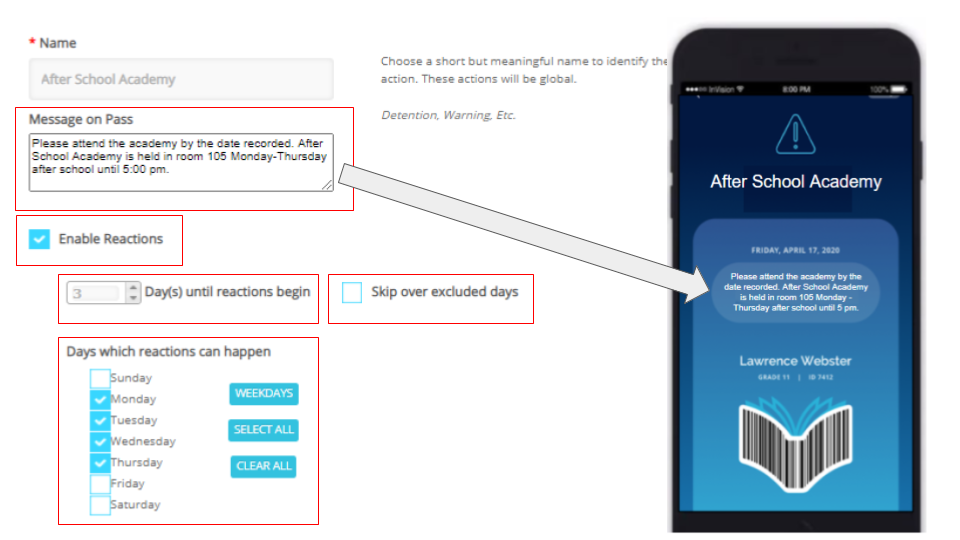
Name: What is the name of this action?
Message on Pass: Is there specific information you'd like included on the printed pass or student app about this action?
Days Until Reactions Begin: How many days should pass before this action should occur? For example, if a student is tracked on Monday, how many days later should they be expected to serve this detention?
Skip Over Excluded Days: It is not recommended that you select this option. You will build in your exclusion days in the next few options.
Days Which Reactions Can Happen: Which days of the week can this action be assigned? For example, if Lunch Detention only occurs on Tuesdays and Thursdays, then we want Hero to only assign Lunch Detentions on Tuesdays and Thursdays.
Limit Number of Students To: Does this action have a capacity of how many students can attend on one day? For example, can your detention room only hold 30 students? If not, leave blank.
Do You Want to Exclude Any Days: Do you want Hero to skip over holidays or testing dates? You can select specific dates or date ranges for which Hero will not assign this action. Learn How.
For additional assistance, please contact our Hero Support Team
Email: herosupport@schoolmint.com
Chat: Live Chat

Comments
0 comments
Article is closed for comments.