Hero has built in roles for different types of school users, but sometimes, we find that
site based personnel wear many hats. So they need custom roles. Hero can do that for
you. Use this guide below to better understand custom roles.
*Note: It is MUCH preferred that you create a custom role for a user rather than change
user permissions on a case by case basis.
1. Go to https://setup.heropowered.com
2. Click on the User Icon (2nd on the left menu bar)
3. Click on ROLES and then the blue plus to Create a new role
Tip: Every role above your school teacher bucket are generic hero roles for common
use cases on a school campus. See the table below for more details.
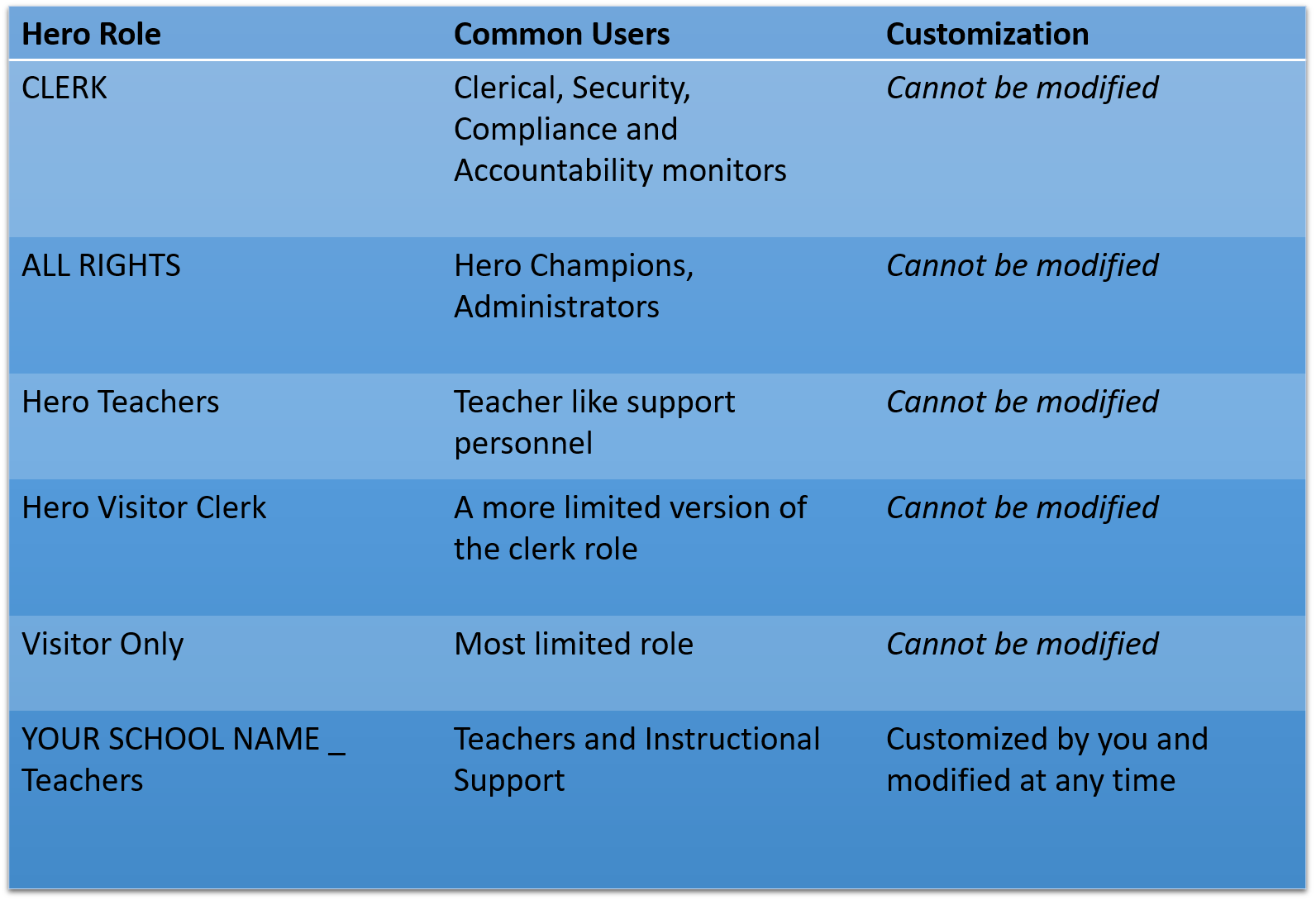
4. Name the role, assign it permissions and Click SAVE (Details on the permissions shown below)
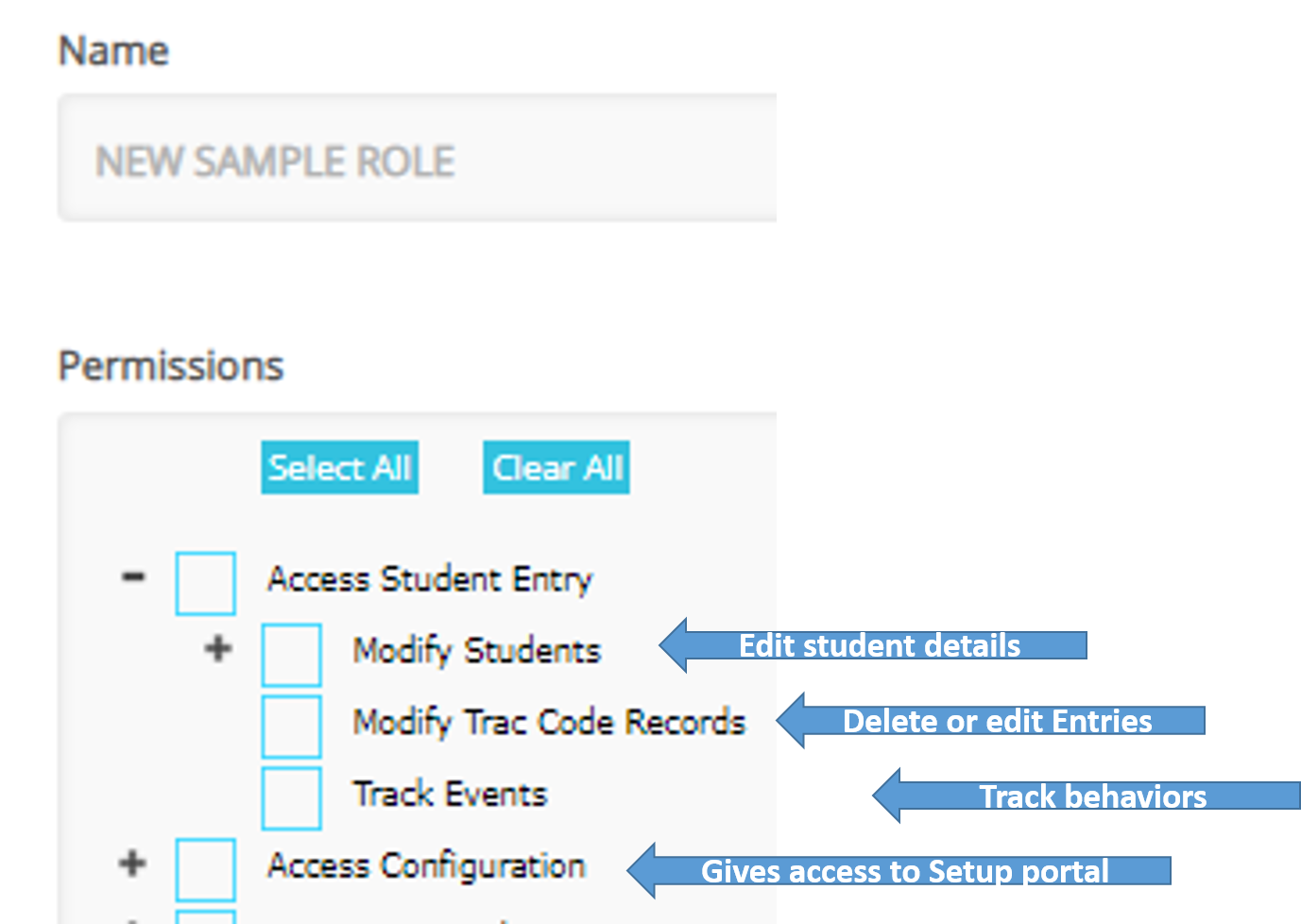
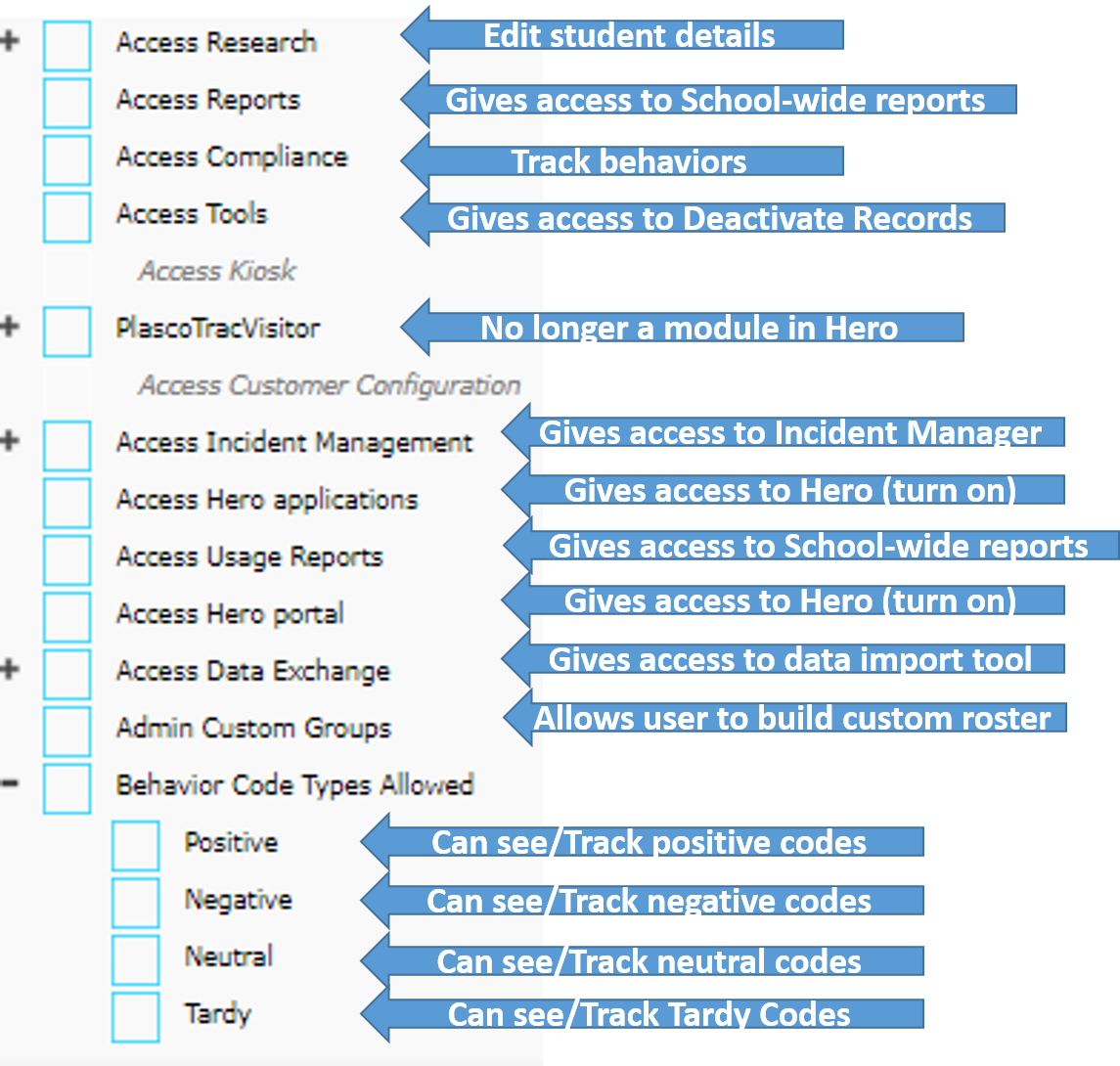
For additional assistance, please contact our Hero Support Team
Email: support@herok12.com
Chat: Live Chat
Phone: (800)396-1615

Comments
0 comments
Article is closed for comments.