
How to Create a Redeem Code in Setup
If you are using Hero for positive behavior and awarding Hero points, chances are you also want students to be able to redeem those Hero points for incentives.
Visit https://setup.heropowered.com.
Step 1:Select the Trac Codes icon and ![]() symbol to add a new behavior trac code called REDEEM.
symbol to add a new behavior trac code called REDEEM.
Step 2: Add your first action to the list by selecting the ![]() symbol.
symbol.
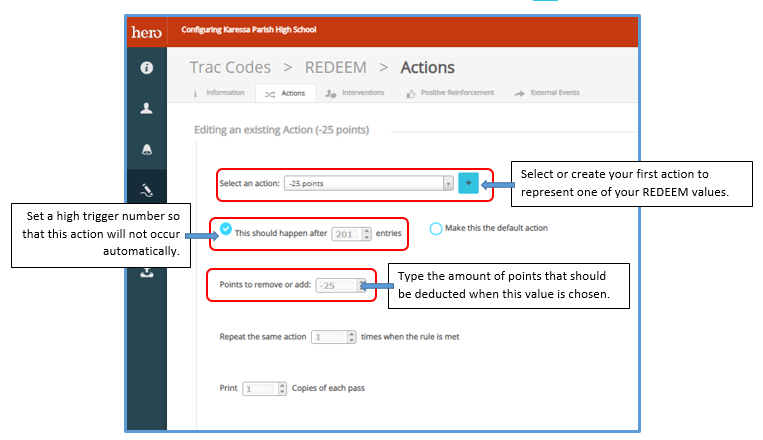
Step 3: Continue adding actions in this way until you have entered all of the REDEEM values desired. When complete, the list of actions will look similar to this:
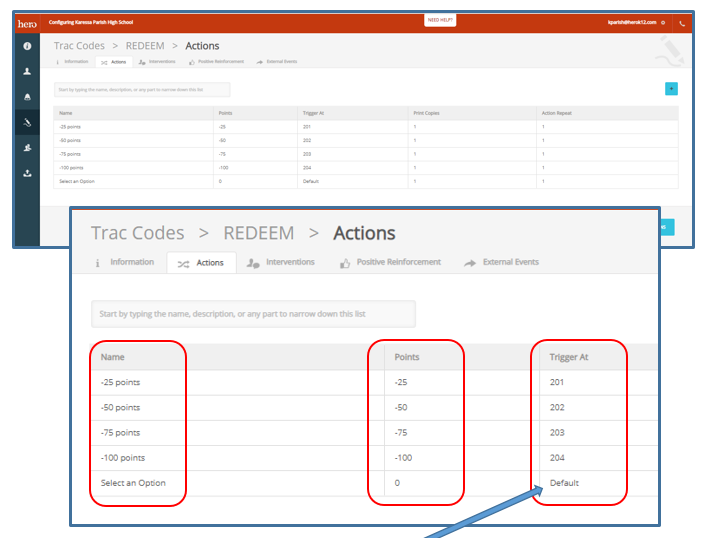 Please note that a DEFAULT action must be selected.
Please note that a DEFAULT action must be selected.
From the access portal, the REDEEM code and actions should function like this:
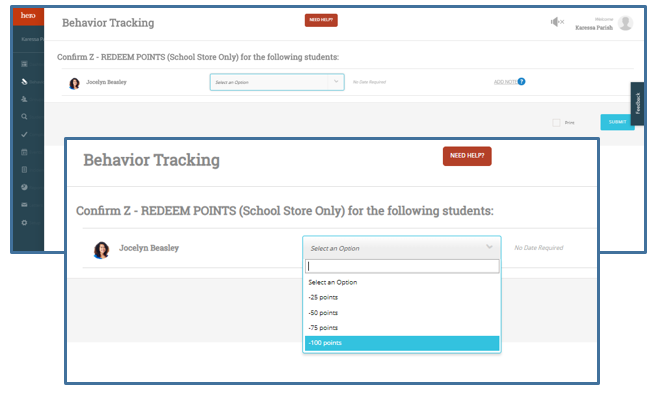
Please note that only user roles that have permission to “Modify Trac Code Records” are able to use drop-down menus like this one.
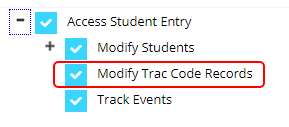
Watch this video tutorial to create a REDEEM code with drop-down values.
Watch this video tutorial to see how a REDEEM code works in action.
For additional assistance, don’t forget about the  button.
button.
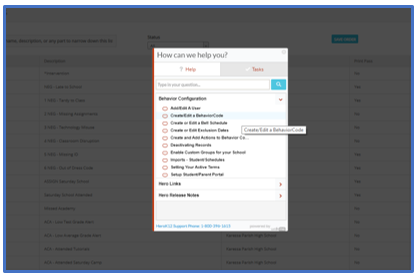
Contact our Hero Support Team:
Email: herosupport@schoolmint.com
Chat: Live Chat

Comments
0 comments
Article is closed for comments.