
Hero behavior entries can be deleted or modified inside the student’s Behavior History.
- Changes can only be made by users with All Rights access or users with the “Modify Trac Records” permission.
- Only the most recent entry for a specific behavior may be deleted or modified.
- If the school has performed a “Deactivate Records,” you will not be able to delete or modify entries that were deactivated.
Instructions for deleting or modifying behavior entries –
- Visit https://access.heropowered.com
- Select the Student Lookup (magnifying glass) icon.
- Search for the student’s name with the questionable behavior entry.
- Select the “Behavior History” tab.
- Find the behavior code in question and select the pencil icon in the far right column.
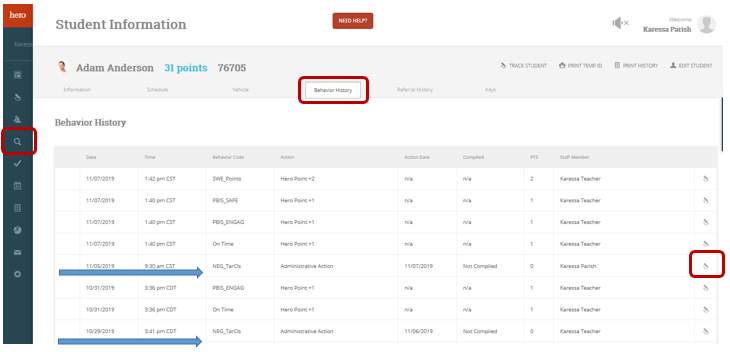
NOTE: Only the most recent entry for that specific behavior can be fully modified. A user would not be able to modify the NEG_TarCls entry on 10/29/2019 until the NEG_TarCls entry on 11/05/2019 is deleted.
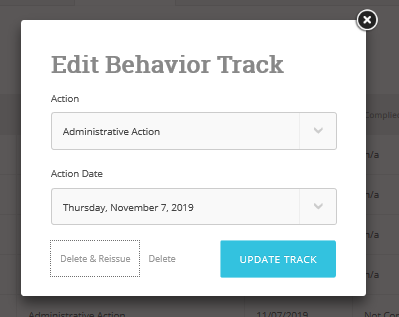
- From this screen, you can modify the action that was assigned, change the action date, reissue as a different behavior code, or delete the entry altogether.
- Select UPDATE TRACK. You may also receive a second warning message to confirm your selection.
- The Behavior History should update to reflect the changes you made.
Watch this video tutorial for more assistance!
For additional assistance, please contact our Hero Support Team
Email: support@herok12.com
Chat: Live Chat
Phone: (800)396-1615
Comments
0 comments
Article is closed for comments.