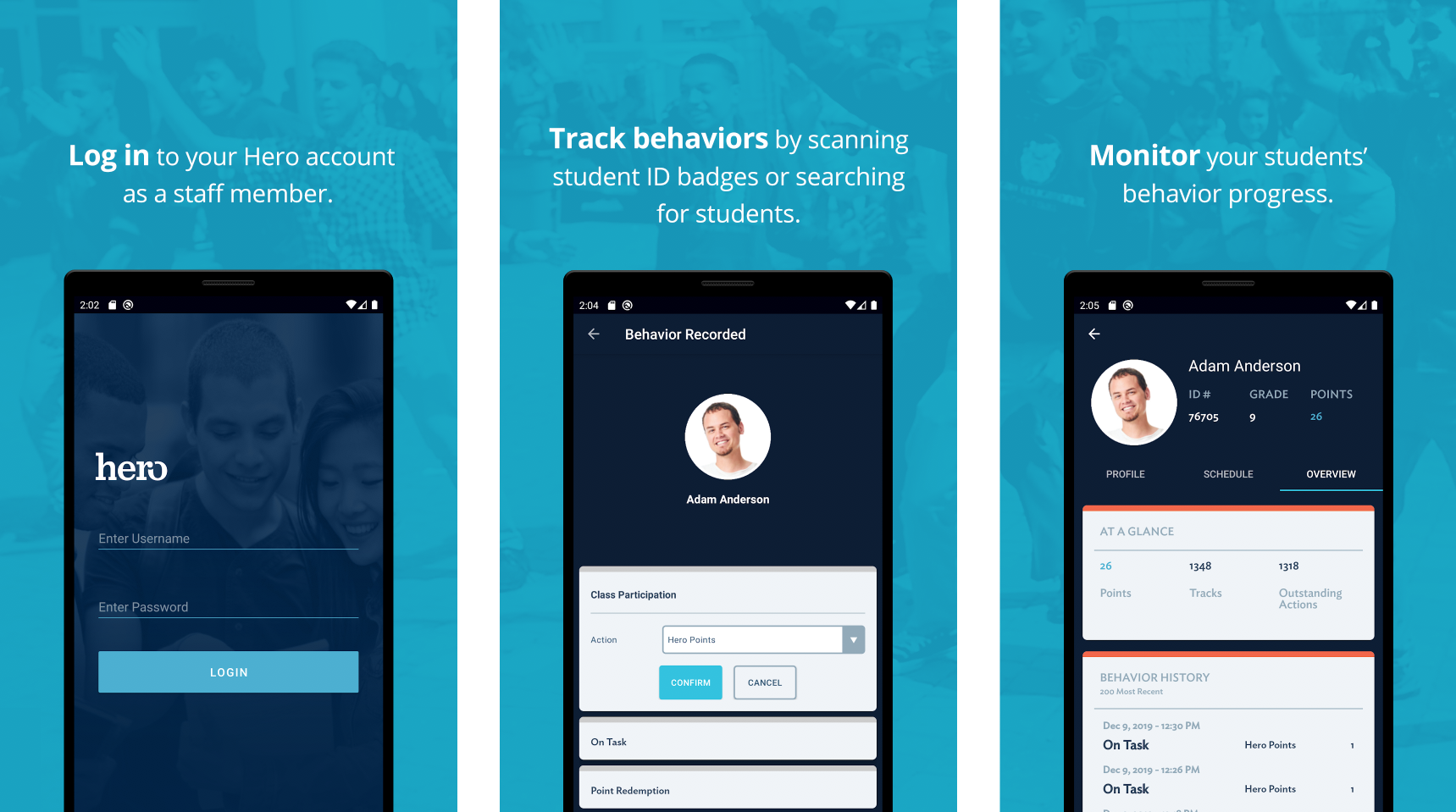
The new Hero app for school employees is designed to make tracking behaviors, complying disciplinary actions, and reviewing student information an efficient experience on any mobile device.
With drastic improvements to mobile bar code reading, redesigned workflows to make tracking multiple students easier, smarter ways to search for students, and new compliance modes, this new app is designed to fit in seamlessly with how you work at school.
We’re also excited about what these apps represent: a new mobile platform for Hero that we can aggressively expand upon. The world is mobile first, and we believe your school productivity apps should be the same. In the future, we will be adding classroom interfaces, integrating the student and guardian portals, and adding all kinds of amazing functionality to these apps.
Features Include:
- Track single or multiple behaviors at once, by searching or scanning IDs
- Choose disciplinary actions and dates, or apply a default policy
- Comply student disciplinary actions by student, by scanning IDs, or by disciplinary action
- See contact information, behavior history, behavior overview, and schedule in student profile
- Enhanced security through supported biometrics (FaceID, TouchID, and Android Biometric ID)
Existing app users, please notice these key differences:
- For now, our legacy Hero apps will still be available. Users may install both the legacy app and the new Hero app on the same device to continue using features that are not yet available in the new app version.
- This app version is only for school employees. Parents and students should continue to use the legacy app. New apps for parents and students will be coming soon!
- The general behavior tracking workflow of the new Hero app has been revised:
- You are now able to select multiple behaviors, and then initiate a scan or search to select a student.
- Once you have selected a student, you can confirm all of the behaviors and consequences to apply.
- A student’s behavior history only shows the 200 most recent entries.
- Compliance now has three modes: Search, scan, and list.
Other Known Issues
- Event tracking is not currently supported in the new app. The feature is still in development for the new app, and will be available as soon as possible. Hero users should continue to use the legacy app for event tracking.
- The new app is not compatible with the Motorola Model MC-40 at this time. If you are using the Motorola Model MC40 handheld computer, please continue to use the legacy Hero app. We anticipate compatibility with the MC-40 model handheld computer to be available in a few weeks.
- Student images are not currently available in the new Hero app as we are finalizing an enhanced image service for both the new app and the Hero web portal. We anticipate that student images will be available in the new app sometime during the week of January 20, 2020.
Download The App
To find the app, search the App Store or Google Play Store for "Hero by Schoolmint". If you will be using the Hero app to scan bar codes, please select the option to enable the app to use your camera.
Store Links:
iOS App: https://apps.apple.com/us/app/
Android App: https://play.google.com/store/

Comments
0 comments
Please sign in to leave a comment.