For families that have two or more siblings applying to a school in the same year, the Dynamic Sibling priority will apply a priority status to siblings of newly accepted students upon a selected trigger action.
The Dynamic Sibling priority can be set to trigger on the following options:
- Make Offer
- Offer Accepted
- Registration Completed
To turn on the Dynamic Sibling priority and select the desired trigger, navigate to Settings > Add and Manage Schools > Edit a School > Individual Grade Preferences
Once in the grade preferences for a school, select your desired Dynamic Sibling trigger from the menu on the bottom right
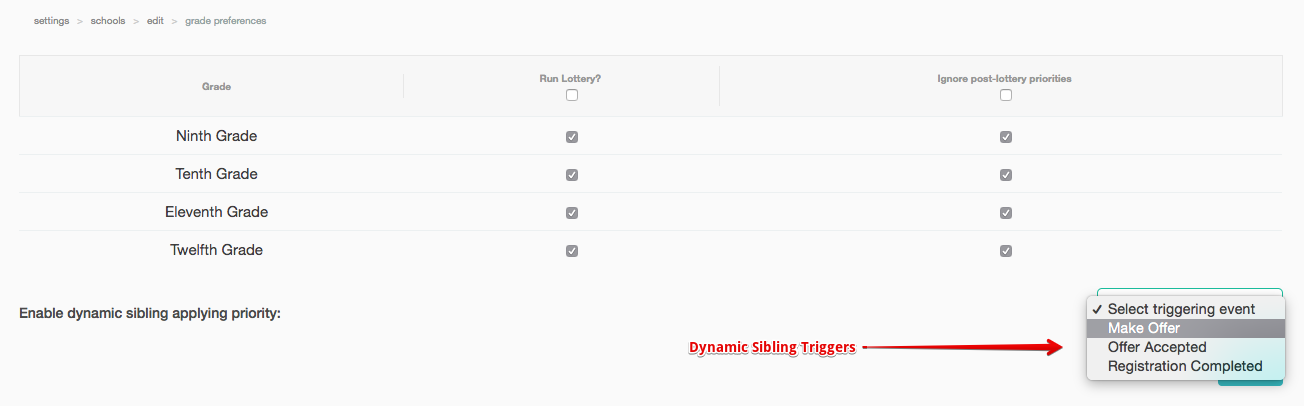
Note: you must have the SchoolMint-provided Sibling Applying and Sibling Attending priority within your existing lottery design for this dynamic trigger to work. If you are unsure if your lottery design allows for this dynamic trigger to work, please consult with your Customer Experience Manager.
When the selected application action occurs for a newly accepted sibling, the dynamic sibling priority will automatically apply to the sibling's application, elevating their priority status.
Below are example lottery results for two grades, Kindergarten and 4th grade, for Sibling A and Sibling B. Kindergarten has 4 open seats and 4th grade has 2. The only priority in this lottery is Sibling Attending.
| Kinder Lottery - 4 open seats | 4th Grade Lottery - 2 open seats |
| 1: K Student 1 (Sibling Preference) - Offered | 1: Gr 4 Student 1 (Sibling Preference) - Offered |
| 2: K Student 2 (Sibling Preference) - Offered | 2: Gr 4 Student 2 - Offered |
| 3: K Sibling A - Offered | 3: Gr 4 Student 3 - Waitlist #1 |
| 4: K Student 3 - Offered | 4: Gr 4 Student 4 - Waitlist #2 |
| 5: K Student 4 - Waitlist #1 | 5: Sibling B - Waitlist #3 |
If the Dynamic Sibling trigger is set for Offer Accepted, when Sibling A accepts the offer, the Dynamic Sibling priority will apply to Sibling B, elevating their status on the Waitlist
| Kinder Lottery - Post Offer | 4th Grade Lottery - Post Offer |
| 1: K Student 1 (Sibling Preference) - Offered | 1: Gr 4 Student 1 (Sibling Preference) - Offered |
| 2: K Student 2 (Sibling Preference) - Offered | 2: Gr 4 Student 2 - Offered |
| 3: K Sibling A - Offered | 3: Sibling B - Waitlist #1 |
| 4: K Student 3 - Offered | 4:Gr 4 Student 3 - Waitlist #2 |
| 5: K Student 4 - Waitlist #1 | 5: Gr 4 Student 4 - Waitlist #3 |
If you are using the Dynamic Sibling, parents will need to know that it is possible to move DOWN on the Waitlist to accommodate for new sibling statuses.
-------------------------------------------------------------------------------------------------------
Still have questions? Email us at support@schoolmint.com.

Comments
0 comments
Article is closed for comments.