There are times when you as an admin will need to create an account for a family without creating a new application or registration record. For example, if a family needs students moved between accounts, you may need to create that new account for them. Here are the steps for creating a new parent/guardian account:
1. Go to Admissions > Create Applications or Admissions > Create Registrations
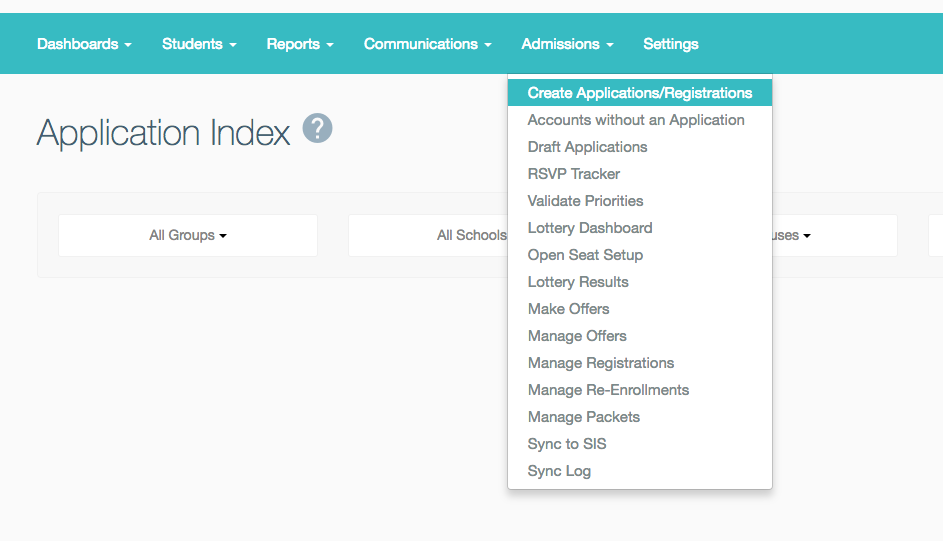
2. Enter the username the family would like to use for their new account.
Uncheck the notification box (shown here in blue) if you do not want the family to be notified of the account's creation.
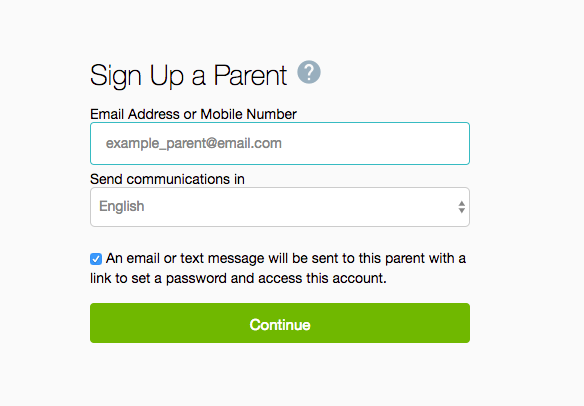
3. Add at least one guardian to the account. If you would like SchoolMint support to move students into the account for you, you will need to add at least one guardian to the account so that we can do so. The guardian can also login to the account and add their own information.
Optional: You can also add students to the account. If you need SchoolMint support to claim access codes on behalf of a student, you will need to add a student to the account by entering the student's information.
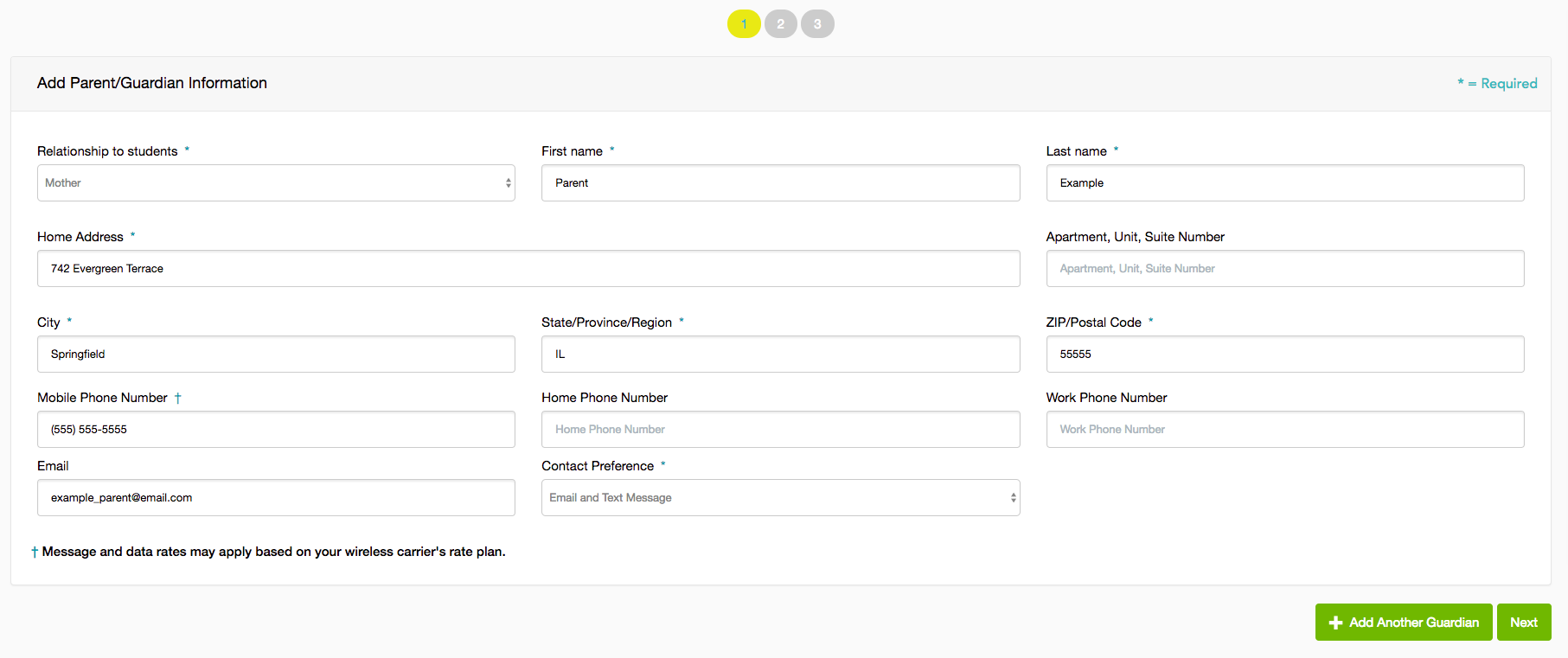
4. Stop at the Choose Preferred Schools screen to avoid creating an application or registration. When you get to the school choice map, you can stop - the account has been created!
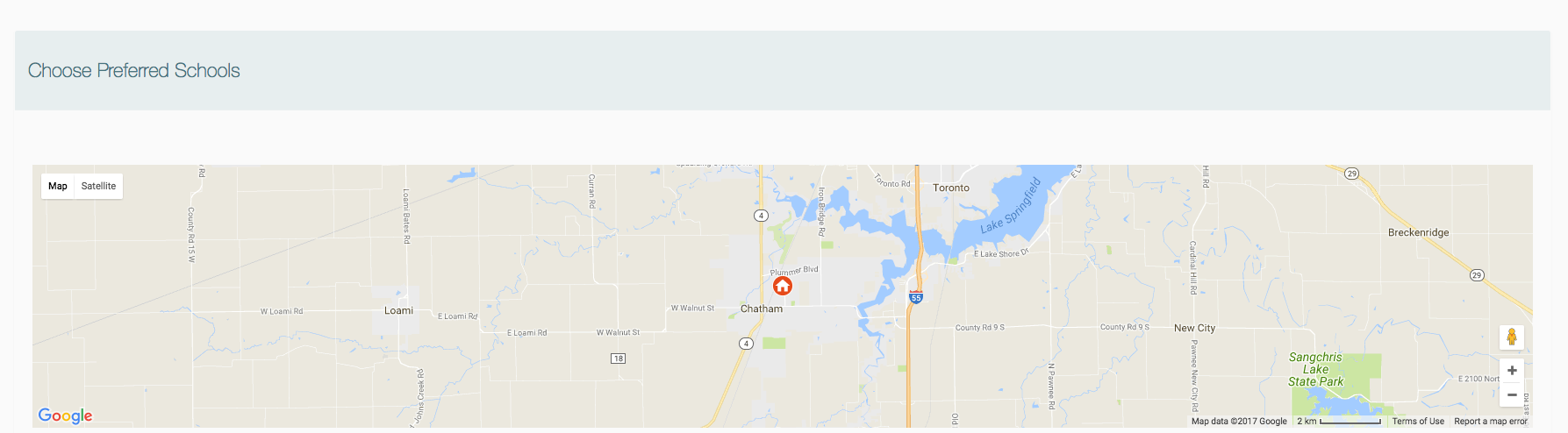
--------------------------------------------------------------------------
Still have questions? Email us at support@schoolmint.com.

Comments
0 comments
Article is closed for comments.