If your ability to access SchoolMint is slow, or the pages are loading with difficulty, then you may have an out-of-date browser.
At the top left of your browser, you will see the browser name. Click on this and a drop-down will appear with options you can select. Select "About (browser name)":
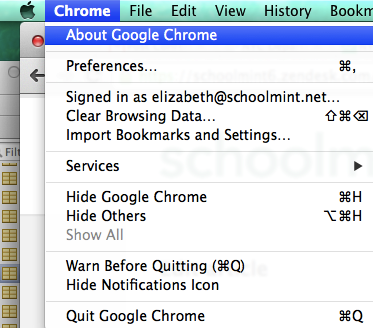
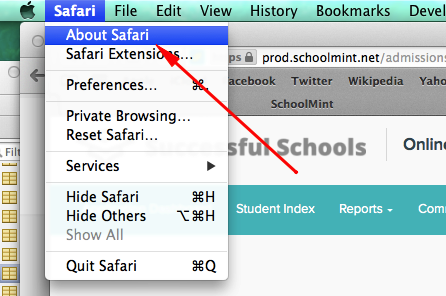
(The same option is also available in Firefox and Internet Explorer.)
Once you select the option for "About (browser)" you will see the browser version appear. Some browsers will tell you if it is up to date:
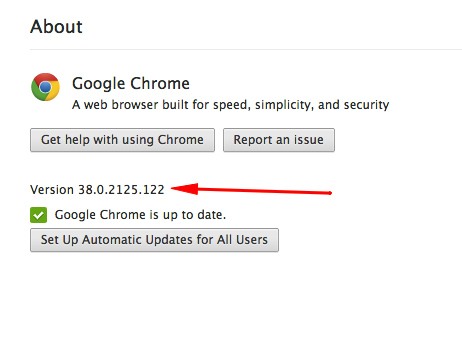
Others will tell you the version number:

The latest browser versions for each browser are as follows:
Safari: 7.0
Chrome: 38.0
Internet Explorer: 11
Firefox: 33
To download the latest browser, follow the instructions on the websites as follow:
Internet Explorer:
http://windows.microsoft.com/en-us/internet-explorer/download-ie-MCM?FORM=MI09J9&OCID=MI09J9&WT.mc_id=MSCOM_EN_US_DLC_4PF_141B2ENUS51787
Firefox:
https://support.mozilla.org/en-US/kb/update-firefox-latest-version
Chrome:
https://support.google.com/chrome/answer/95414?hl=en-GB
Safari:
http://support.apple.com/en-us/HT6104
------------------------------------------------------------------------------------------------------
Still have questions? Email us at support@schoolmint.com.
Comments
0 comments
Article is closed for comments.