To change your school admin username or password, click on your name in the top-right corner of the screen and select Account Settings.
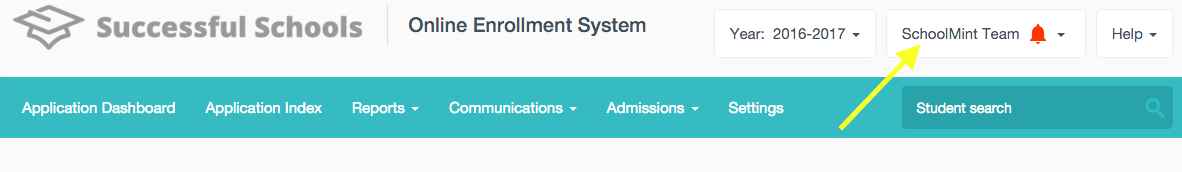
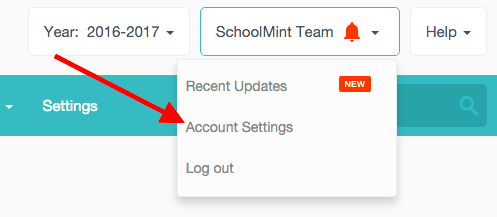
Changing Your Password
To change your password, scroll to Change Password. Enter your new password and confirm it, then click Change Password:
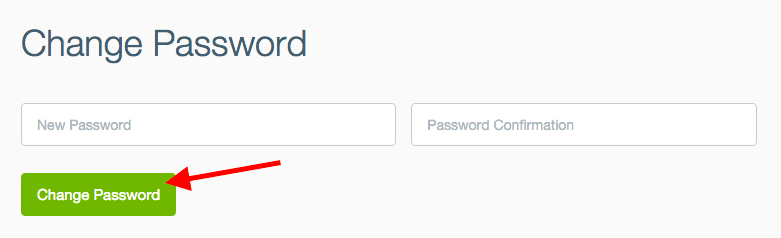
Changing Your Username
To change your username, scroll to Change Username. Your current username will be listed. Enter your new username number and click Change Username:
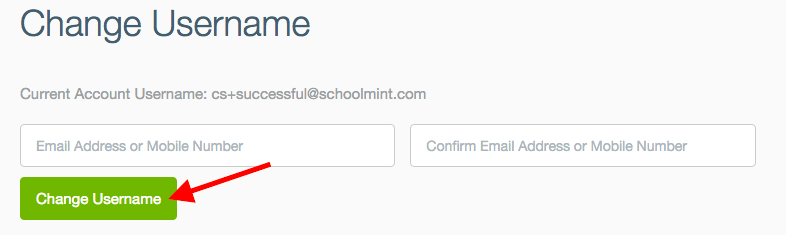
------------------------------------------------------------------------------------------------------
Still have questions? Email us at support@schoolmint.com.
Comments
0 comments
Article is closed for comments.