In order to edit your school settings, follow the steps below:
1. Select Settings from the top menu and click on School Settings.
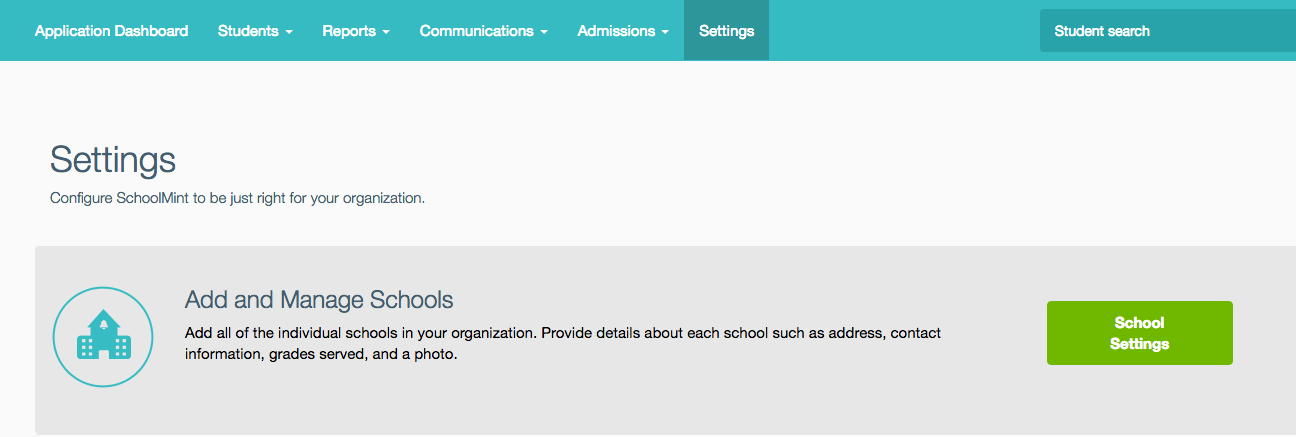
2. On the next page, hover over the school name and click the pencil icon.
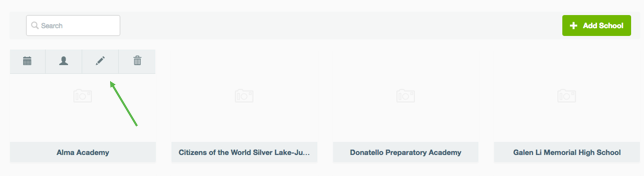
3. Now you'll be able to edit your school location, website, school type, grades, etc.
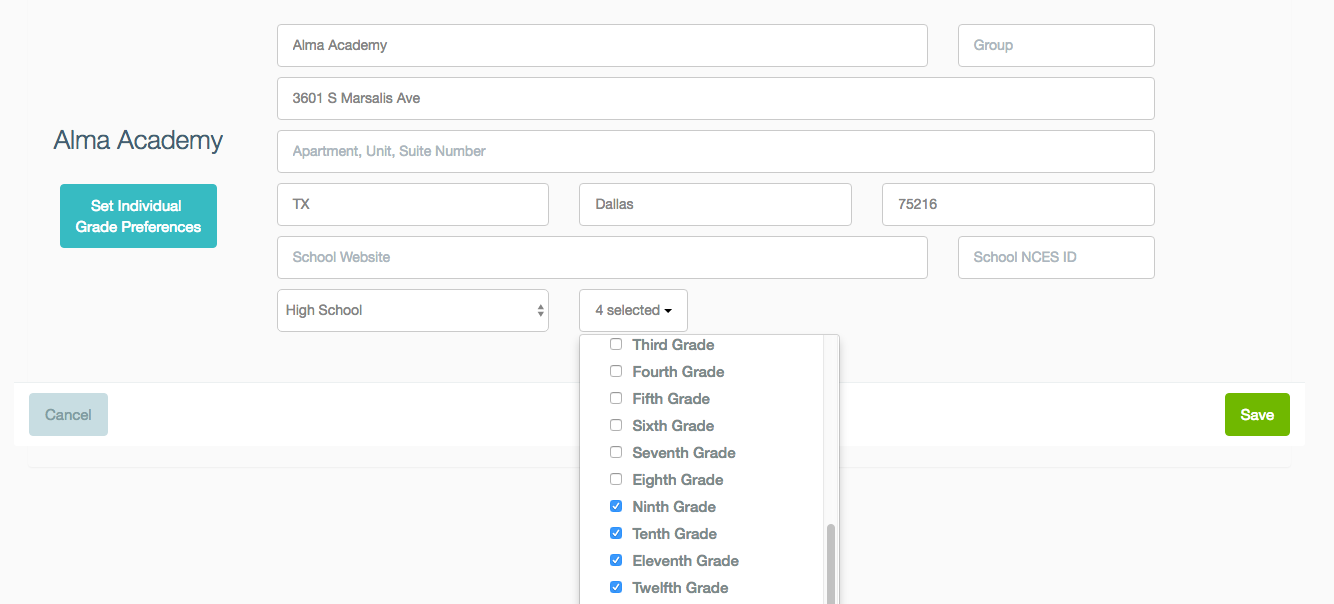
4. In case you run a lottery, you can also click on "Set Individual Grade Preferences" to indicate whether you would like to ignore post-lottery priorities and if you would like to enable the dynamic sibling applying priority.
5. Don't forget to click the save button when you're done!
------------------------------------------------------------------------------------------------------
Still have questions? Email us at support@schoolmint.com.
Comments
0 comments
Article is closed for comments.