The Changes Log in SchoolMint is a log that will give you the complete history of any changes made to a student's account since its creation in SchoolMint. You can find the changes log by accessing a particular student's profile through searching via the Application Index or by using universal search.
The changes log is located under the Student Records section of the student profile. It is accessed by selecting the dropdown carrot icon.
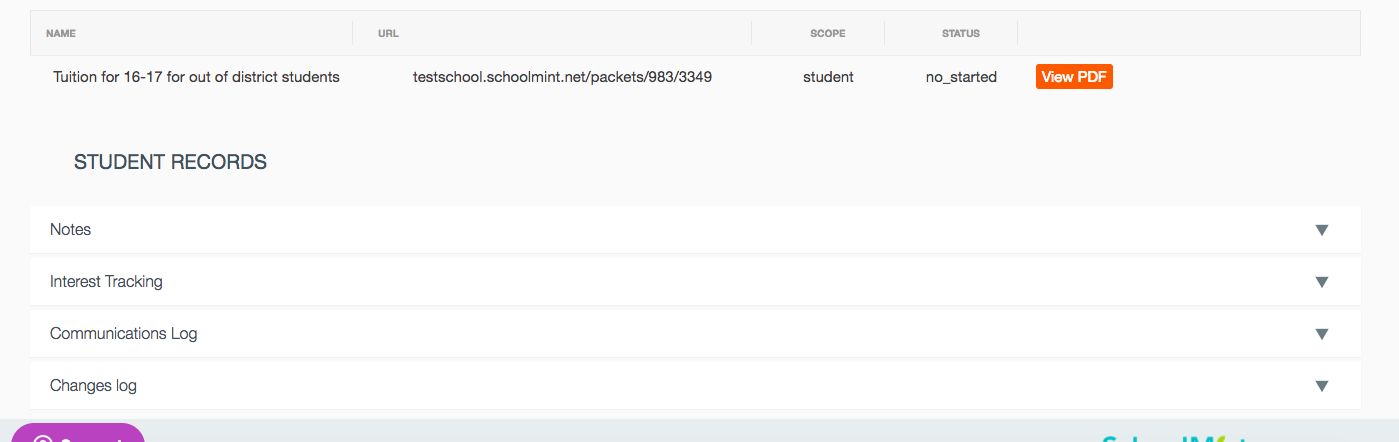
This table is searchable by query in the text box: user (admin or parent), action, type, id, school, grade, property, old and new value and the date the change was executed on.
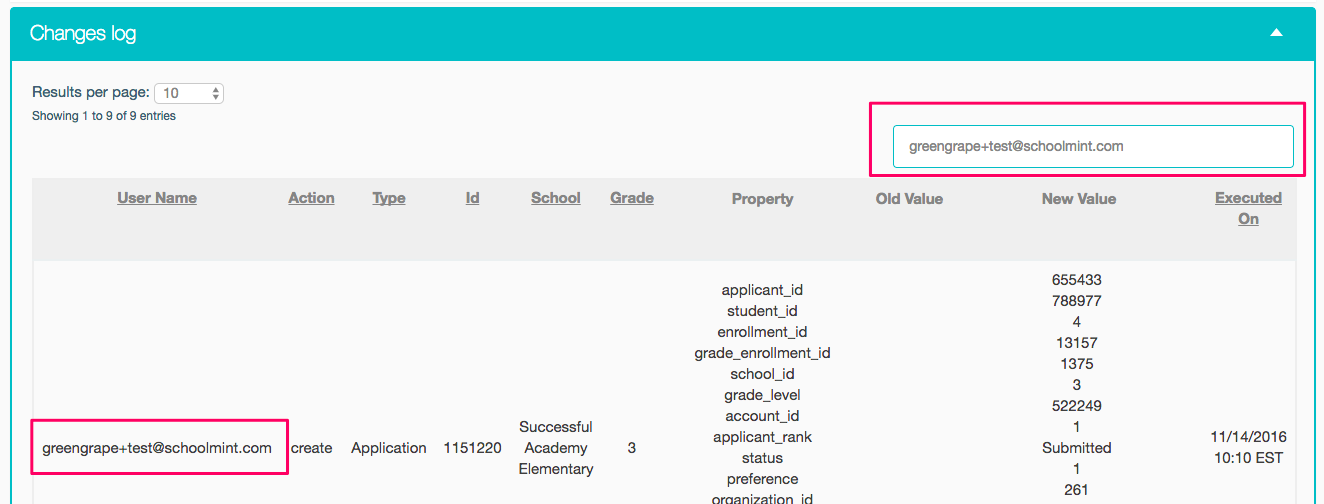
You can also sort by column header, by clicking on that particular header to sort. For example, in order to see when a parent/guardian or admin has made a change, you can sort by “executed on” to view the changes in date/time order.
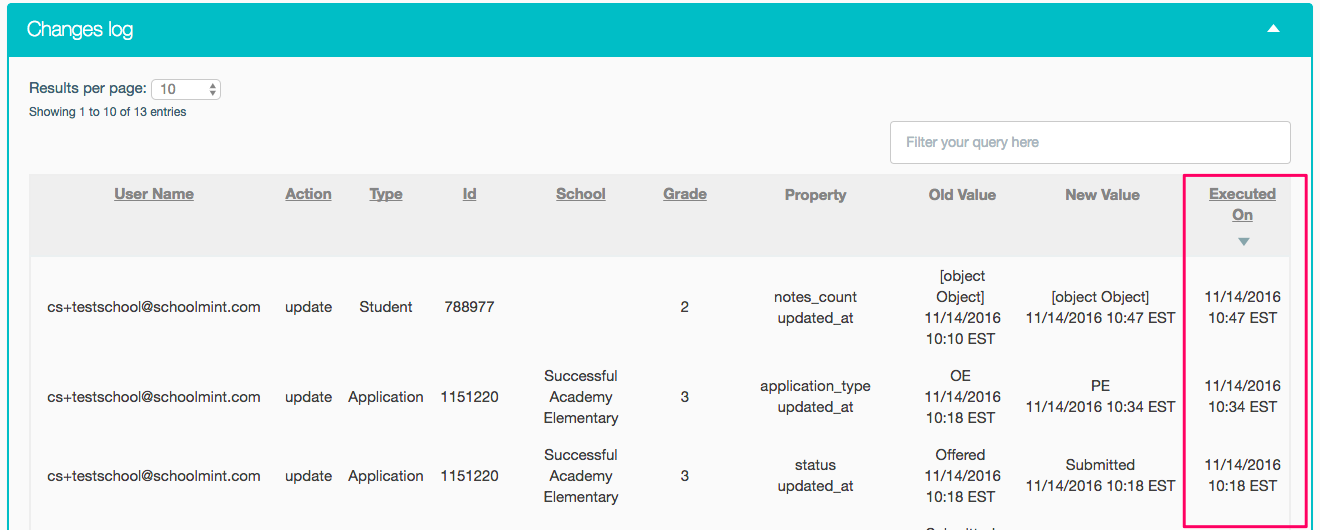
Sorting by "Type" can also be useful. “Student” means that the student information has been changed, while “Application” means that a part of the application has been changed.
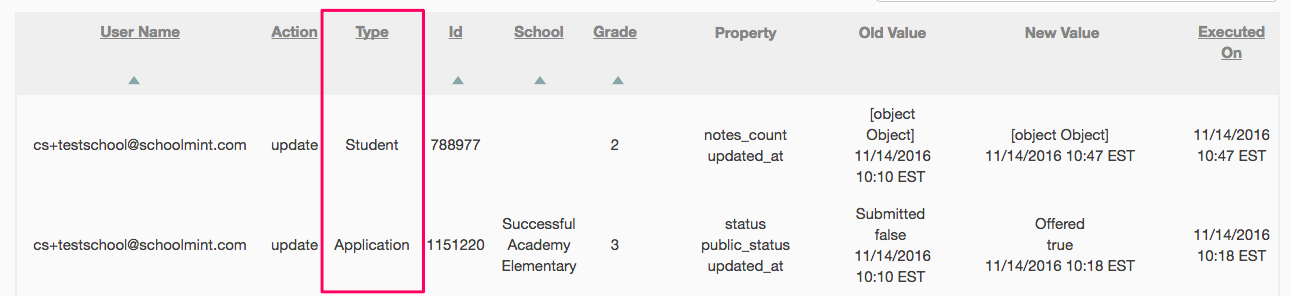
The changes log can have several pages so make sure to navigate to the bottom to toggle between pages.
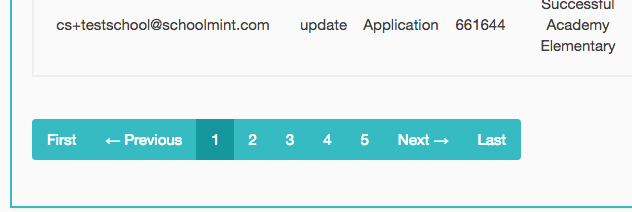
--------------------------------------------------------------------------
Still have questions? Email us at support@schoolmint.com.

Comments
0 comments
Article is closed for comments.