Missing Class Rosters in Hero
If class rosters are missing for ALL or MOST of your teachers, then it is most likely an issue with the active terms or bell schedule reference codes. Please refer to this resource for more information: bell schedule and active term(s)
If class rosters are only missing for one or a few of your teachers, then it is most likely due to a missing or incorrect "Optional Teacher ID." Please follow the steps below:
1) Look up a student that should be appearing on that teacher’s roster.
2) Select the “schedule” tab and then hover over the teacher’s name to reveal the instructor code.
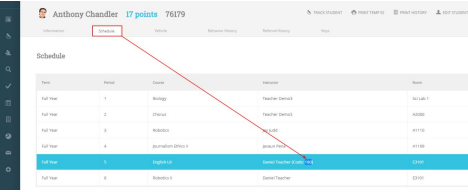
3) Login to the Set-Up Portal with your Hero credentials.
4) Show all the users in the account and select the correct teacher’s name.
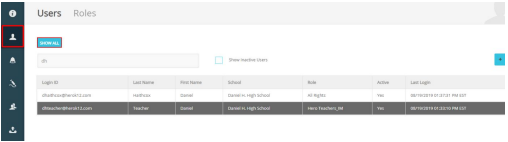
5) Type the instructor code into the field titled “Optional Teacher ID.”
6) Click “save” at the lower right corner of the screen. Have the user then logout of Hero and back in to see if the rosters now show.
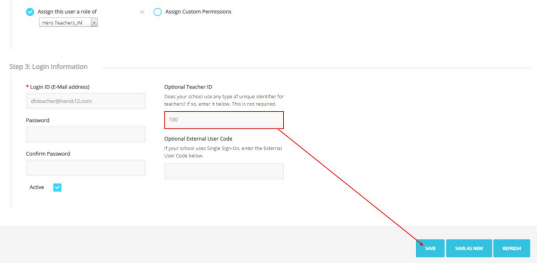
For more assistance:
Start a Live Chat now.

Comments
0 comments
Article is closed for comments.