- You can update your preference to display records by Last Name, First Name instead of First Name Last Name.
How to:
- Step 1: Click on your username, and then Account Settings:
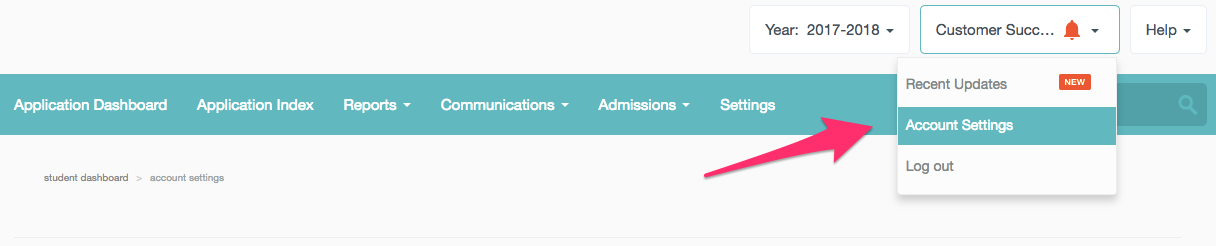
- Step 2: Scroll down to the Sort Preference section, and click "Last Name":
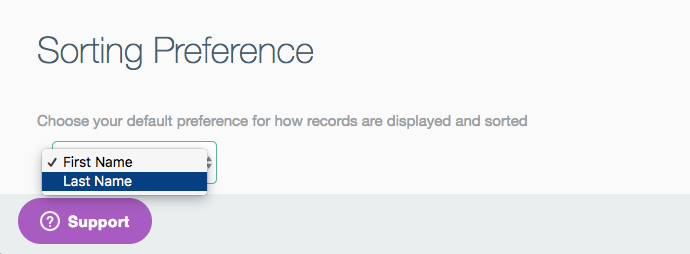
- Step 3: You will now see records displayed by Last Name, First Name!

------------------------------------------------------------------------------------------------------
Still have questions? Email us at support@schoolmint.com.

Comments
0 comments
Article is closed for comments.