The Academic Calendar within SchoolMint is used to turn on/off functionality through a school year. Admin need to set calendar dates for each school year. Admin can set these dates at the school level.
How do I set the Calendar Dates?
- Step 1: To navigate to the Academic Calendar: Go to Settings --> Manage Calendars and Dates
- Step 2: To update the calendar, simply select the Event Type, the Schools the change should apply to, and the updated date/time. Then, click the Update button.
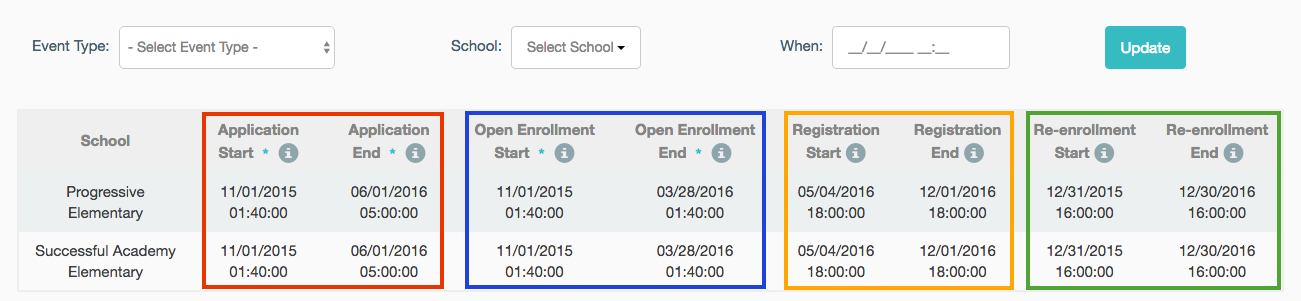
What do the different dates mean?
1) Application Start Date: The first day in which applications can be accepted.
- If a guardian creates a SchoolMint application prior to this date, they will not be able to start an application for the school.
2) Application End Date: The last day in which applications can be accepted.
- This is the date up to when a student may apply (either for the lottery or for the waitlist after the Lottery date). Many organizations/schools set this date to their last day of school, if they allow students to apply throughout the school year.
3) Open Enrollment Start Date: The first day in which applications can be considered for the lottery.
- Even though your Application window is open, you may have specific dates in which a submitted application can qualify for the lottery. Setting Open Enrollments dates qualifies an application for the lottery.
4) Open Enrollment End Date: The last day in which applications can be considered for the lottery.
- If an application is submitted after the Open Enrollment period closes, admin can manually change an application to OE by editing the submitted date. Any applications submitted outside the Open Enrollment period will be excluded from the Lottery.
Here is a diagram to help explain the Application vs. Open Enrollment dates:

5) Registration Start Date: The first day in which registration forms can be accepted.
- Even if an application Accepts their offer, they will not be able to start the Registration packet of required forms and file uploads until this start date.
6) Registration End Date: The last day in which registration forms can be accepted.
- The last date a student will be able to access the Registration packet for the school.
5) Re-Enrollment Start Date: The first day in which re-enrollment forms can be accepted.
- The first day that students will be able to begin Re-Enrollment or claim an access code for an imported student.
6) Re-Enrollment End Date: The last day in which re-enrollment forms can be accepted.
- The last date a student will be able to access the Re-Enrollment packet for the school or redeem their access code to begin Re-Enrollment.
------------------------------------------------------------------------------------------------------
Still have questions? Email us at support@schoolmint.com.

Comments
0 comments
Article is closed for comments.