What is covered in this article?
- What are Student Tags?
- Setting up Student Tags
- Using Student Tags
- What are the current limitations of this feature?
What are Student Tags?
The Student Tags feature allows admins to independently create tags (which act as labels) and attach those tags to student records to assist with tracking and filtering. Note: a tag is assigned at the student level, not at the application or re-enrollment record level. These tags are enrollment-year specific, meaning the tags do not stay with the student throughout their activity in SchoolMint through the years. For example, student Hanna has a tag alongside her grade 2 application; when ready, her student record with a grade 3 re-enrollment entry does not display the former year's tag.
Setting up Student Tags
1. If you do not see Student Tags enabled under Settings, ask your Customer Success representative to enable the feature.
2. Navigate to Settings > Configure Student Tags;
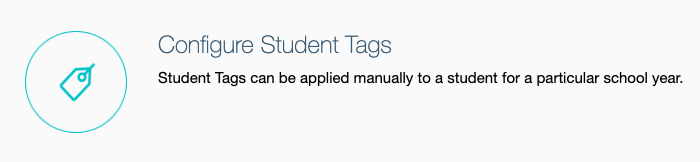
3. Click "Create Student Tag". Give your tag a name and click "Create Tag".
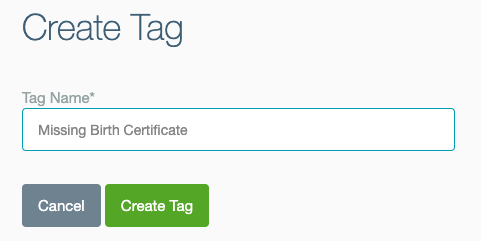
Using Student Tags
1a. Tag student records via the Application Index.
- In the Application Index, select one or more students. Click Bulk Action > Apply Student Tags.
1b. Tag student records via individual Student Profiles.
- Navigate to an individual Student Profile.
- At the top of the profile, click "Add Tags".
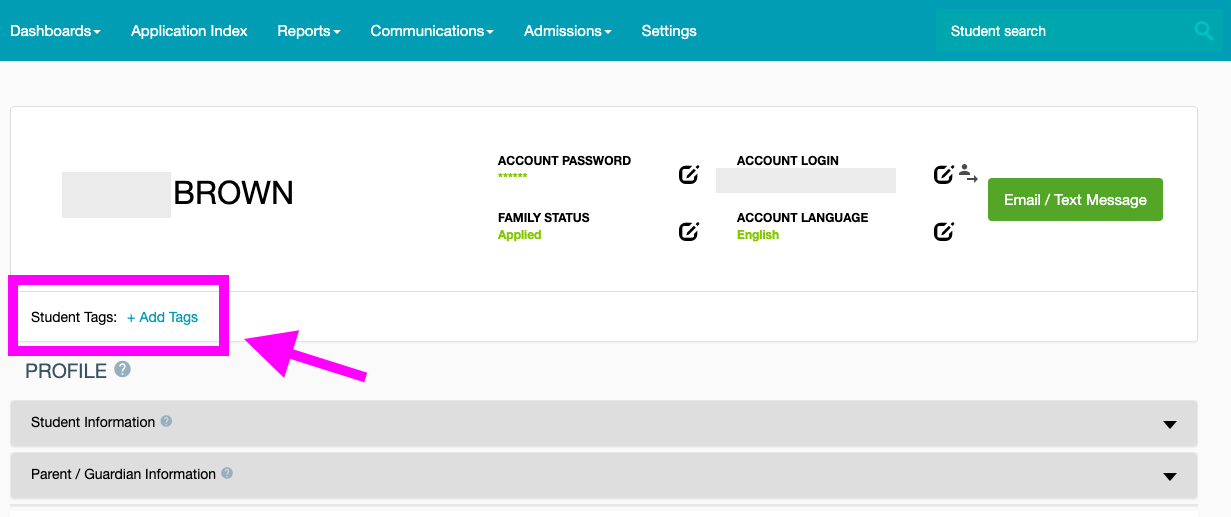
2. Sort the Application Index using the Tags dropdown list.
3. Create a Custom View in order to add a Tags column to your Application Index view. See this article about how to create a Custom View.
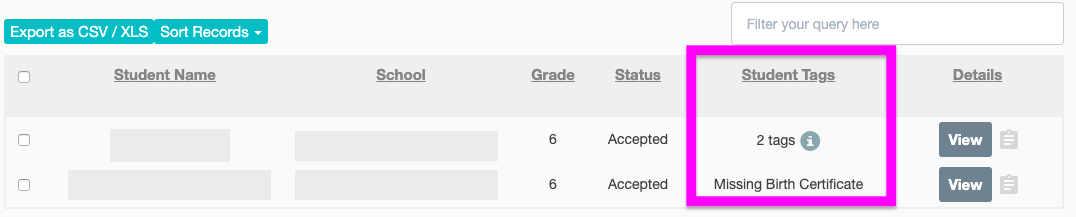
What are the current limitations of this feature?
- Student Tag information is not available in default data exports or custom reports.
- The index of Admissions > Manage Re-enrollments does not have a filter option to see tags within the table, unblock the Application Index.
------------------------------------------------------------------------------------------------------
Still have questions? Email us at support@schoolmint.com.
Comments
0 comments
Article is closed for comments.