What is covered in this article?
Benefits of Defaulting to Today's Date
- When adding a Custom Date field to your forms, you can select “Default to Today’s Date” as an option
- This will automatically populate today’s date in the forms, easing the process for both families and admins
- Setting "Default to Today's Date" is a great way to help maintain accurate data and it also helps families save time on forms
How to Default to Today's Date in Forms
- Step 1: Go to Settings > Manage Forms
- Step 2: Select Actions > Edit for the form you wish to update
- Step 3: Add a custom field, choose Date as the field type, and check the Default to Today's Date box at the bottom of the field menu
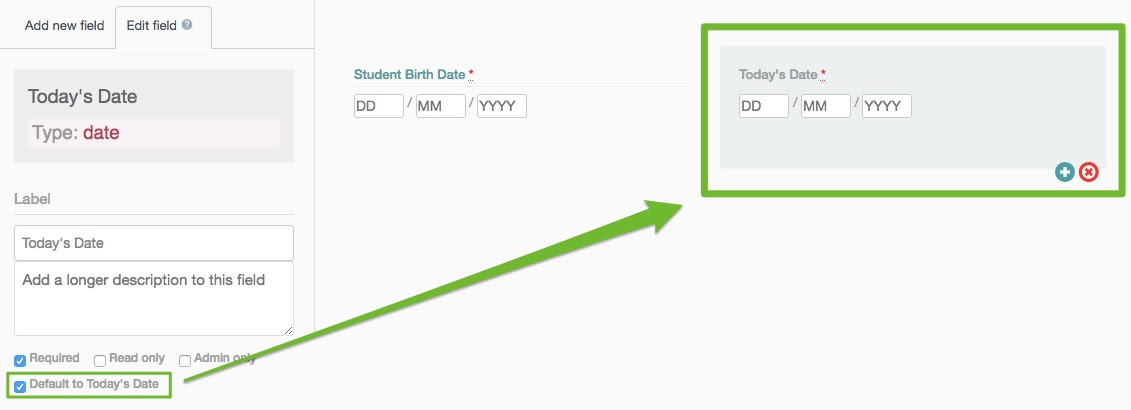
To learn more about custom forms, check out our other articles!
------------------------------------------------------------------------------------------------------
Still have questions? Email us at support@schoolmint.com.

Comments
0 comments
Article is closed for comments.