What is covered in this article?
- Creating Income and Household Size Fields in a Custom Form
- Viewing Monthly Income / Family Member in Application Index
Creating Income and Household Size Fields in a Custom Form
In order to create these fields, simply select them from the Standard Field dropdown bar.
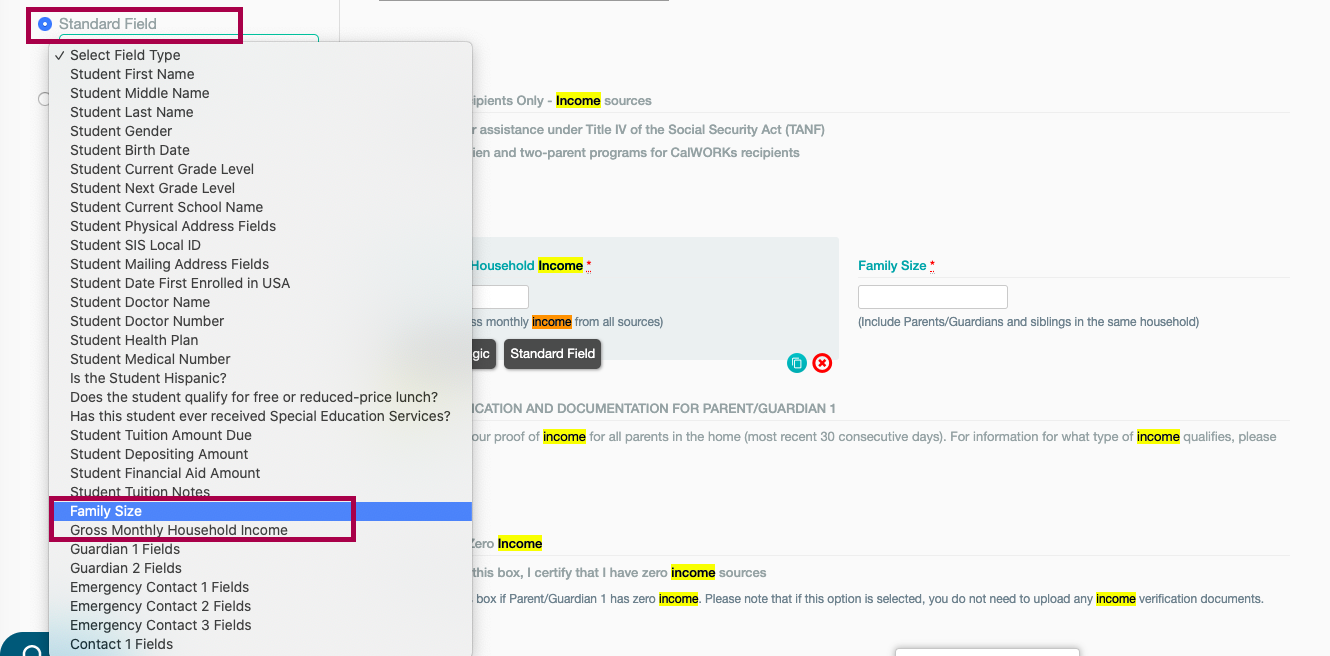
Viewing Monthly Income / Family Member in Application Index
In your Application Index, you can click on Create Custom View to use the field called Monthly Income / Family Member and pull that item into your view.
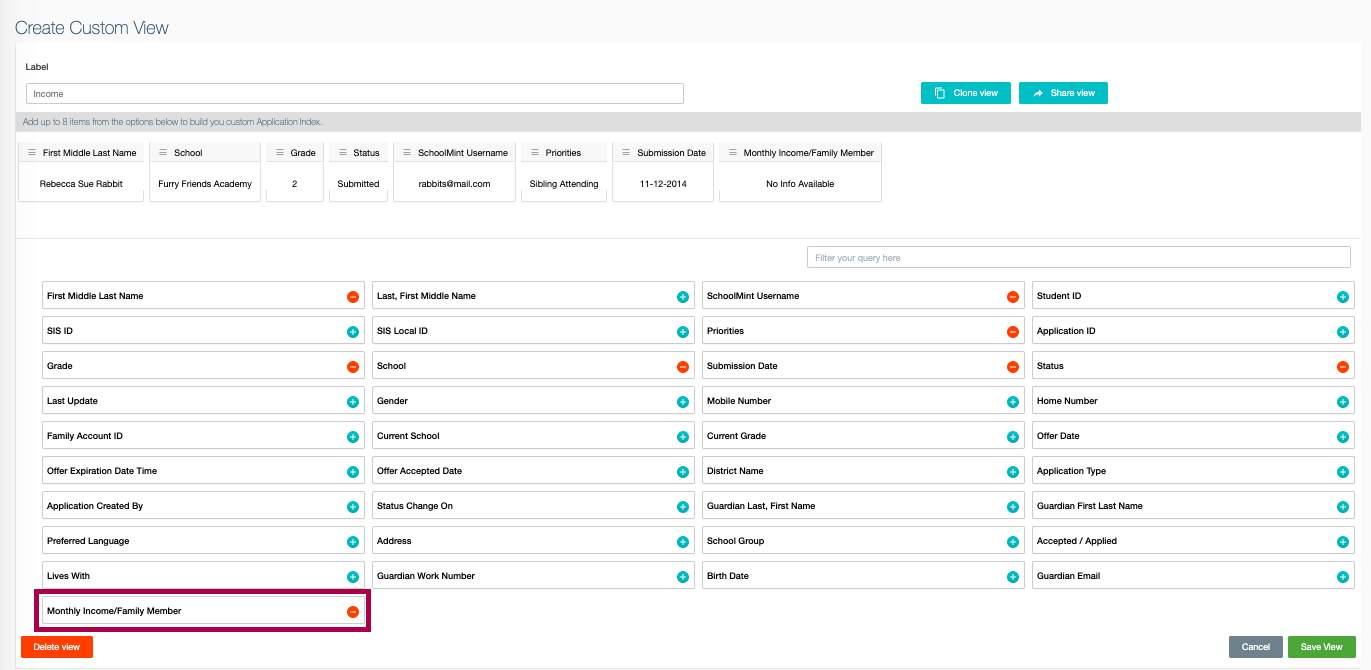
When viewing information for your students, you will see the monthly household income divided by the number of people indicated for household size.
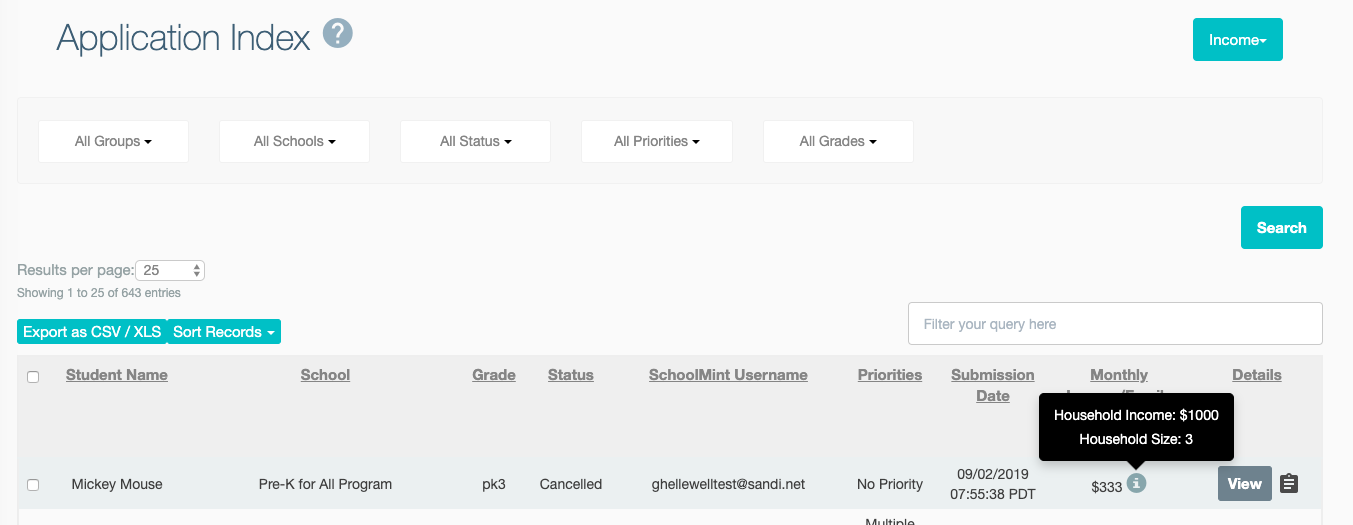
-----------------------------------------------------------------------------------------------------------------
Still have questions? Email us at support@schoolmint.com.

Comments
0 comments
Article is closed for comments.