How to Translate a Custom Form:
- Step 1: Go to Settings > Manage Forms

- Step 2: Go to the Custom Forms tab

- Step 3: Find the form you wish to view > click Action > Translate
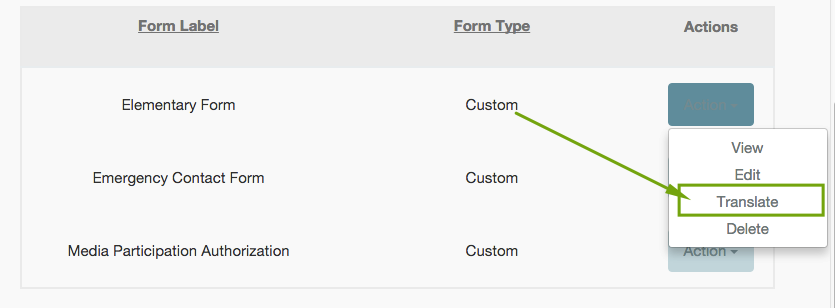
- Step 4: Select the language in which you wish to translate the form and click Translate. For additional languages, please contact support@schoolmint.com.
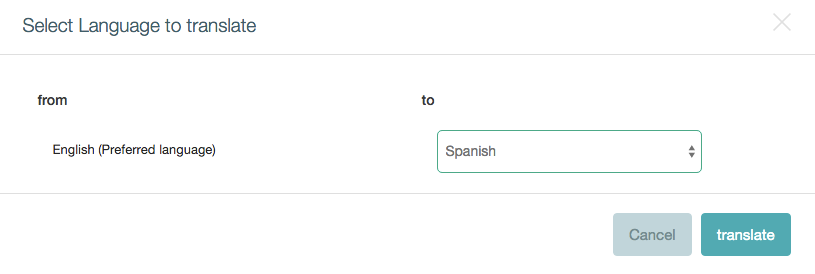
- Step 5: You can now translate the form as needed by editing the translations next to each question and/or description
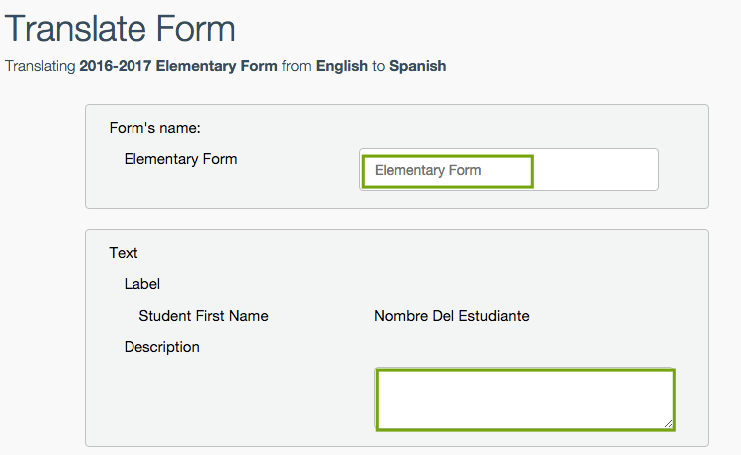
------------------------------------------------------------------------------------------------------
Still have questions? Email us at support@schoolmint.com.

Comments
0 comments
Article is closed for comments.