You can customize your forms with your school logo or branding by following the steps below:
- You can use your own image URL or you can contact your SchoolMint representative and we'll upload/host the image for you.
- Access your customs forms by selecting Settings > Manage Forms > Custom Forms.
- Click Action > Edit next to the form you would like to edit.
- In order to insert your image, select Add New Field > Custom Field > Section Break.
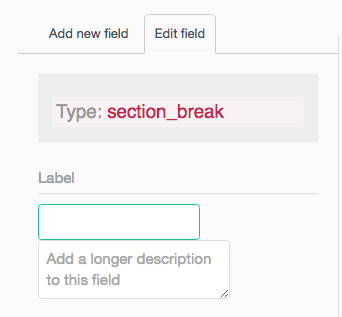
5. Insert the following into the label field box:
<img src="Image URL" width="110" height="110">
* Note that you'll need to replace the "Image URL" part with the link your SchoolMint representative will share with you or your own image URL link.
* The Height and Width attributes are the pixel height and width you want your image to appear
* Should you wish to center the image, enclose your <img> tag with <center> and </center>
------------------------------------------------------------------------------------------------------
Still have questions? Email us at support@schoolmint.com.
Comments
0 comments
Article is closed for comments.