SchoolMint administrators have the ability to cancel applications.
There are two ways to cancel an application:
Method 1: Via the Application Index
1. Find the student in the Application Index
2. Click the box next to the student's name. A "Select Bulk Action" button will appear
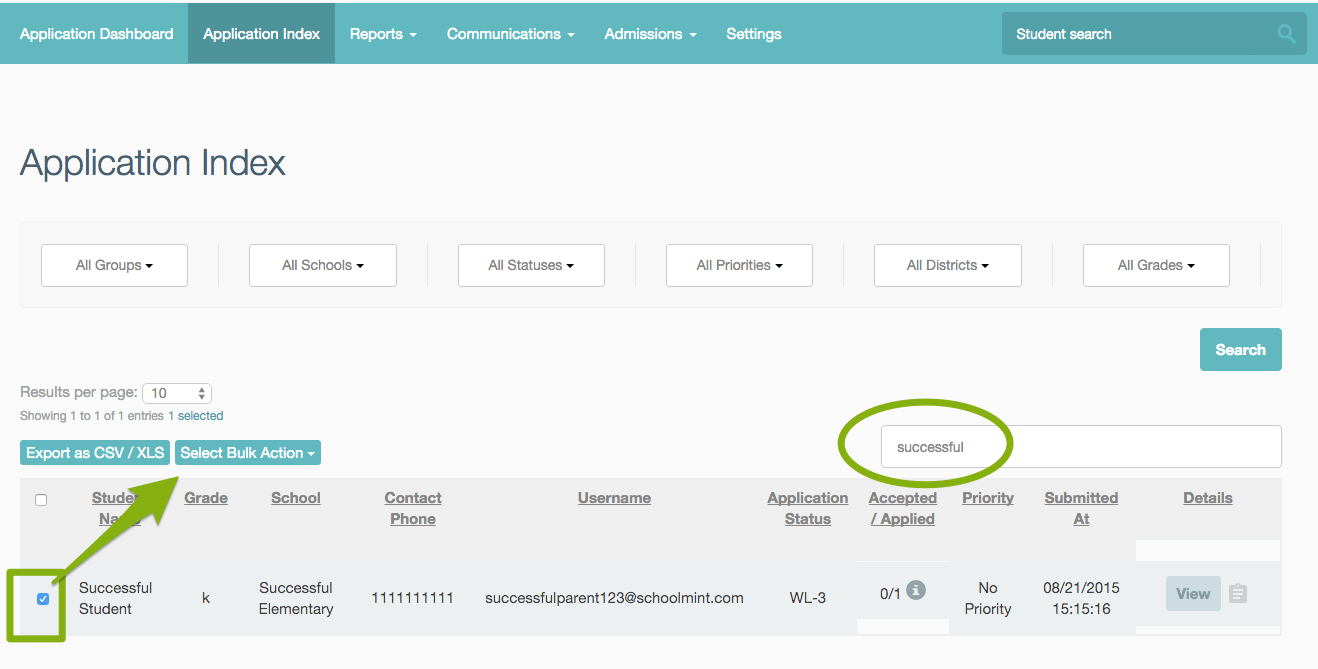
3.Click on "Select Bulk Action" and then "Cancel Applications"
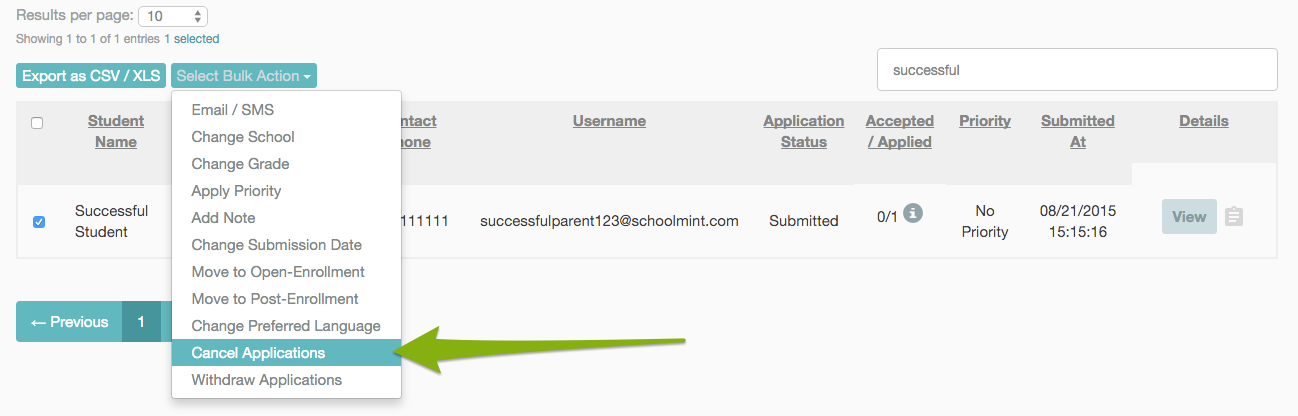
4. In the pop-up box, state a reason for cancelling the application. If you would like an Email/SMS to send along with the cancellation, click the "An email or text message notification will be sent to these parents" box.
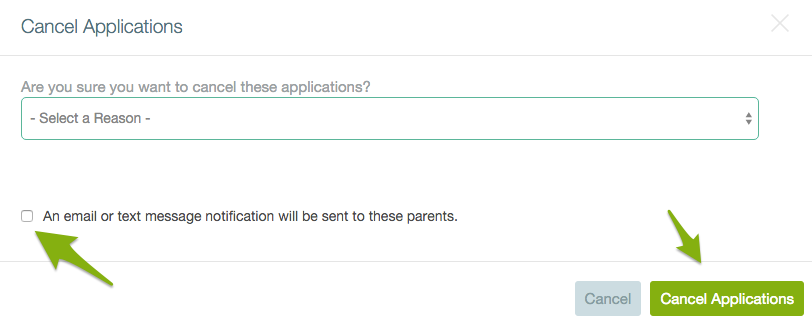
5. The application will remain in your Application Index in Cancelled Status.
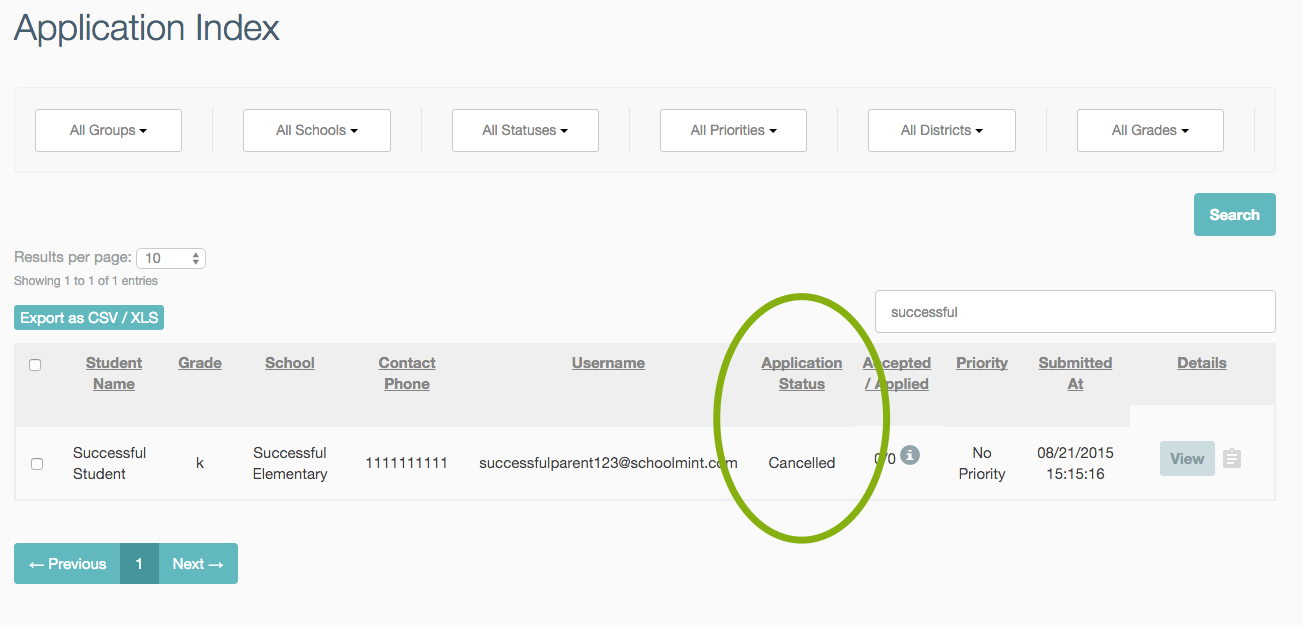
Method 2: Via an Applicant's Profile
1. Go to the Applicant's Profile
2. Find the application to cancel. Click "Cancel" next to the application.
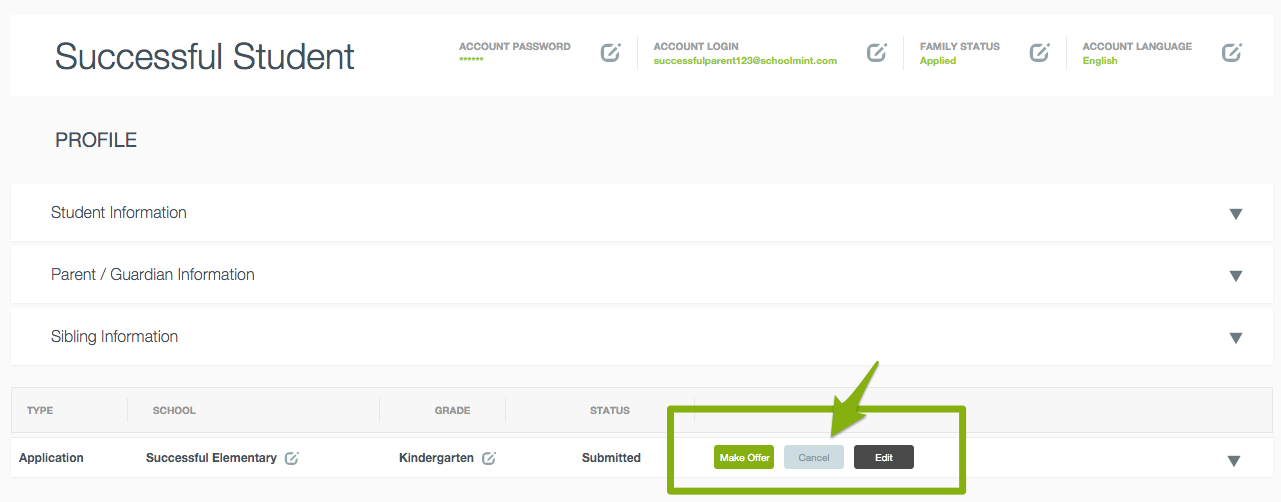
3. In the pop-up box, state a reason for cancelling the application. If you would like an Email/SMS to send along with the cancellation, click the "An email or text message notification will be sent to these parents" box.
4. The application will remain in your Application Index in Cancelled Status.
To have an application permanently deleted (so that it shows nowhere in your Applicant Index) please see this FAQ: How do I completely remove test, duplicate or otherwise not required applications from my organization?
------------------------------------------------------------------------------------------------------
Still have questions? Email us at support@schoolmint.com.

Comments
0 comments
Article is closed for comments.