How to Input Translations into a Custom Form
For any custom fields on a custom form, you may add translations in the form by going to:
Settings > Manage Forms > Custom Forms> [Your Form Name] > “Translate”.
Please note: any standard fields on a custom form will be translated into all supported languages by default.
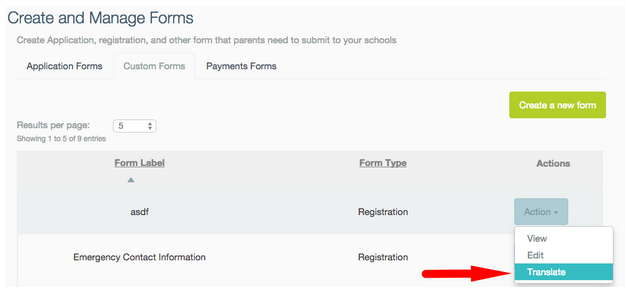
You will then be asked to select the language into which you are translating:
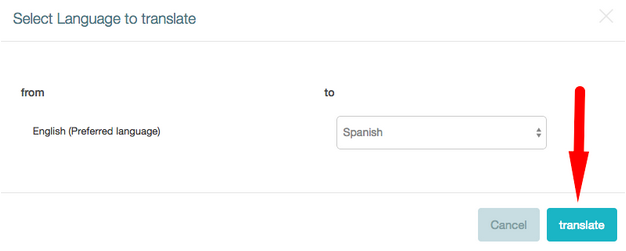
You will then be given a space into which to copy and paste or write the translations for each field and the associated options:
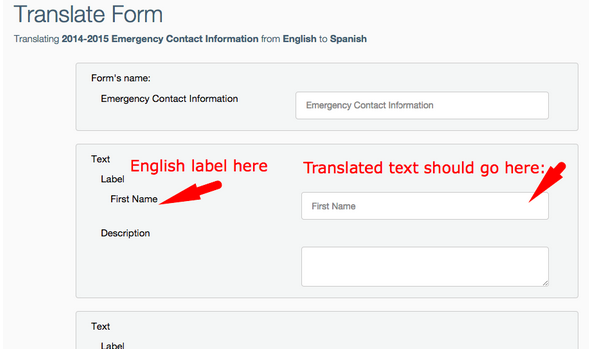
-------------------------------------------------------------------------
Still have questions? Email us at support@schoolmint.com.

Comments
0 comments
Article is closed for comments.