What is covered in this article?
- What is the difference between Direct Registration schools and Accepts Application schools?
- How to Set up Direct Registration for a school
- What will families see when a school is set as direct registration?
- Sample video of parent experience
Direct Registration schools v. Accepts Application schools
In SchoolMint, schools can be set up in two ways (by the SchoolMint Support team):
- Direct registration - this means that families will not see the application associated with that school, and upon selecting the school on the Select Schools Page, they will go immediately into the registration packet that has been created for that school.
- Accepts applications - this means that families will see the application associated with that school, and upon selecting the school on the Select Schools Page, they will go immediately into the application that has been created for that school. They will only fill out a registration packet for that school if an offer is made and accepted.
Setting Up Direct Registration for a school
If your school requires that students immediately fill out a registration packet, please take the following steps:
- Reach out to the SchoolMint Support team so that your school can be set to go immediately into registration
- Navigate to Settings > Manage Forms > Application Forms, and build out an application for your direct registration school (it won’t be seen or interacted with by families, but it still needs to be there!). Here is a video of what that process looks like:https://x-sm-screenshots.s3.amazonaws.com/tv2cl-2018-11-29-17-25-10.mp4
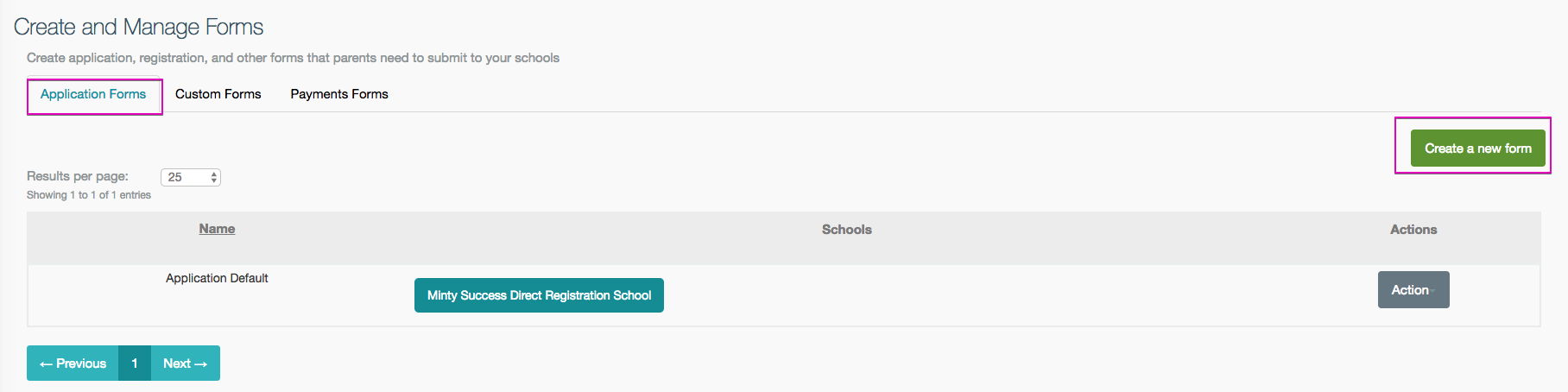
- Navigate to Settings > Manage Forms > Custom Forms, and build out the necessary form(s) that will be used in your registration packet
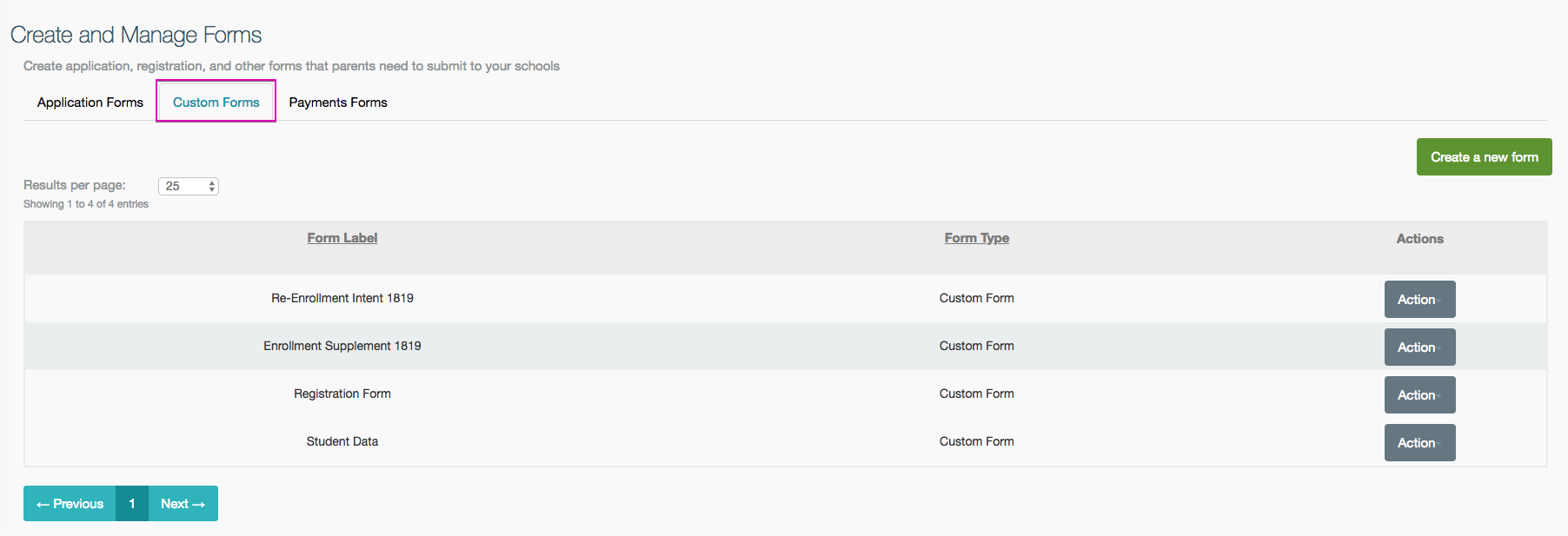
- Once your forms have been built, navigate to Settings > Registration Packet, and go through the 5-step process to build your registration packet so all necessary forms are included. Here is a video of that:https://x-sm-screenshots.s3.amazonaws.com/0xqek-2018-11-29-17-40-19.mp4
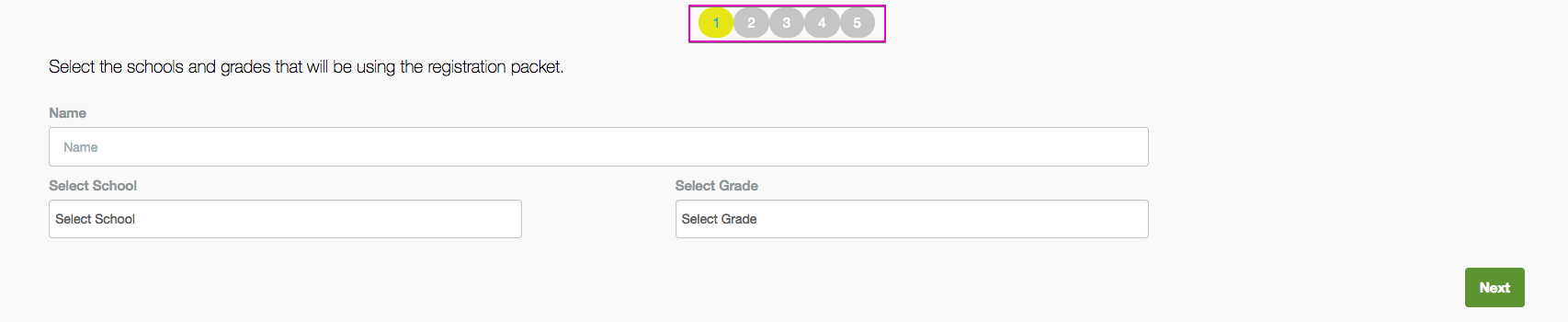
- Ensure that your calendar dates are set! Even though students are directly registering, you will need to set the following dates. Here is a video of what that looks like: https://x-sm-screenshots.s3.amazonaws.com/4t8te-2018-11-29-17-34-51.mp4
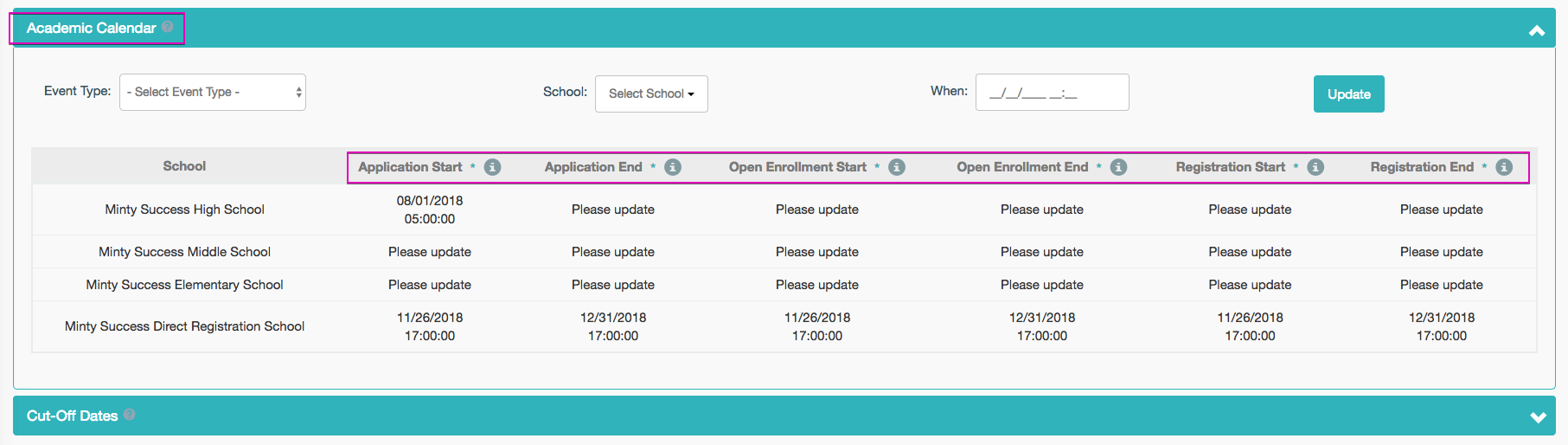
- Ensure that each of your schools has a lottery design associated by navigating to Settings > Get Started and click on Design Lottery. There is a video of that here:https://x-sm-screenshots.s3.amazonaws.com/7tdr2-2018-11-29-17-32-57.mp4
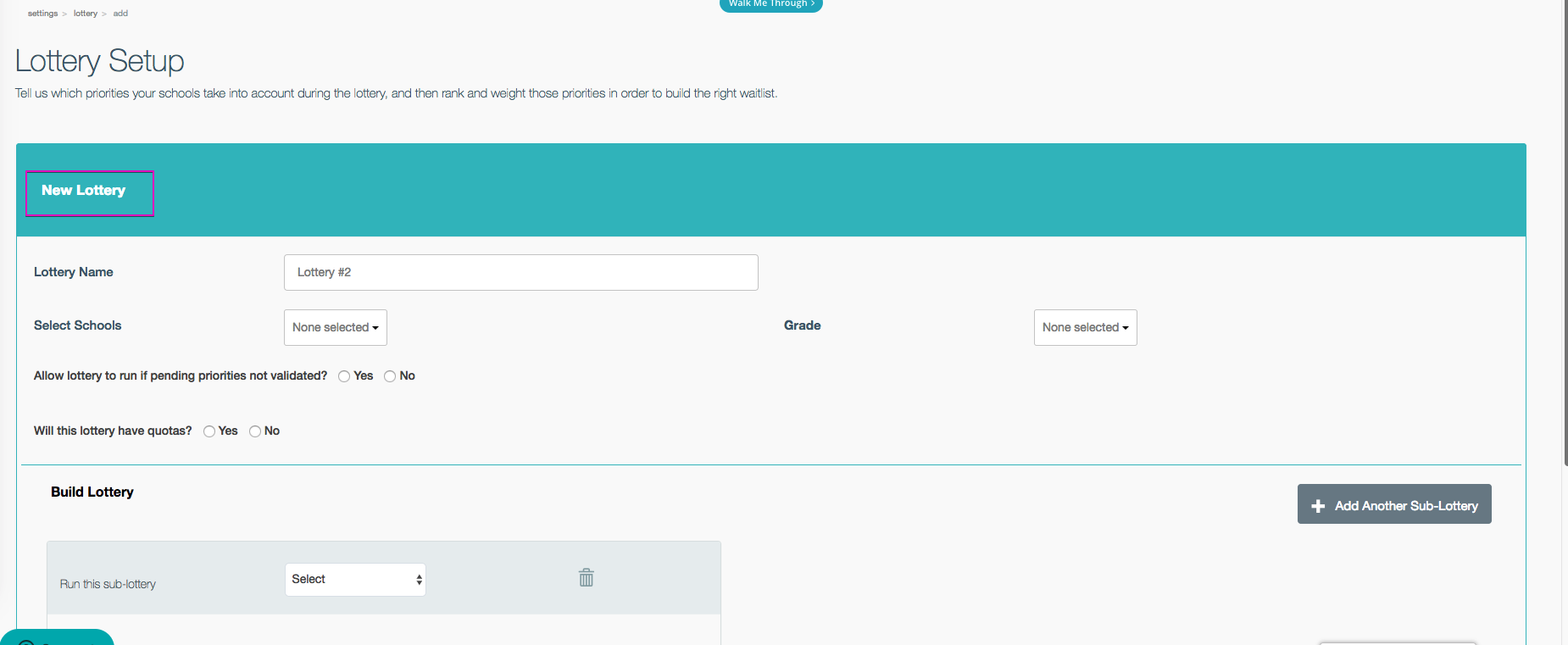
- You are all set to begin receiving registrations for your direct registration school!
What will families see when a school is set as direct registration?
- The family will create their account
- The family will then navigate to the select SY/student/grade page
- Once this has been filled out, the family will get to the select schools page where they will select the school they wish to register for
- The family will then see a pop-up to confirm their details before continuing (this is where the application lives in the background, but is not ever seen by the family)
- The family will then immediately be taken into the registration packet, where they can fill it all out at once and submit, or they can save their progress to continue later
Here is an image of what the family will see for the registration packet: 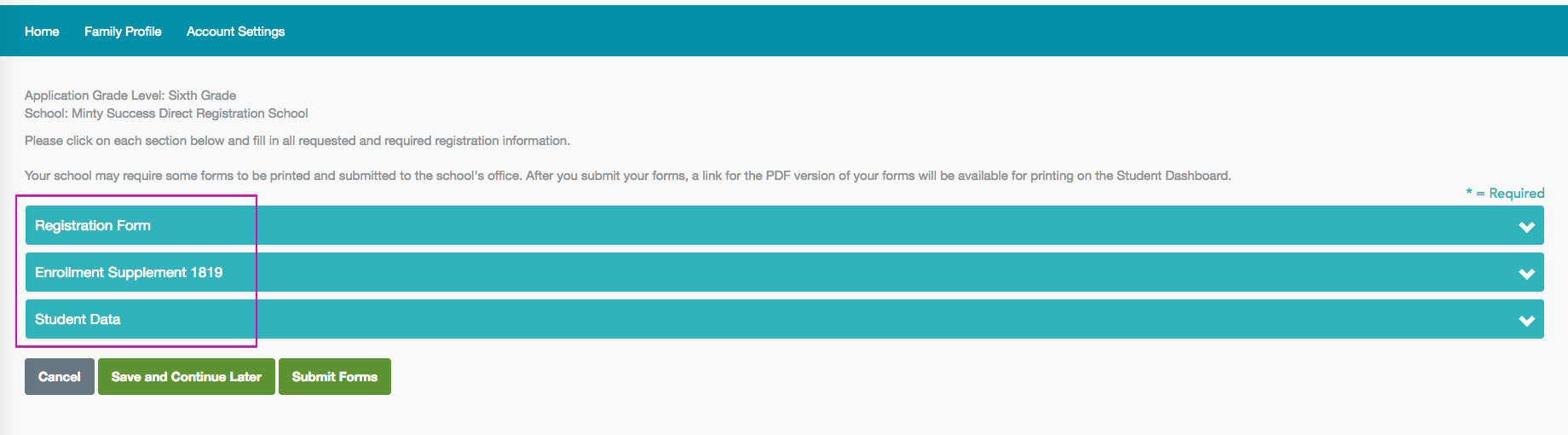
Sample Video of Parent Experience
Here is a video of what the family flow looks like when a school is set as direct registration: https://x-sm-screenshots.s3.amazonaws.com/42yvn-2018-11-29-17-44-48.mp4
--------------------------------------------------------------------------
Still have questions? Email us at support@schoolmint.com.

Comments
0 comments
Article is closed for comments.