To create a Registration Packet, you can go to Settings > Manage your registration packets:
On the next page, select “Build a Registration Packet”.
You will be asked to select the school (or schools), and grade (or grades) for which you wish to build your registration packet. You can build the same packet containing the same forms for all schools, all grades. Or you can select different combinations of forms to go into different packets for different schools or grades. This is entirely up to you, based on your organization's needs.
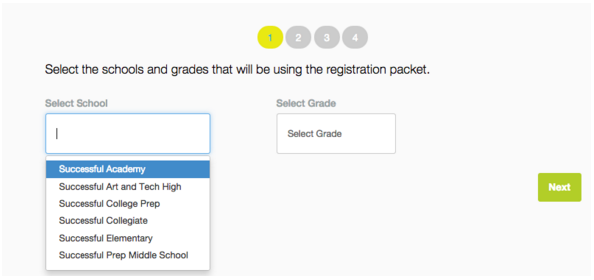
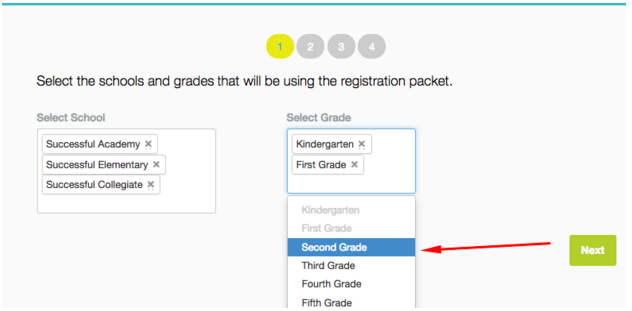
Next, you will be asked to select which forms from among the Custom Forms: Registration types (the ones you have already created) you wish to include in this packet. You can check off the ones you wish to include, and leave the rest you don’t want blank. This doesn’t delete anything, but rather just notes which forms should go into this particular packet.
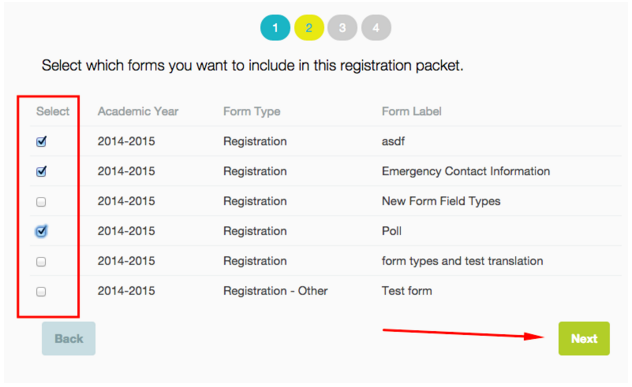
Next, if you have created any “Events”, you can now tie them to your registration forms, making sign-up for these events a part of the parent’s registration process. For example, you may want to make signing up for an Orientation day a part of the registration process. If you have created no events, then don’t worry about this page, and just select “Next.”
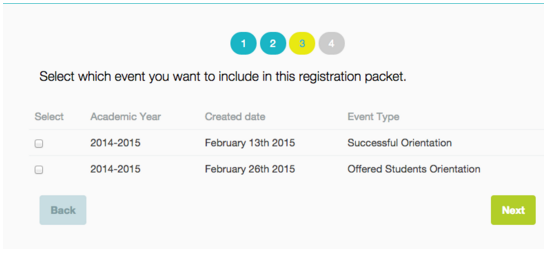
You can now order the list of documents in the order in which you wish them to appear to parents. You can do this by clicking and dragging them to where you wish them to be:
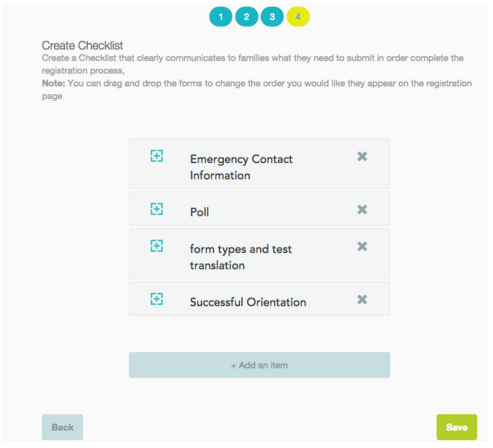
If there are any forms you need parents to bring into the office, or any other “milestones” or checkpoints you need parents to complete outside of SchoolMint, you can add this to the checklist for administrators to note if this has been completed. This checklist will only be visible to admins, not to parents. To add this, select “Add Item”. Then you can title it as you wish it to be visible to admins:
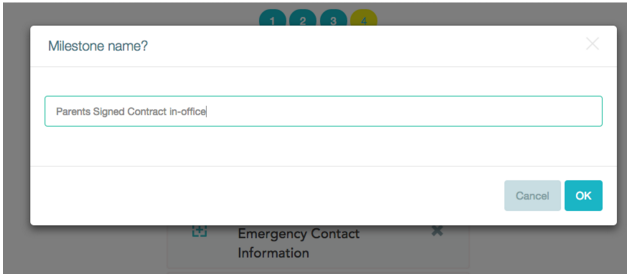
Now you are done, and you can create additional packets for other grades or schools. Your packets will all be visible on the “Manage Registration Packets” page.
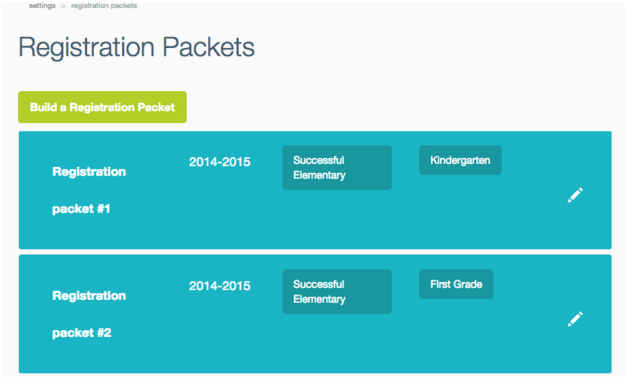
Please Note that you should not create more than one packet for a given grade at a given school. For example, you should not create two packets for “School ABC” for “Grade 1”:
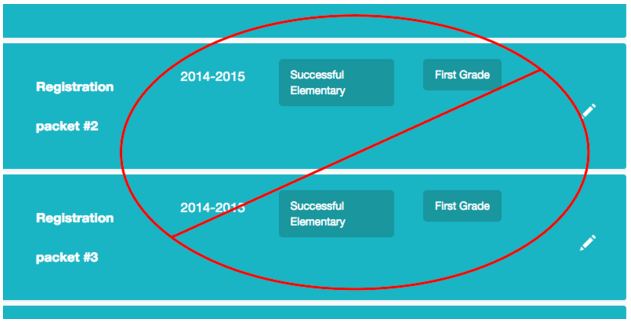
------------------------------------------------------------------------------------------------------
Still have questions? Email us at support@schoolmint.com.

Comments
0 comments
Article is closed for comments.