What is covered in this article?
- What is the Transfer Registrations Feature?
- How to launch this feature
- Set Admin Permissions
- How to Access the Transfer Registrations Page
- How to Change a Student's School/Grade
- Notifications
- Current Limitations of this Feature
What is the Transfer Registrations Feature?
For Districts who have families move from one zoned school to another, this feature will allow a school-specific admin to move the student's completed Registration packet to their new school in the District.
- Example: A student is registered to School A but now needs to be registered at School B. The school-specific admin for School B (who would not have access to students at School A) can now find this student and transfer him into School B. Previously someone with a Super Admin role would have had to make this change.
How to Launch this Feature
- Set admin permissions
- Access the Transfer Registrations page
- Notifications
Set Admin Permissions
Navigate to Settings --> Manage Roles --> Configure Roles
Under the section Registration Actions, check on the box for Transfer Registrations to give permission to a specific role to access the Transfer Registrations page.
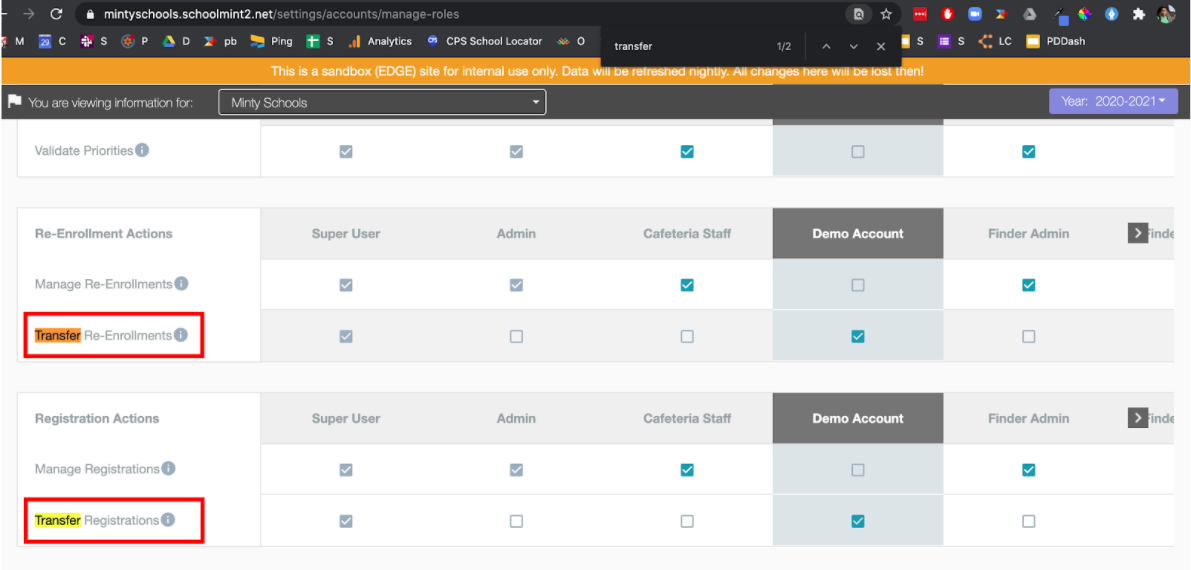
Under the section Student Profile, check the box for Change Student to Any School which will allow a specific role to transfer a Registration to any school in the district.
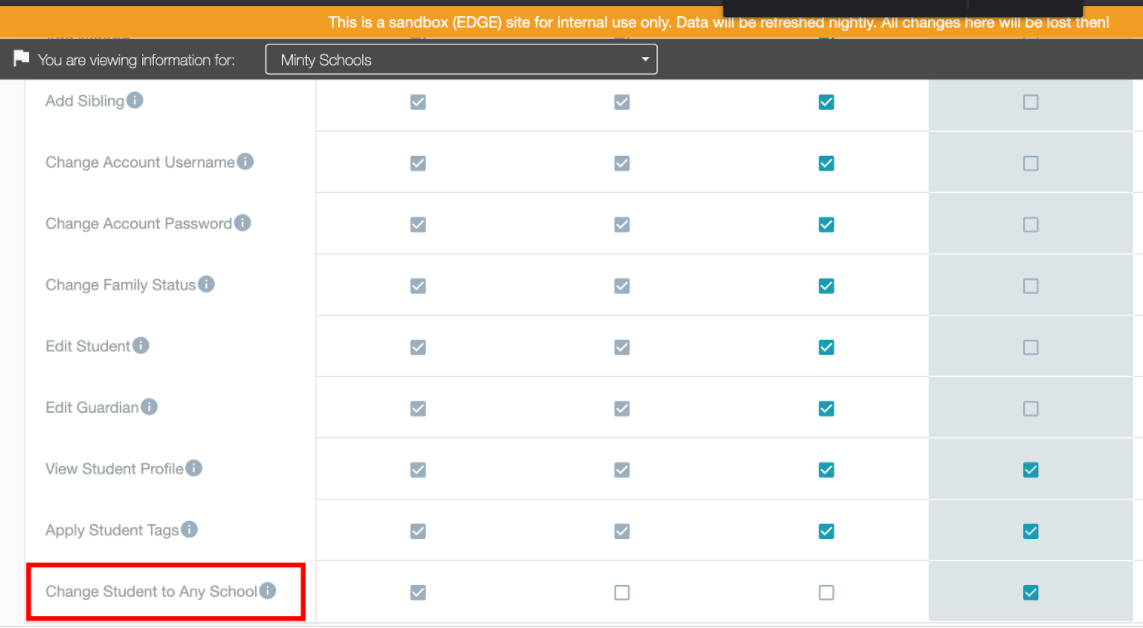
How to Access the Transfer Registrations Page
Admissions --> Transfer Registration
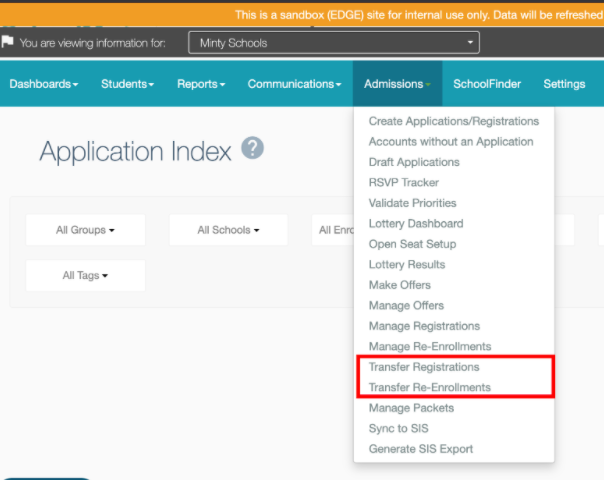
How to Change a Student's School/Grade
Admins will be able to change school and grade by clicking the graduation cap icon under Actions and selecting the destination school and appropriate grade.
Note: the filters are the same filters that only the school-specific Admins have access to even though the rest of the report shows all students in the org.
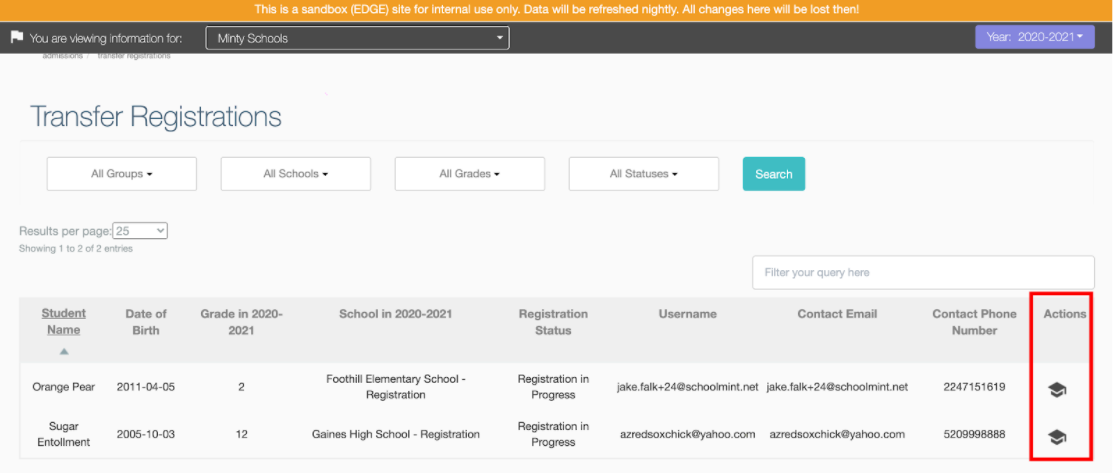
Notifications
We default to notifying admins at sending and receiving schools and guardians about this change.
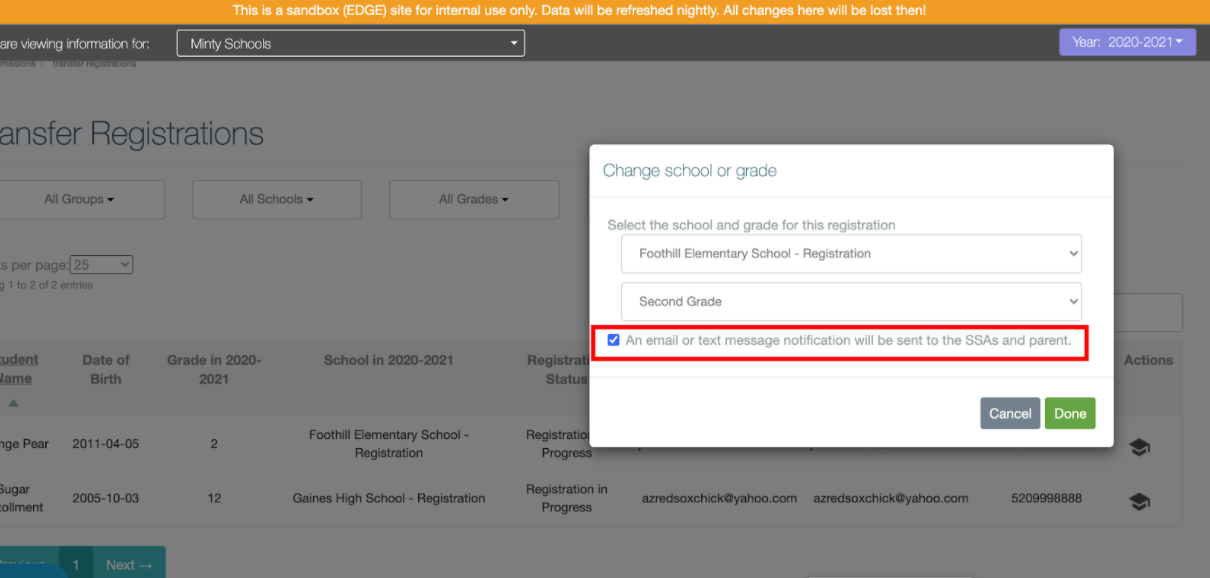
Notifications should go out every time the school or grade is changed from Transfer Registration / Transfer Re-Enrollment page as long as the Notification checkbox is checked when changing schools.
You can check the communications log for the notifications sent to sending and receiving admins and guardian.
Current Limitations of this Feature
- Super Admin must directly assign these permissions to other admin roles.
------------------------------------------------------------------------------------------------------
Still have questions? Email us at support@schoolmint.com.
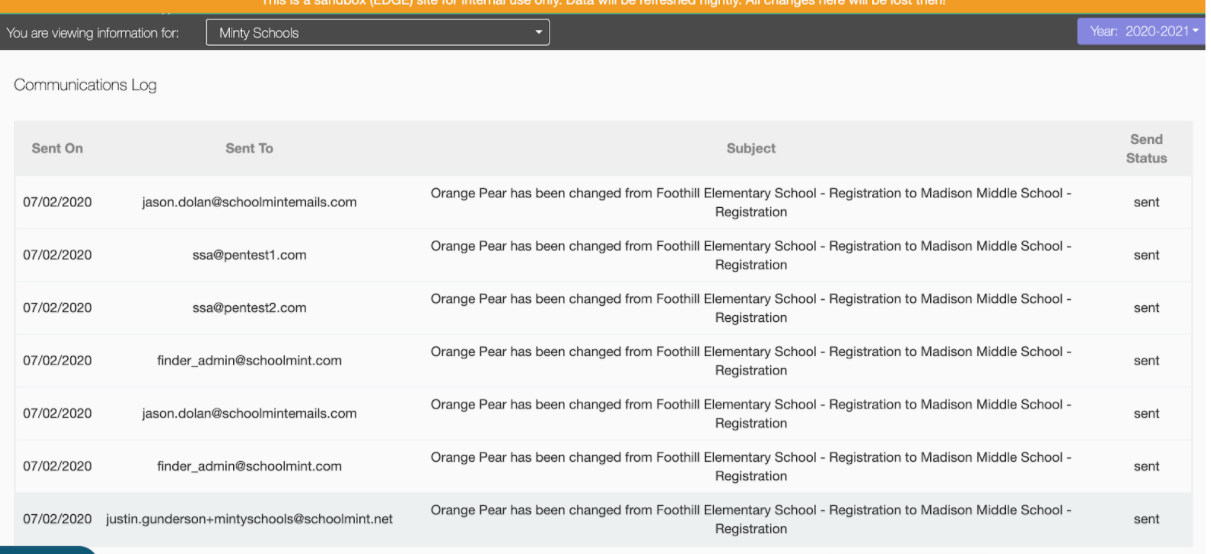
Comments
0 comments
Article is closed for comments.