How to Export Access Codes alongside Re-enrollment Information
If you would like a report of Re-Enrollment info, including Access Codes, you can export to an Excel file by doing the following:
1. Navigate to Admissions > Manage Re-enrollments
2. Select your desired filters (or leave them at "All" to pull all students)
3. Click on Search to pull up the Re-Enrollment records
4. Click on the Export as CSV/XLS file
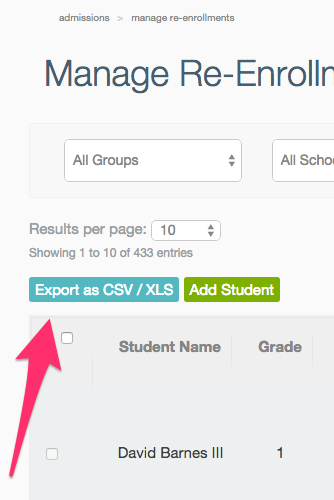
-------------------------------------------------------------------------------------------------------
Still have questions? Email us at support@schoolmint.com.

Comments
0 comments
Article is closed for comments.