You can edit the options to the "How did you hear about us?" question or to edit the list of reasons displayed when canceling, declining or withdrawing an application.
First, go to Settings --> Manage Reasons
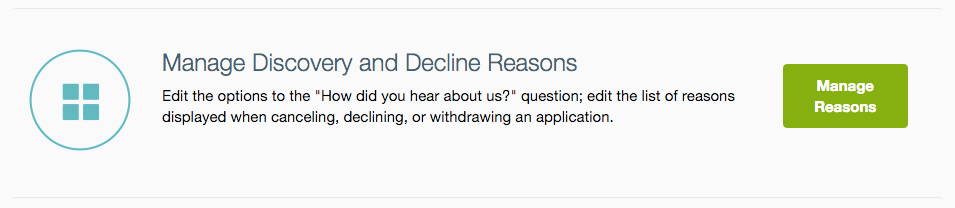
Choose the desired reason to edit (Discovery or Decline)
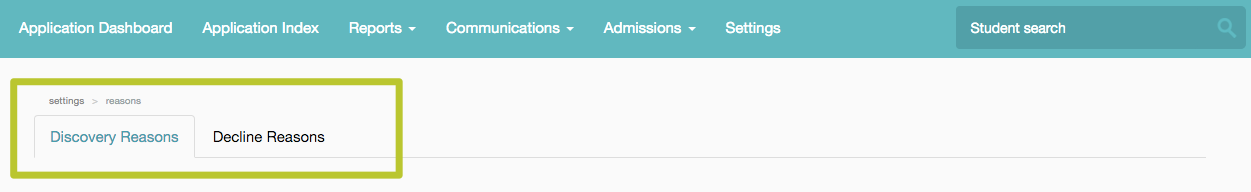
To add a new reason, scroll to the bottom of the page and click "Add Reason"
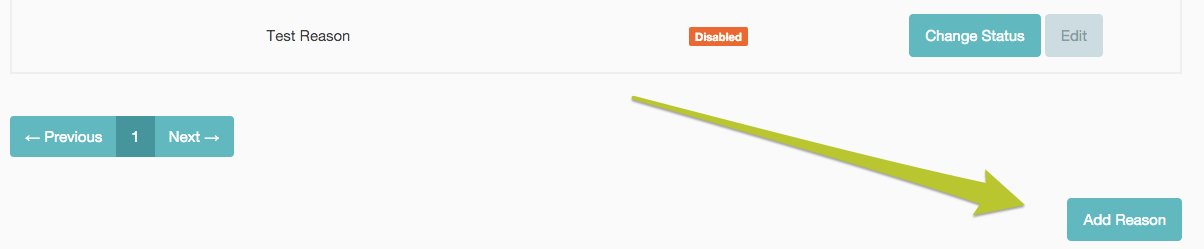
To disable or enable a reason, click on "Change Status" next to the reason
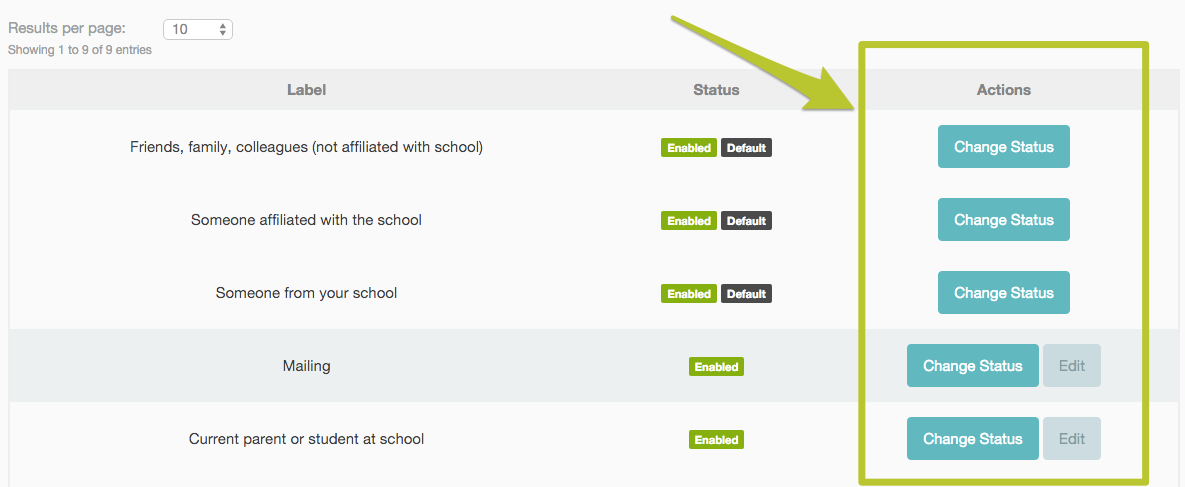

Comments
0 comments
Article is closed for comments.