What is covered in this article?
- How to Filter Registrations by Status
- How to Filter Registration by Student Name
How to Filter Registration by Status:
- Step 1: To filter your registrations by their status, go to Admissions > Manage Registrations
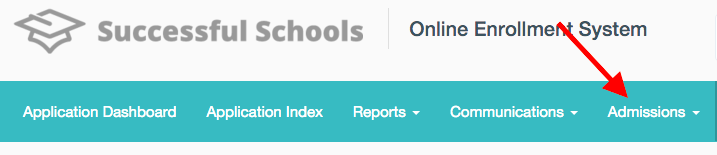
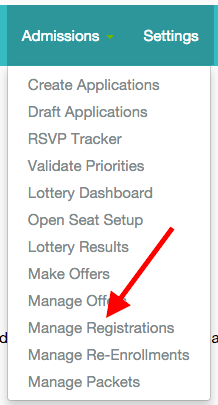
- Step 2: Locate the filter titled "Manage Registrations" > To sort by status, click on the "All Statuses" tab, scroll down to select your desired status, and hit the blue "Search" button.
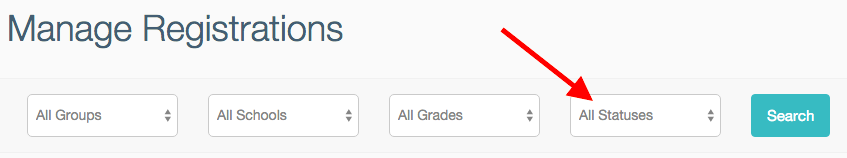
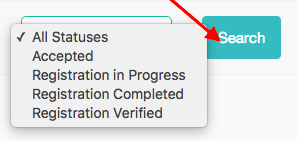
- Step 3: A table of all the applicants that meet the desired status will appear.
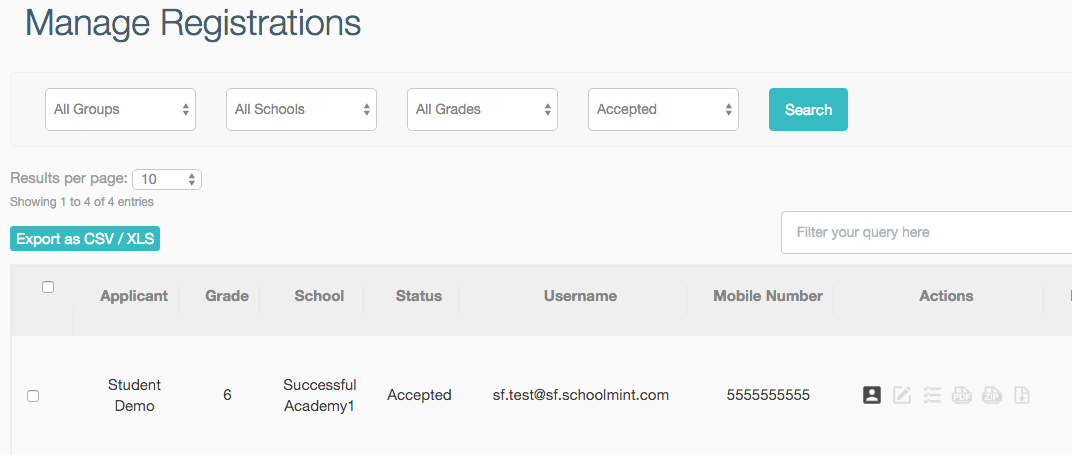
How to Filter Registration by Student Name
- Step 1: To filter by student name, click on the column titled "Applicant"

- Step 2: The list of applicants will then be sorted in alphabetical order.

--------------------------------------------------------------------------
Still have questions? Email us at support@schoolmint.com.
Comments
0 comments
Article is closed for comments.