What is covered in this article?
- How to Generate a Registration Export CSV file
- What is a zip file?
Generating a Registration Export:
Step 1: Go to Reports > Custom Reports to generate a data report of your Registration form data
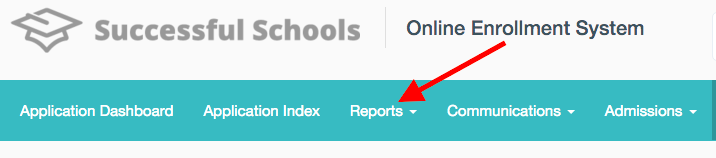
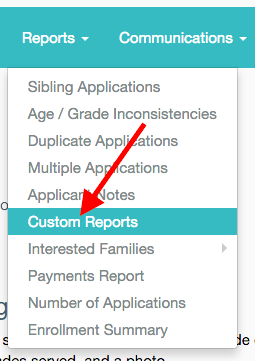
Step 2: One you are on the Custom Reports home page > Click the blue "Generate Report" button next to the "Registration Data" Report
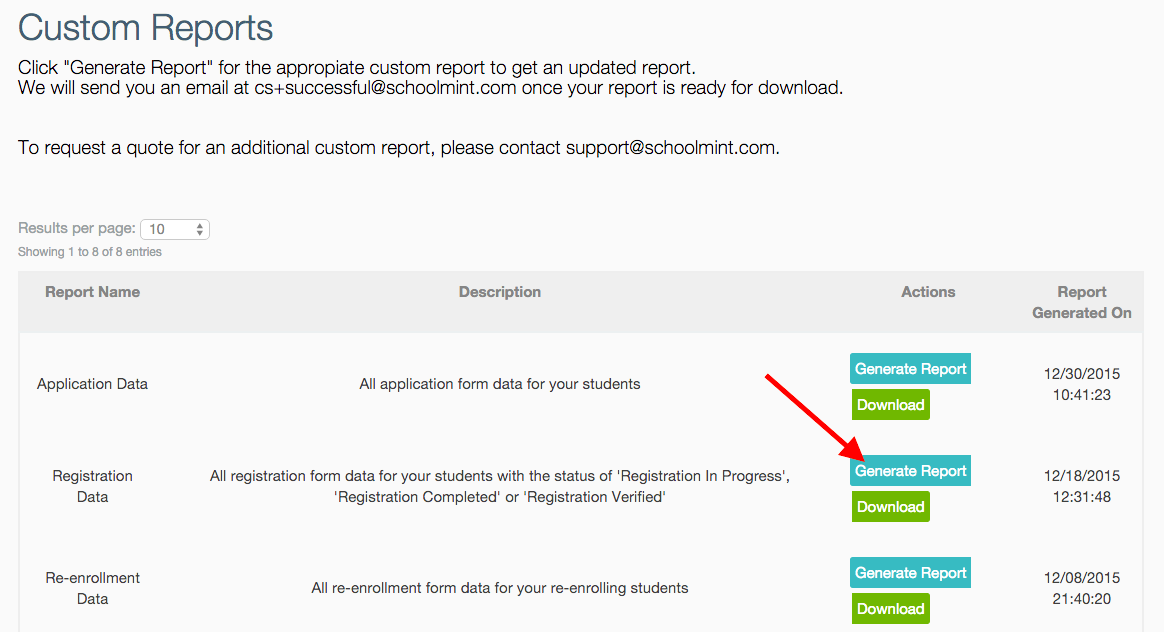
Step 3: Please notice that due to the large amount of data, the report could take up to one hour to be created. Once it is generated, click on the green "Download" button below to download the Registration export.
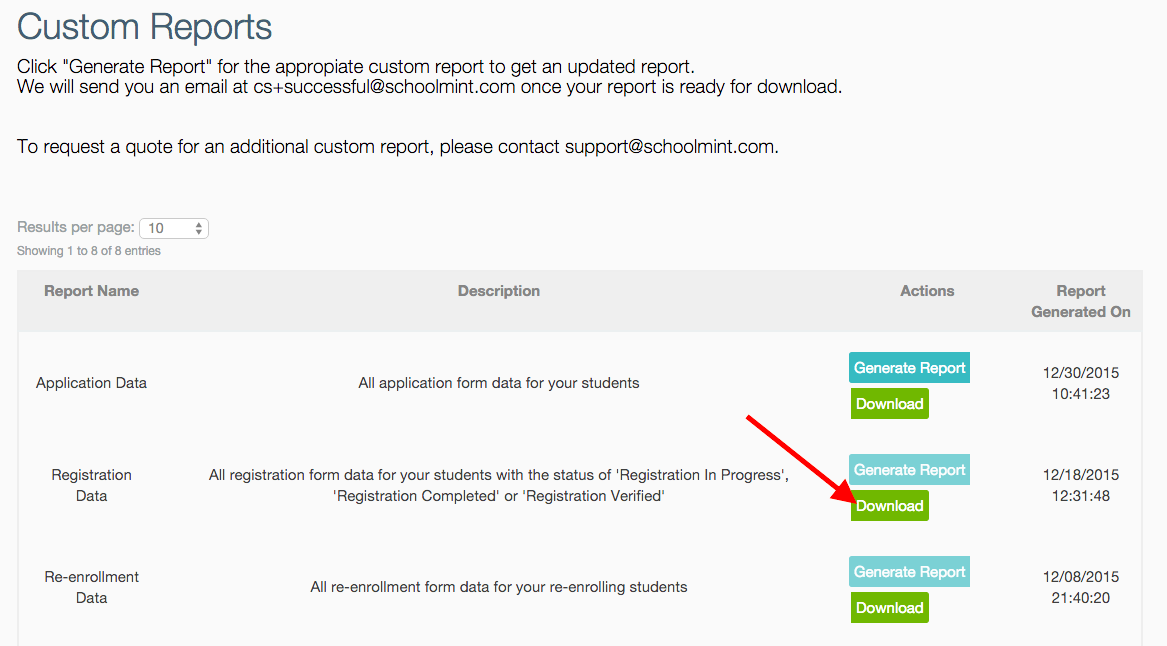
Step 4: The report will be downloaded as a zip file on the bottom of the webpage. To open the report, click on the file
What is a zip file?
- ZIP is an archive file format that supports lossless data compression. SchoolMint uses ZIP files to download records for ease of use. Simply unzip your files using the appropriate software.
- For Mac users - double click on your ZIP file to open and extract. For PC users - you can use WinZip to open and extract your files.
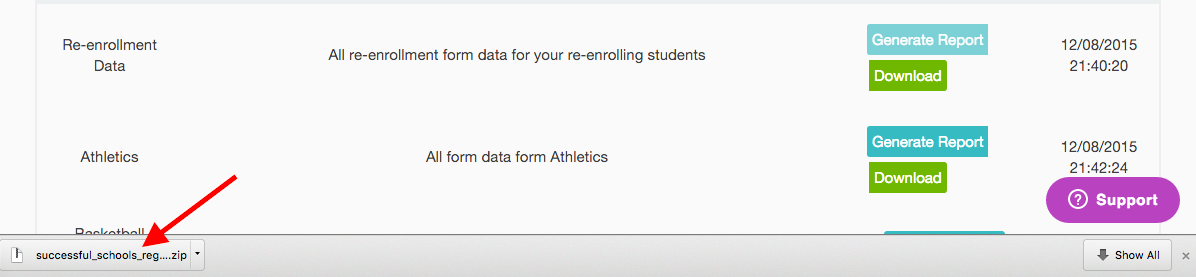
--------------------------------------------------------------------------
Still have questions? Email us at support@schoolmint.com.
Comments
0 comments
Article is closed for comments.