- How to change a student's status on the Manage Re-enrollments table.
To change the Status of a re-enrolling student, first click the "Admissions" tab on the menu bar and scroll down to "Manage Re-Enrollments".

You will be taken to the Manage Re-Enrollments homepage, where a search filter will appear on the screen. Filter the sections how you wish and then click on the blue "Search" button.

A table with students and their information will appear. In order to find the Change Status icon, scroll to the right by clicking on the right arrow icon as shown below.
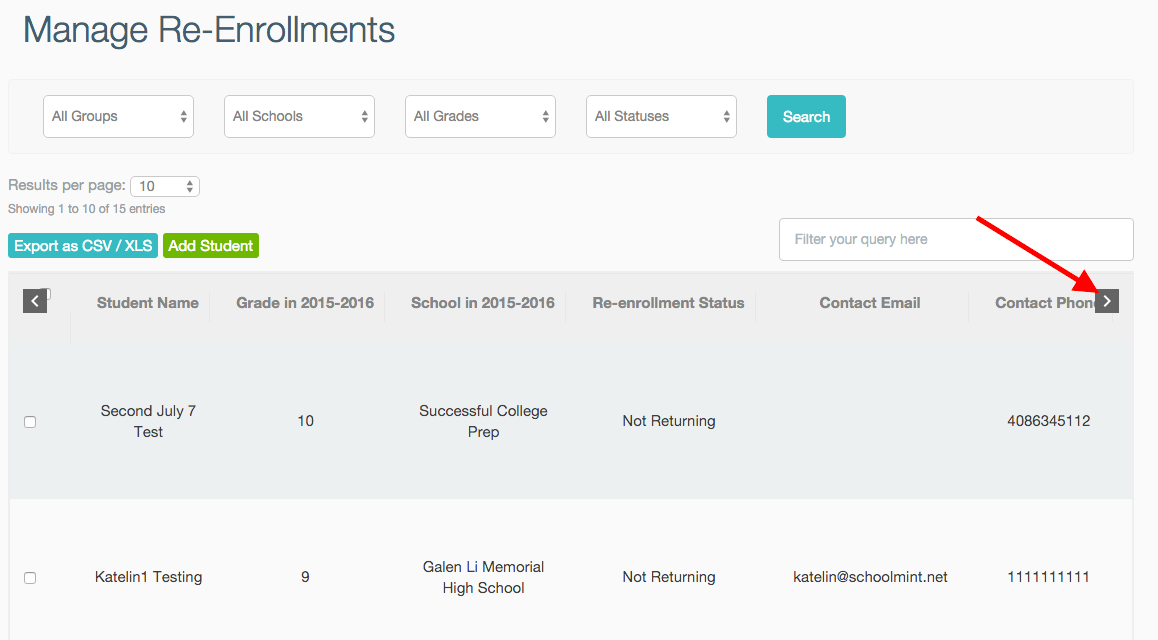
To change the student's Status, simply click on the counter-clockwise arrow "Change Status" icon.
A confirmation pop-up will appear. Click "Confirm Status Change".
------------------------------------------------------------------------------------------------------
Still have questions? Email us at support@schoolmint.com.
Comments
0 comments
Article is closed for comments.