Filtering Re-Enrollment by Status:
To filter your applicants that are in the process of registration by their status, first go to the "Manage Re-Enrollments" section of the "Admissions" tab on the menu bar.
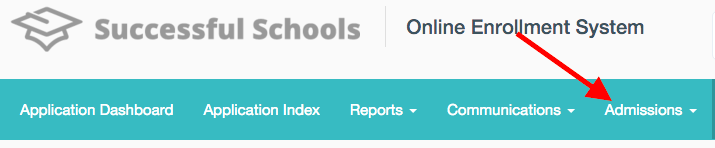
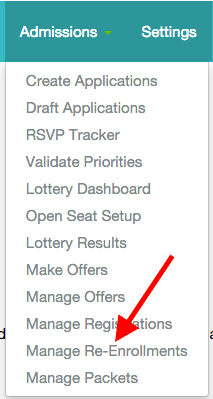
There will be a filter section titled "Manage Registrations" on the screen. To sort by status, click on the "All Statuses" tab, scroll down to select your desired status, and hit the blue "Search" button.
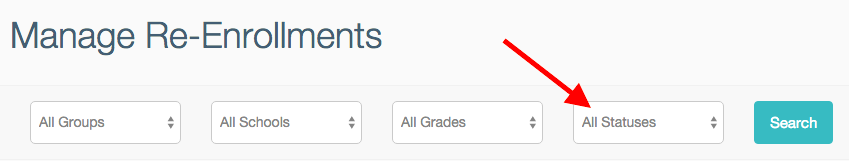
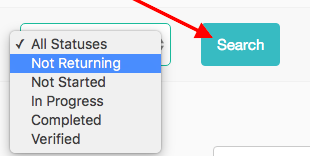
A table of all the applicants that meet the desired status will appear.
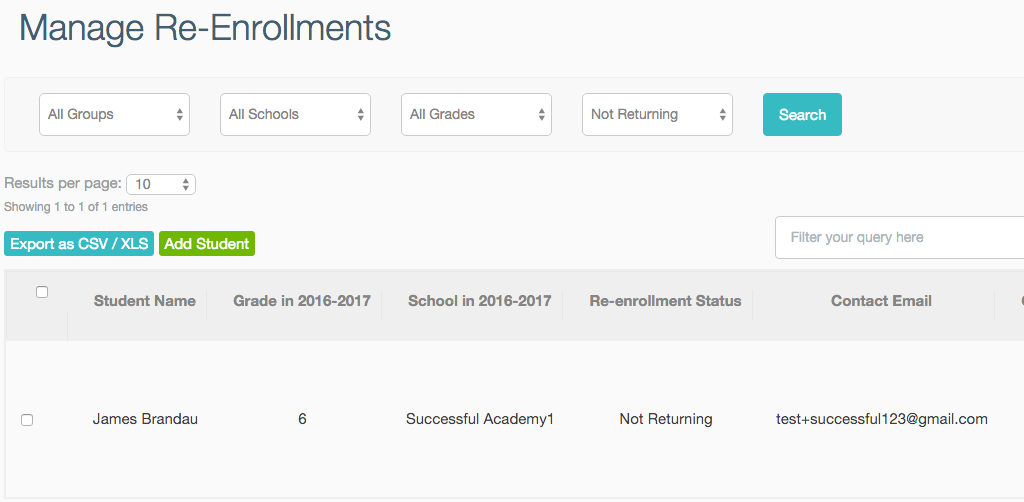
-------------------------------------------------------------------------------------------------------
Still have questions? Email us at support@schoolmint.com.

Comments
0 comments
Article is closed for comments.