To generate a data report on re-enrollment, simply go to the "Custom Reports" section of the "Reports" tab on the main menu bar.
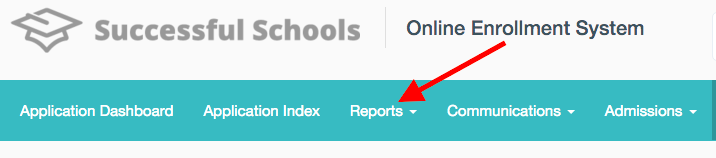
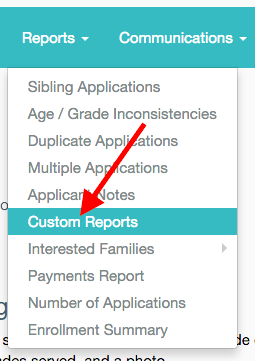
You will be taken to the Custom Reports homepage. To produce a re-enrollment report, click on the blue "Generate Report" button under in the row titled "Re-enrollment Data".
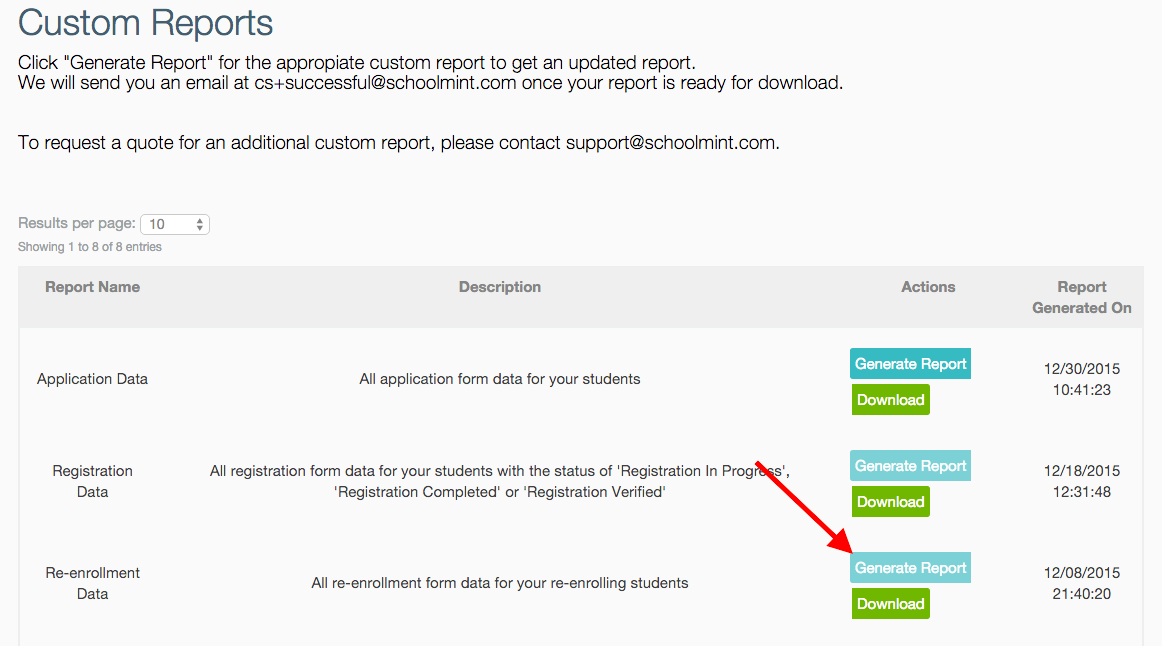
Please notice that due to the large amount of data, the report could take up to one hour to be created. Once it is generated, click on the green "Download" button below to download the Re-enrollment export.
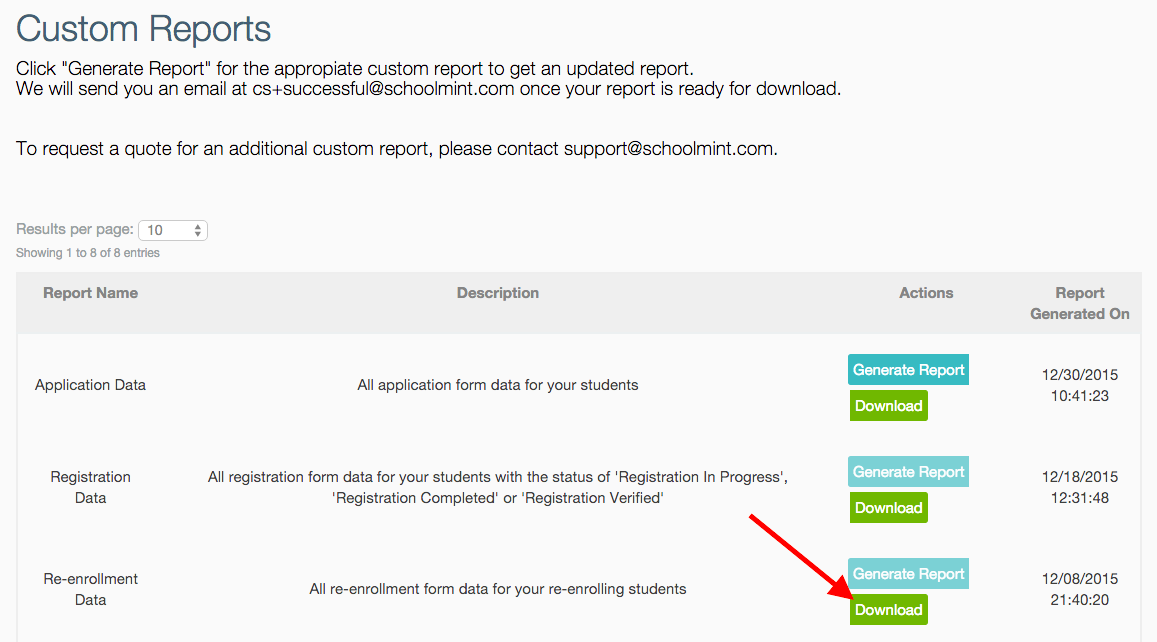 The report will be downloaded as a zip file on the bottom of the webpage. To open the report, click on the file.
The report will be downloaded as a zip file on the bottom of the webpage. To open the report, click on the file.
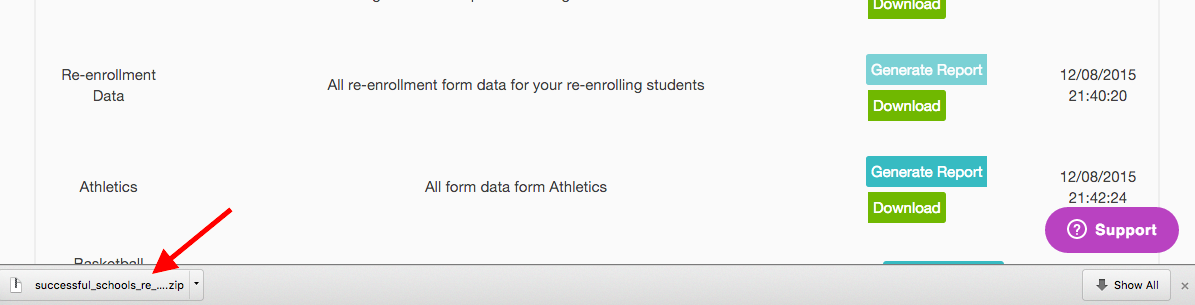
-------------------------------------------------------------------------------------------------------
Still have questions? Email us at support@schoolmint.com.

Comments
0 comments
Article is closed for comments.