What is covered in this article?
When would one need to change the status?
The situation may arise where you need to change the status of one of your re-enrolling students. For example, students have withdrawn from your school after they have been imported as a re-enrollment record, you can update their status to Not Returning. If a family needs to edit some information or provide a new document upload after they completed Re-Enrollment, you can change their status to In Progress.
If you are changing the status of an individual record.
1. Find the record in the Manage Re-Enrollments page;
2. Click the Change Status action button;
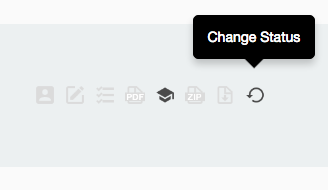
3. In the menu that pops up, change their status click Confirm Status Change. If you change a student to Not Returning, you will need to provide their reason for not returning.
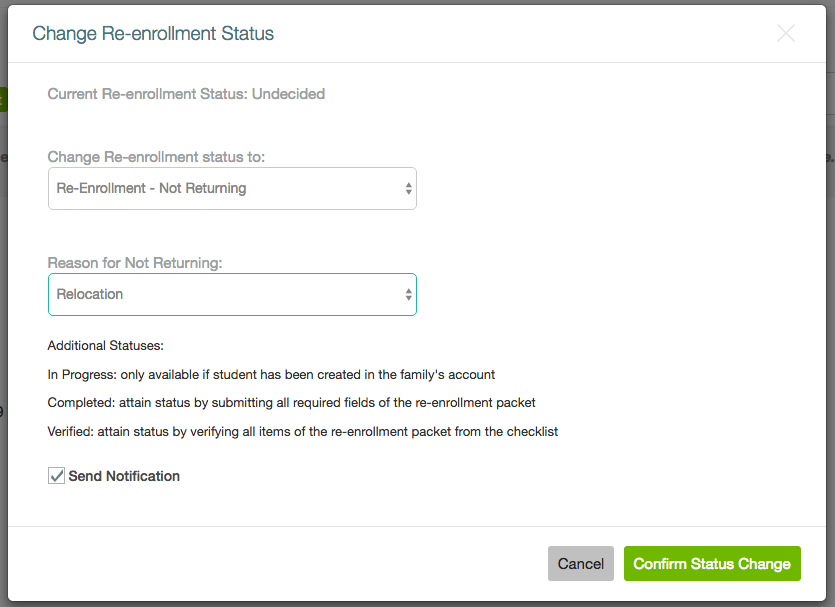
If you are changing the status of a group of students.
1. Click the checkbox next to a student's name or click the checkbox in the top left corner to select ALL students for a certain filter;
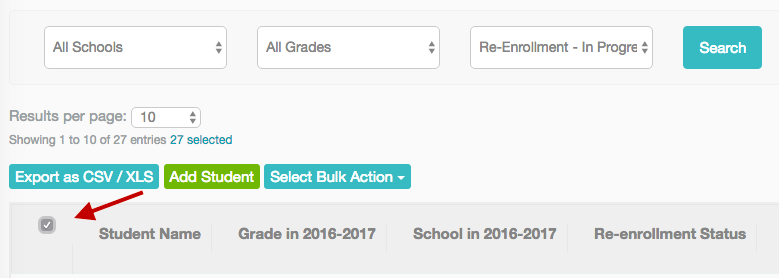
2. From the Bulk Action menu, select Change Status;
3. In the menu that pops up, change their status and click Confirm Status Change;
Still have questions? Email us at support@schoolmint.com.
