Find out more about Standard Fields in this article: Editing a Custom Form: Standard Fields
To convert an existing field to a Standard Field, take the following steps:
1. Go to the custom form builder
2. Select the existing field to convert
3. Click on Convert to Standard Field
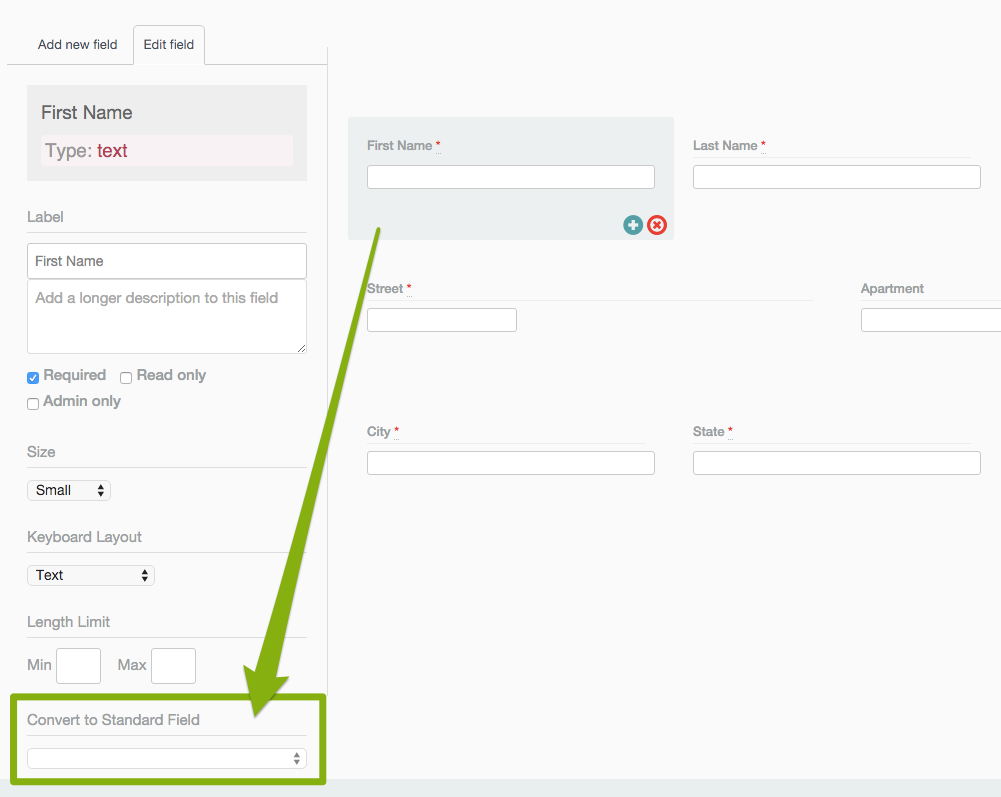
4. Select the Standard Field to use
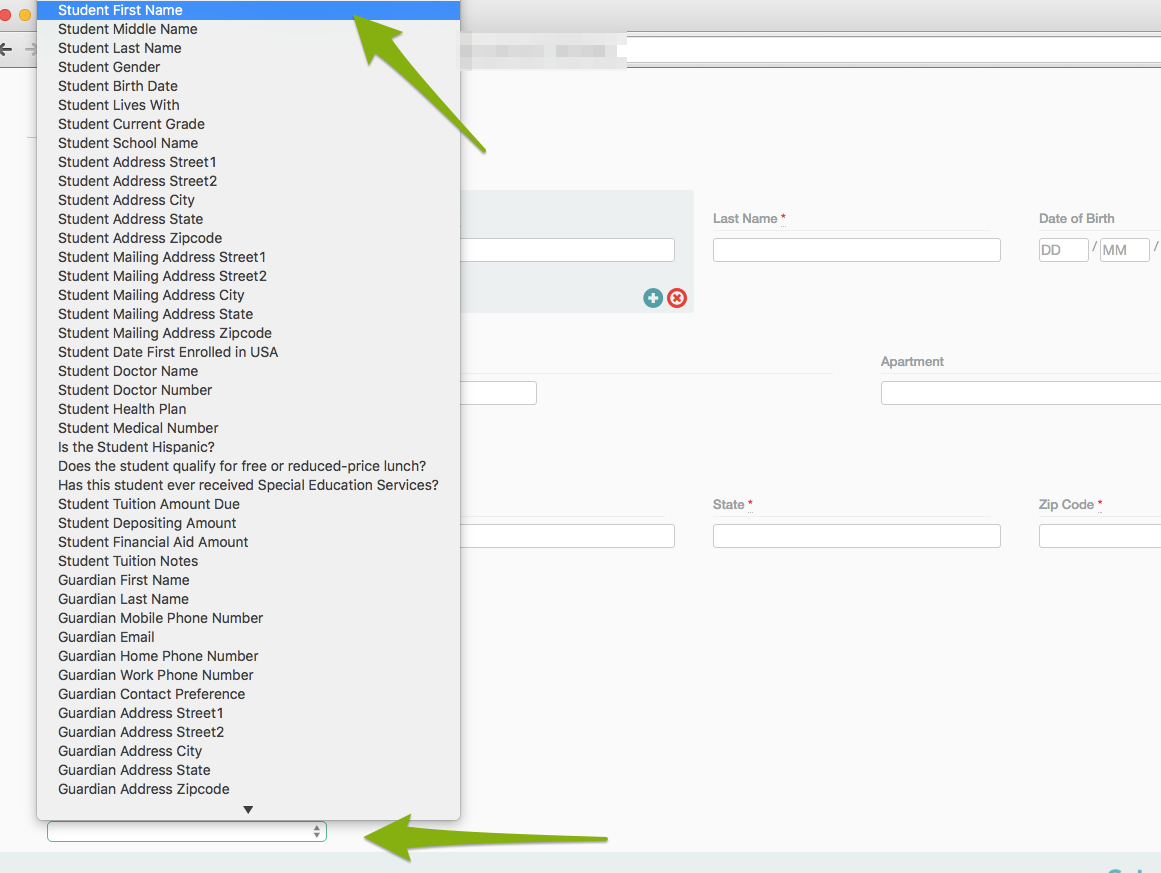
5. Select Convert Field from the pop up box. Note that only the Description, Required/Read only/Admin only checkboxes, and Size of the field gets carried over when converting to a standard field. Furthermore, you will be unable to edit the Standard Field's name.
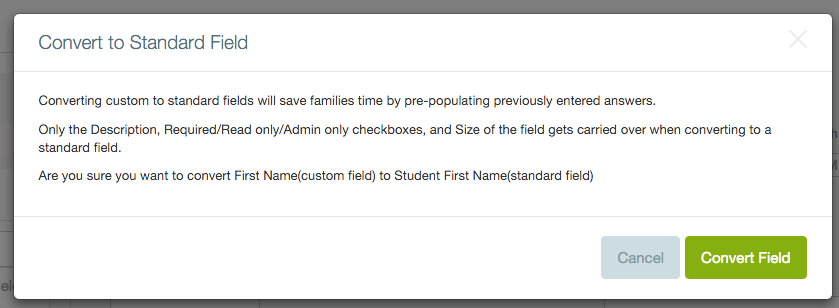
6. Success! You will see a Field converted successfully banner!
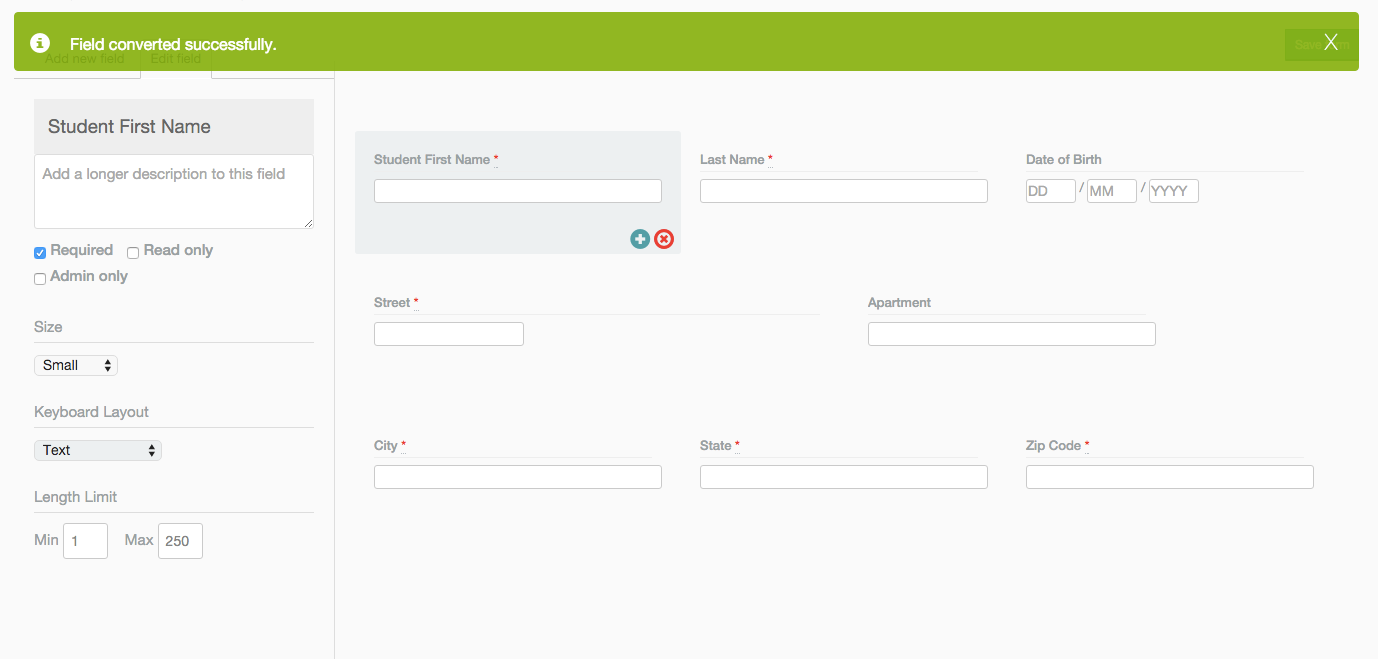
------------------------------------------------------------------------------------------------------
Still have questions? Email us at support@schoolmint.com.

Comments
0 comments
Article is closed for comments.